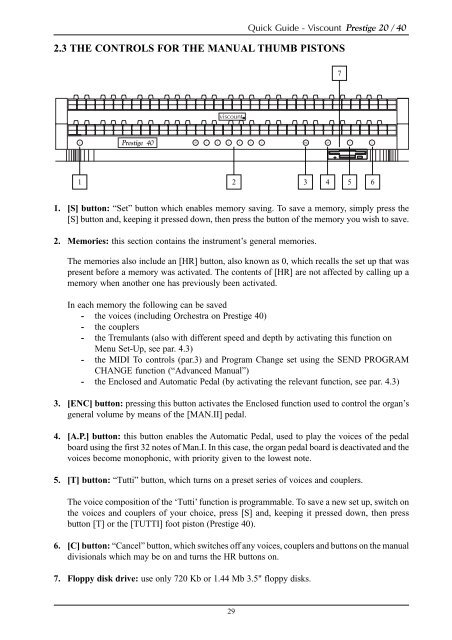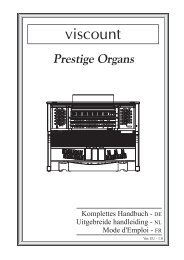Create successful ePaper yourself
Turn your PDF publications into a flip-book with our unique Google optimized e-Paper software.
29<br />
Quick Guide - <strong>Viscount</strong> <strong>Prestige</strong> 20 / <strong>40</strong><br />
2.3 THE CONTROLS FOR THE MANUAL THUMB PISTONS<br />
<strong>Prestige</strong> <strong>40</strong><br />
viscount<br />
S HR 1 2 3 4 5 6<br />
ENC A.P<br />
T<br />
C<br />
1 2 3 4 5<br />
1. [S] button: “Set” button which enables memory saving. To save a memory, simply press the<br />
[S] button and, keeping it pressed down, then press the button of the memory you wish to save.<br />
2. Memories: this section contains the instrument’s general memories.<br />
The memories also include an [HR] button, also known as 0, which recalls the set up that was<br />
present before a memory was activated. The contents of [HR] are not affected by calling up a<br />
memory when another one has previously been activated.<br />
In each memory the following can be saved<br />
- the voices (including Orchestra on <strong>Prestige</strong> <strong>40</strong>)<br />
- the couplers<br />
- the Tremulants (also with different speed and depth by activating this function on<br />
Menu Set-Up, see par. 4.3)<br />
- the MIDI To controls (par.3) and Program Change set using the SEND PROGRAM<br />
CHANGE function (“Advanced Manual”)<br />
- the Enclosed and Automatic Pedal (by activating the relevant function, see par. 4.3)<br />
3. [ENC] button: pressing this button activates the Enclosed function used to control the organ’s<br />
general volume by means of the [MAN.II] pedal.<br />
4. [A.P.] button: this button enables the Automatic Pedal, used to play the voices of the pedal<br />
board using the first 32 notes of Man.I. In this case, the organ pedal board is deactivated and the<br />
voices become monophonic, with priority given to the lowest note.<br />
5. [T] button: “Tutti” button, which turns on a preset series of voices and couplers.<br />
The voice composition of the ‘Tutti’ function is programmable. To save a new set up, switch on<br />
the voices and couplers of your choice, press [S] and, keeping it pressed down, then press<br />
button [T] or the [TUTTI] foot piston (<strong>Prestige</strong> <strong>40</strong>).<br />
6. [C] button: “Cancel” button, which switches off any voices, couplers and buttons on the manual<br />
divisionals which may be on and turns the HR buttons on.<br />
7. Floppy disk drive: use only 720 Kb or 1.44 Mb 3.5" floppy disks.<br />
7<br />
6