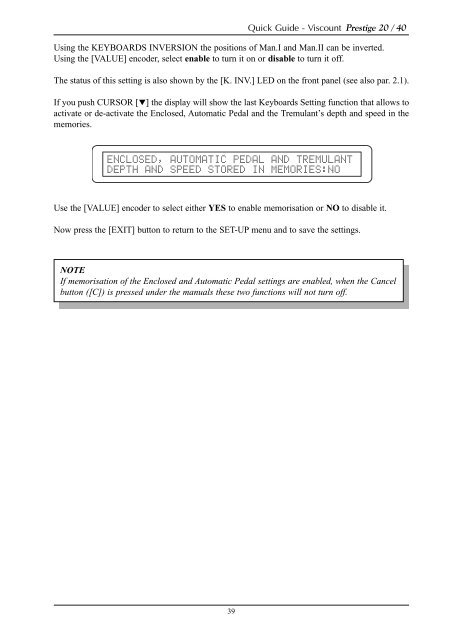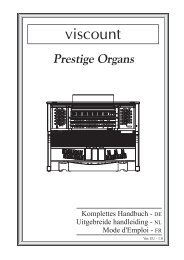You also want an ePaper? Increase the reach of your titles
YUMPU automatically turns print PDFs into web optimized ePapers that Google loves.
39<br />
Quick Guide - <strong>Viscount</strong> <strong>Prestige</strong> 20 / <strong>40</strong><br />
Using the KEYBOARDS INVERSION the positions of Man.I and Man.II can be inverted.<br />
Using the [VALUE] encoder, select enable to turn it on or disable to turn it off.<br />
The status of this setting is also shown by the [K. INV.] LED on the front panel (see also par. 2.1).<br />
If you push CURSOR [] the display will show the last Keyboards Setting function that allows to<br />
activate or de-activate the Enclosed, Automatic Pedal and the Tremulant’s depth and speed in the<br />
memories.<br />
ENCLOSED, AUTOMATIC PEDAL AND TREMULANT<br />
DEPTH AND SPEED STORED IN MEMORIES:NO<br />
Use the [VALUE] encoder to select either YES to enable memorisation or NO to disable it.<br />
Now press the [EXIT] button to return to the SET-UP menu and to save the settings.<br />
NOTE<br />
If memorisation of the Enclosed and Automatic Pedal settings are enabled, when the Cancel<br />
button ([C]) is pressed under the manuals these two functions will not turn off.