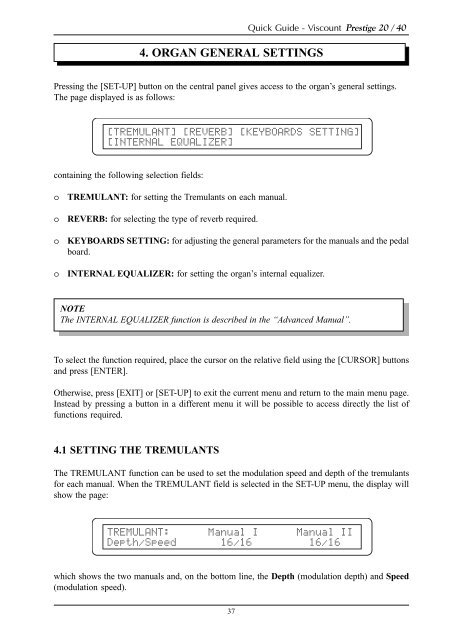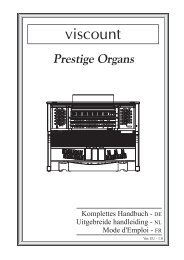Create successful ePaper yourself
Turn your PDF publications into a flip-book with our unique Google optimized e-Paper software.
4. ORGAN GENERAL SETTINGS<br />
37<br />
Quick Guide - <strong>Viscount</strong> <strong>Prestige</strong> 20 / <strong>40</strong><br />
Pressing the [SET-UP] button on the central panel gives access to the organ’s general settings.<br />
The page displayed is as follows:<br />
[TREMULANT] [REVERB] [KEYBOARDS SETTING]<br />
[INTERNAL EQUALIZER]<br />
containing the following selection fields:<br />
o TREMULANT: for setting the Tremulants on each manual.<br />
o REVERB: for selecting the type of reverb required.<br />
o KEYBOARDS SETTING: for adjusting the general parameters for the manuals and the pedal<br />
board.<br />
o INTERNAL EQUALIZER: for setting the organ’s internal equalizer.<br />
NOTE<br />
The INTERNAL EQUALIZER function is described in the “Advanced Manual”.<br />
To select the function required, place the cursor on the relative field using the [CURSOR] buttons<br />
and press [ENTER].<br />
Otherwise, press [EXIT] or [SET-UP] to exit the current menu and return to the main menu page.<br />
Instead by pressing a button in a different menu it will be possible to access directly the list of<br />
functions required.<br />
4.1 SETTING THE TREMULANTS<br />
The TREMULANT function can be used to set the modulation speed and depth of the tremulants<br />
for each manual. When the TREMULANT field is selected in the SET-UP menu, the display will<br />
show the page:<br />
TREMULANT: Manual I Manual II<br />
Depth/Speed 16/16 16/16<br />
which shows the two manuals and, on the bottom line, the Depth (modulation depth) and Speed<br />
(modulation speed).