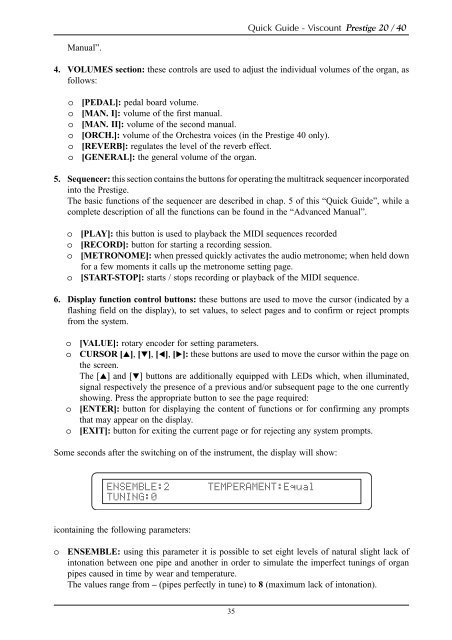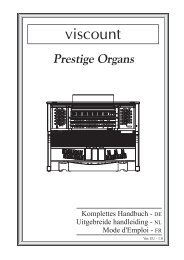Create successful ePaper yourself
Turn your PDF publications into a flip-book with our unique Google optimized e-Paper software.
Manual”.<br />
ENSEMBLE:2 TEMPERAMENT:Equal<br />
TUNING:0<br />
35<br />
Quick Guide - <strong>Viscount</strong> <strong>Prestige</strong> 20 / <strong>40</strong><br />
4. VOLUMES section: these controls are used to adjust the individual volumes of the organ, as<br />
follows:<br />
o [PEDAL]: pedal board volume.<br />
o [MAN. I]: volume of the first manual.<br />
o [MAN. II]: volume of the second manual.<br />
o [ORCH.]: volume of the Orchestra voices (in the <strong>Prestige</strong> <strong>40</strong> only).<br />
o [REVERB]: regulates the level of the reverb effect.<br />
o [GENERAL]: the general volume of the organ.<br />
5. Sequencer: this section contains the buttons for operating the multitrack sequencer incorporated<br />
into the <strong>Prestige</strong>.<br />
The basic functions of the sequencer are described in chap. 5 of this “Quick Guide”, while a<br />
complete description of all the functions can be found in the “Advanced Manual”.<br />
o [PLAY]: this button is used to playback the MIDI sequences recorded<br />
o [RECORD]: button for starting a recording session.<br />
o [METRONOME]: when pressed quickly activates the audio metronome; when held down<br />
for a few moments it calls up the metronome setting page.<br />
o [START-STOP]: starts / stops recording or playback of the MIDI sequence.<br />
6. Display function control buttons: these buttons are used to move the cursor (indicated by a<br />
flashing field on the display), to set values, to select pages and to confirm or reject prompts<br />
from the system.<br />
o [VALUE]: rotary encoder for setting parameters.<br />
o CURSOR [], [], [⊳], []: these buttons are used to move the cursor within the page on<br />
the screen.<br />
The [] and [] buttons are additionally equipped with LEDs which, when illuminated,<br />
signal respectively the presence of a previous and/or subsequent page to the one currently<br />
showing. Press the appropriate button to see the page required:<br />
o [ENTER]: button for displaying the content of functions or for confirming any prompts<br />
that may appear on the display.<br />
o [EXIT]: button for exiting the current page or for rejecting any system prompts.<br />
Some seconds after the switching on of the instrument, the display will show:<br />
icontaining the following parameters:<br />
o ENSEMBLE: using this parameter it is possible to set eight levels of natural slight lack of<br />
intonation between one pipe and another in order to simulate the imperfect tunings of organ<br />
pipes caused in time by wear and temperature.<br />
The values range from – (pipes perfectly in tune) to 8 (maximum lack of intonation).