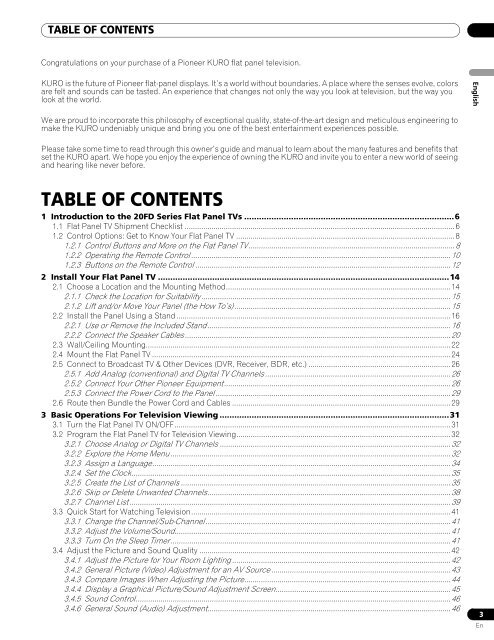1 Introduction to the 20FD Series Flat Panel TVs - Pioneer Electronics
1 Introduction to the 20FD Series Flat Panel TVs - Pioneer Electronics
1 Introduction to the 20FD Series Flat Panel TVs - Pioneer Electronics
Create successful ePaper yourself
Turn your PDF publications into a flip-book with our unique Google optimized e-Paper software.
TABLE OF CONTENTS<br />
Congratulations on your purchase of a <strong>Pioneer</strong> KURO flat panel television.<br />
KURO is <strong>the</strong> future of <strong>Pioneer</strong> flat-panel displays. It’s a world without boundaries. A place where <strong>the</strong> senses evolve, colors<br />
are felt and sounds can be tasted. An experience that changes not only <strong>the</strong> way you look at television, but <strong>the</strong> way you<br />
look at <strong>the</strong> world.<br />
We are proud <strong>to</strong> incorporate this philosophy of exceptional quality, state-of-<strong>the</strong>-art design and meticulous engineering <strong>to</strong><br />
make <strong>the</strong> KURO undeniably unique and bring you one of <strong>the</strong> best entertainment experiences possible.<br />
Please take some time <strong>to</strong> read through this owner’s guide and manual <strong>to</strong> learn about <strong>the</strong> many features and benefits that<br />
set <strong>the</strong> KURO apart. We hope you enjoy <strong>the</strong> experience of owning <strong>the</strong> KURO and invite you <strong>to</strong> enter a new world of seeing<br />
and hearing like never before.<br />
TABLE OF CONTENTS<br />
1 <strong>Introduction</strong> <strong>to</strong> <strong>the</strong> <strong>20FD</strong> <strong>Series</strong> <strong>Flat</strong> <strong>Panel</strong> <strong>TVs</strong> .....................................................................................6<br />
1.1 <strong>Flat</strong> <strong>Panel</strong> TV Shipment Checklist ................................................................................................................................... 6<br />
1.2 Control Options: Get <strong>to</strong> Know Your <strong>Flat</strong> <strong>Panel</strong> TV .......................................................................................................... 8<br />
1.2.1 Control But<strong>to</strong>ns and More on <strong>the</strong> <strong>Flat</strong> <strong>Panel</strong> TV .................................................................................................... 8<br />
1.2.2 Operating <strong>the</strong> Remote Control .............................................................................................................................. 10<br />
1.2.3 But<strong>to</strong>ns on <strong>the</strong> Remote Control ............................................................................................................................ 12<br />
2 Install Your <strong>Flat</strong> <strong>Panel</strong> TV ......................................................................................................................14<br />
2.1 Choose a Location and <strong>the</strong> Mounting Method............................................................................................................. 14<br />
2.1.1 Check <strong>the</strong> Location for Suitability ......................................................................................................................... 15<br />
2.1.2 Lift and/or Move Your <strong>Panel</strong> (<strong>the</strong> How To’s)......................................................................................................... 15<br />
2.2 Install <strong>the</strong> <strong>Panel</strong> Using a Stand ..................................................................................................................................... 16<br />
2.2.1 Use or Remove <strong>the</strong> Included Stand ...................................................................................................................... 16<br />
2.2.2 Connect <strong>the</strong> Speaker Cables ................................................................................................................................. 20<br />
2.3 Wall/Ceiling Mounting.................................................................................................................................................... 22<br />
2.4 Mount <strong>the</strong> <strong>Flat</strong> <strong>Panel</strong> TV ................................................................................................................................................. 24<br />
2.5 Connect <strong>to</strong> Broadcast TV & O<strong>the</strong>r Devices (DVR, Receiver, BDR, etc.) ..................................................................... 26<br />
2.5.1 Add Analog (conventional) and Digital TV Channels .......................................................................................... 26<br />
2.5.2 Connect Your O<strong>the</strong>r <strong>Pioneer</strong> Equipment.............................................................................................................. 26<br />
2.5.3 Connect <strong>the</strong> Power Cord <strong>to</strong> <strong>the</strong> <strong>Panel</strong> .................................................................................................................. 29<br />
2.6 Route <strong>the</strong>n Bundle <strong>the</strong> Power Cord and Cables .......................................................................................................... 29<br />
3 Basic Operations For Television Viewing .............................................................................................31<br />
3.1 Turn <strong>the</strong> <strong>Flat</strong> <strong>Panel</strong> TV ON/OFF...................................................................................................................................... 31<br />
3.2 Program <strong>the</strong> <strong>Flat</strong> <strong>Panel</strong> TV for Television Viewing........................................................................................................ 32<br />
3.2.1 Choose Analog or Digital TV Channels ................................................................................................................ 32<br />
3.2.2 Explore <strong>the</strong> Home Menu ........................................................................................................................................ 32<br />
3.2.3 Assign a Language................................................................................................................................................. 34<br />
3.2.4 Set <strong>the</strong> Clock........................................................................................................................................................... 35<br />
3.2.5 Create <strong>the</strong> List of Channels ................................................................................................................................... 35<br />
3.2.6 Skip or Delete Unwanted Channels...................................................................................................................... 38<br />
3.2.7 Channel List ............................................................................................................................................................ 39<br />
3.3 Quick Start for Watching Television.............................................................................................................................. 41<br />
3.3.1 Change <strong>the</strong> Channel/Sub-Channel....................................................................................................................... 41<br />
3.3.2 Adjust <strong>the</strong> Volume/Sound...................................................................................................................................... 41<br />
3.3.3 Turn On <strong>the</strong> Sleep Timer........................................................................................................................................ 41<br />
3.4 Adjust <strong>the</strong> Picture and Sound Quality .......................................................................................................................... 42<br />
3.4.1 Adjust <strong>the</strong> Picture for Your Room Lighting .......................................................................................................... 42<br />
3.4.2 General Picture (Video) Adjustment for an AV Source ....................................................................................... 43<br />
3.4.3 Compare Images When Adjusting <strong>the</strong> Picture.................................................................................................... 44<br />
3.4.4 Display a Graphical Picture/Sound Adjustment Screen..................................................................................... 45<br />
3.4.5 Sound Control......................................................................................................................................................... 46<br />
3.4.6 General Sound (Audio) Adjustment...................................................................................................................... 46<br />
English<br />
3<br />
En