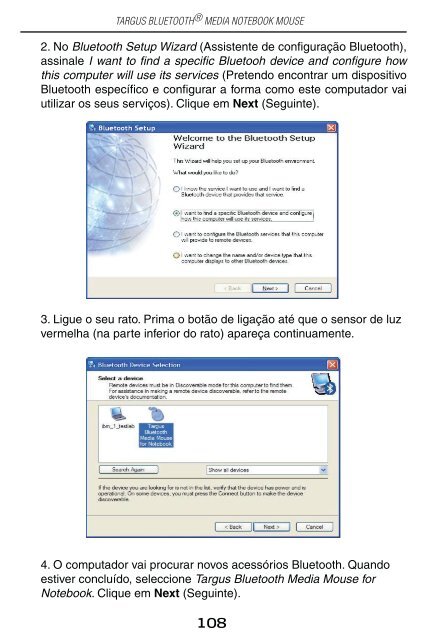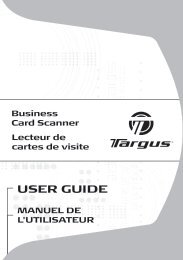You also want an ePaper? Increase the reach of your titles
YUMPU automatically turns print PDFs into web optimized ePapers that Google loves.
TARGUS BLUETOOTH ® MEDIA NOTEBOOK MOUSE<br />
2. No Bluetooth Setup Wizard (Assistente de configuração Bluetooth),<br />
assinale I want to find a specific Bluetooh device and configure how<br />
this computer will use its services (Pretendo encontrar um dispositivo<br />
Bluetooth específico e configurar a forma como este computador vai<br />
utilizar os seus serviços). Clique em Next (Seguinte).<br />
3. Ligue o seu rato. Prima o botão de ligação até que o sensor de luz<br />
vermelha (na parte inferior do rato) apareça continuamente.<br />
4. O computador vai procurar novos acessórios Bluetooth. Quando<br />
estiver concluído, seleccione <strong>Targus</strong> Bluetooth Media Mouse for<br />
Notebook. Clique em Next (Seguinte).<br />
108