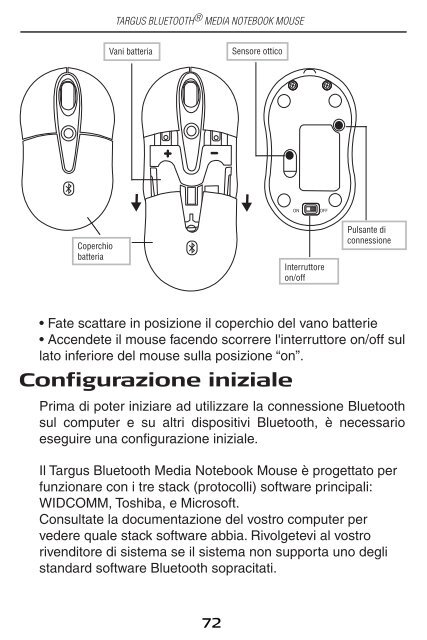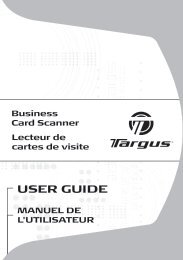You also want an ePaper? Increase the reach of your titles
YUMPU automatically turns print PDFs into web optimized ePapers that Google loves.
Coperchio<br />
batteria<br />
TARGUS BLUETOOTH ® MEDIA NOTEBOOK MOUSE<br />
Vani batteria<br />
72<br />
Sensore ottico<br />
ON OFF<br />
Interruttore<br />
on/off<br />
Pulsante di<br />
connessione<br />
• Fate scattare in posizione il coperchio del vano batterie<br />
• Accendete il mouse facendo scorrere l'interruttore on/off sul<br />
lato inferiore del mouse sulla posizione “on”.<br />
Configurazione iniziale<br />
Prima di poter iniziare ad utilizzare la connessione Bluetooth<br />
sul computer e su altri dispositivi Bluetooth, è necessario<br />
eseguire una configurazione iniziale.<br />
Il <strong>Targus</strong> Bluetooth Media Notebook Mouse è progettato per<br />
funzionare con i tre stack (protocolli) software principali:<br />
WIDCOMM, Toshiba, e Microsoft.<br />
Consultate la documentazione del vostro computer per<br />
vedere quale stack software abbia. Rivolgetevi al vostro<br />
rivenditore di sistema se il sistema non supporta uno degli<br />
standard software Bluetooth sopracitati.