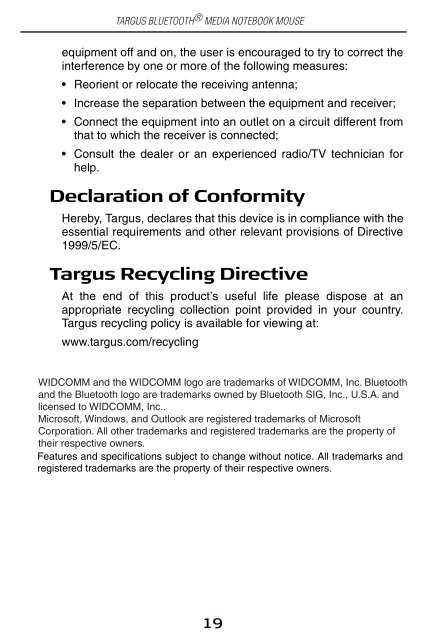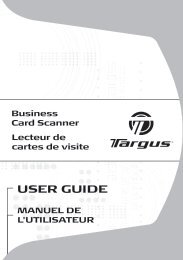Create successful ePaper yourself
Turn your PDF publications into a flip-book with our unique Google optimized e-Paper software.
TARGUS BLUETOOTH ® MEDIA NOTEBOOK MOUSE<br />
equipment off and on, the user is encouraged to try to correct the<br />
interference by one or more of the following measures:<br />
• Reorient or relocate the receiving antenna;<br />
• Increase the separation between the equipment and receiver;<br />
• Connect the equipment into an outlet on a circuit different from<br />
that to which the receiver is connected;<br />
• Consult the dealer or an experienced radio/TV technician for<br />
help.<br />
Declaration of Conformity<br />
Hereby, <strong>Targus</strong>, declares that this device is in compliance with the<br />
essential requirements and other relevant provisions of Directive<br />
1999/5/EC.<br />
<strong>Targus</strong> Recycling Directive<br />
At the end of this product’s useful life please dispose at an<br />
appropriate recycling collection point provided in your country.<br />
<strong>Targus</strong> recycling policy is available for viewing at:<br />
www.targus.com/recycling<br />
WIDCOMM and the WIDCOMM logo are trademarks of WIDCOMM, Inc. Bluetooth<br />
and the Bluetooth logo are trademarks owned by Bluetooth SIG, Inc., U.S.A. and<br />
licensed to WIDCOMM, Inc..<br />
Microsoft, Windows, and Outlook are registered trademarks of Microsoft<br />
Corporation. All other trademarks and registered trademarks are the property of<br />
their respective owners.<br />
Features and specifications subject to change without notice. All trademarks and<br />
registered trademarks are the property of their respective owners.<br />
19