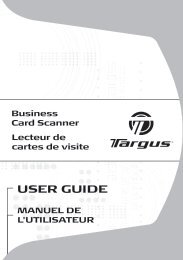Create successful ePaper yourself
Turn your PDF publications into a flip-book with our unique Google optimized e-Paper software.
TARGUS BLUETOOTH ® MEDIA NOTEBOOK MOUSE<br />
Bluetooth-software: MICROSOFT<br />
Controleer of de Bluetooth-radio is ingeschakeld. Kijk<br />
eventueel in de handleiding van uw computer of de radio is<br />
geactiveerd. Ga als volgt te werk om de <strong>Targus</strong>-muis toe te<br />
voegen:<br />
1. Dubbelklik op het pictogram Bluetooth Manager op de<br />
taakbalk.<br />
2. Selecteer Add Bluetooth Device (Bluetooth-apparaat<br />
toevoegen).<br />
95