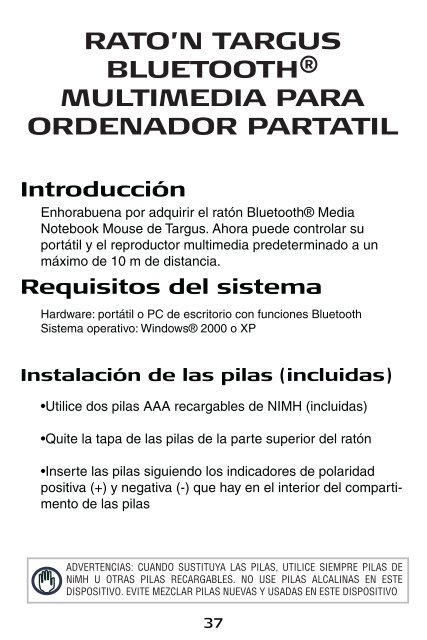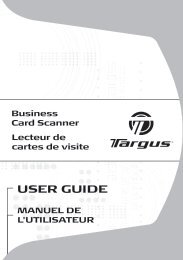Create successful ePaper yourself
Turn your PDF publications into a flip-book with our unique Google optimized e-Paper software.
RATO’N TARGUS<br />
BLUETOOTH®<br />
MULTIMEDIA PARA<br />
ORDENADOR PARTATIL<br />
Introducción<br />
Enhorabuena por adquirir el ratón Bluetooth® Media<br />
Notebook Mouse de <strong>Targus</strong>. Ahora puede controlar su<br />
portátil y el reproductor multimedia predeterminado a un<br />
máximo de 10 m de distancia.<br />
Requisitos del sistema<br />
Hardware: portátil o PC de escritorio con funciones Bluetooth<br />
Sistema operativo: Windows® 2000 o XP<br />
Instalación de las pilas (incluidas)<br />
•Utilice dos pilas AAA recargables de NIMH (incluidas)<br />
•Quite la tapa de las pilas de la parte superior del ratón<br />
•Inserte las pilas siguiendo los indicadores de polaridad<br />
positiva (+) y negativa (-) que hay en el interior del compartimento<br />
de las pilas<br />
ADVERTENCIAS: CUANDO SUSTITUYA LAS PILAS, UTILICE SIEMPRE PILAS DE<br />
NiMH U OTRAS PILAS RECARGABLES. NO USE PILAS ALCALINAS EN ESTE<br />
DISPOSITIVO. EVITE MEZCLAR PILAS NUEVAS Y USADAS EN ESTE DISPOSITIVO<br />
37