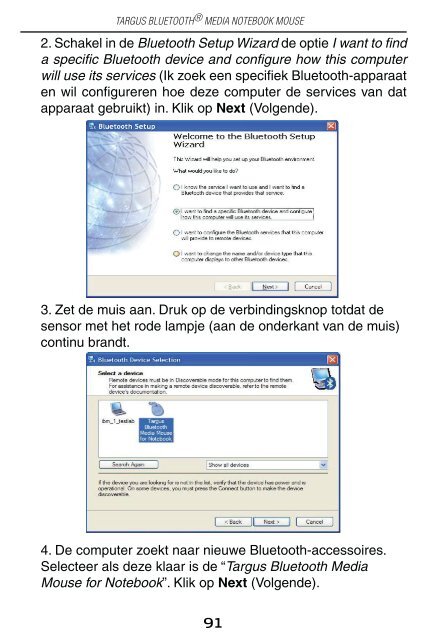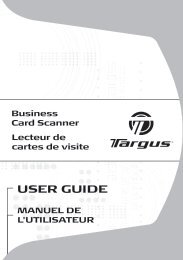Create successful ePaper yourself
Turn your PDF publications into a flip-book with our unique Google optimized e-Paper software.
TARGUS BLUETOOTH ® MEDIA NOTEBOOK MOUSE<br />
2. Schakel in de Bluetooth Setup Wizard de optie I want to find<br />
a specific Bluetooth device and configure how this computer<br />
will use its services (Ik zoek een specifiek Bluetooth-apparaat<br />
en wil configureren hoe deze computer de services van dat<br />
apparaat gebruikt) in. Klik op Next (Volgende).<br />
3. Zet de muis aan. Druk op de verbindingsknop totdat de<br />
sensor met het rode lampje (aan de onderkant van de muis)<br />
continu brandt.<br />
4. De computer zoekt naar nieuwe Bluetooth-accessoires.<br />
Selecteer als deze klaar is de “<strong>Targus</strong> Bluetooth Media<br />
Mouse for Notebook”. Klik op Next (Volgende).<br />
91