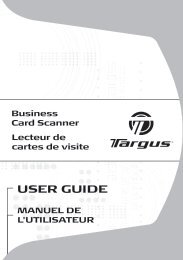You also want an ePaper? Increase the reach of your titles
YUMPU automatically turns print PDFs into web optimized ePapers that Google loves.
TARGUS BLUETOOTH ® MEDIA NOTEBOOK MOUSE<br />
Software Bluetooth: MICROSOFT<br />
Assicuratevi che l'adattatore radio Bluetooth sia acceso. Se<br />
necessario, consultate il manuale del computer per verificare<br />
che sia attivo. Per aggiungere il mouse <strong>Targus</strong>, procedete<br />
come descritto di seguito:<br />
1. Fate doppio clic sull'icona Bluetooth Manager nell'area di<br />
notifica.<br />
2. Selezionate Add Bluetooth Device (Aggiungi periferica<br />
Bluetooth).<br />
78