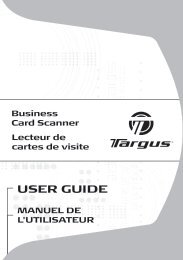You also want an ePaper? Increase the reach of your titles
YUMPU automatically turns print PDFs into web optimized ePapers that Google loves.
TARGUS BLUETOOTH ® MEDIA NOTEBOOK MOUSE<br />
Mouse Power Management<br />
• To power the mouse on and off, slide the on/off switch at the bottom<br />
of the mouse to the desired position.<br />
• During the operation, the beauty of Power Saving feature allows the<br />
mouse goes into “sleep mode” after 20 minutes<br />
of inactivity. Click any mouse button to re-activate the mouse.<br />
• To save battery power, turn off the mouse while traveling or while not<br />
in use.<br />
• Scroller Wheel will glow once the power is low. To recharge the<br />
mouse, plug in the USB Recharging Cable to the mouse, and plug the<br />
USB tip to the computer. The mouse is operational while charging.<br />
Notebook<br />
Desktop<br />
Optical Sensor<br />
ON OFF<br />
15<br />
For USB Recharging Cable<br />
(Power Use ONLY)<br />
Connect Button<br />
On/Off Switch