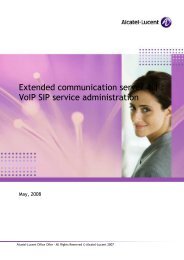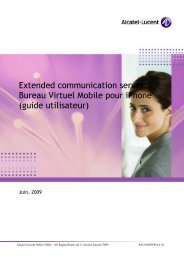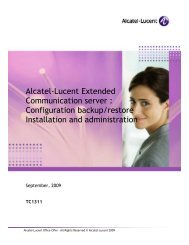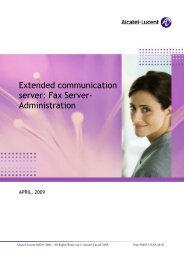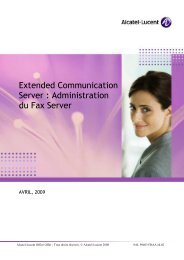Manuel d'installation et de configuration - Alcatel-Lucent Eye-box ...
Manuel d'installation et de configuration - Alcatel-Lucent Eye-box ...
Manuel d'installation et de configuration - Alcatel-Lucent Eye-box ...
You also want an ePaper? Increase the reach of your titles
YUMPU automatically turns print PDFs into web optimized ePapers that Google loves.
Chapitre 7 <br />
7.4.3 Utilisation d'un certificat<br />
Une fois le certificat utilisateur créé, vous <strong>de</strong>vez l'affecter aux services. L'exemple ci-<strong>de</strong>ssous<br />
indique comment affecter le certificat au service d'accès au Web.<br />
Pour affecter un certificat au service d'accès au Web :<br />
1. Sélectionnez le menu Gestion du boîtier > Configuration <strong>de</strong> l'accès <strong>de</strong>puis une<br />
connexion Intern<strong>et</strong>.<br />
2. Sélectionnez l'ongl<strong>et</strong> Certificat SSL.<br />
3. Sélectionnez le certificat <strong>de</strong> votre choix.<br />
Figure 7.16 : Affectation d'un certificat au service d'accès au Web<br />
Les messages d'alerte <strong>de</strong> sécurité relatifs aux certificats peuvent concerner :<br />
- la validité <strong>de</strong> la date (pério<strong>de</strong> <strong>de</strong> validité arrivée à expiration),<br />
- la validité du nom (valeur ne correspondant pas au nom du site),<br />
- l'autorité <strong>de</strong> certification (autorité inconnue).<br />
7-12