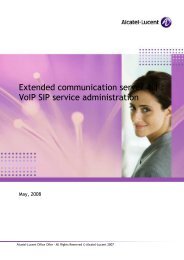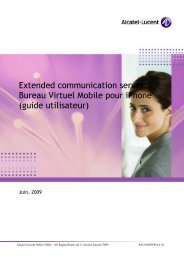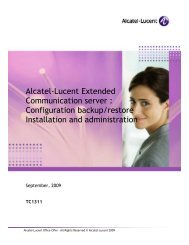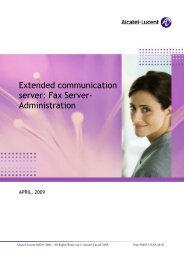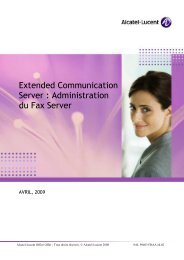Manuel d'installation et de configuration - Alcatel-Lucent Eye-box ...
Manuel d'installation et de configuration - Alcatel-Lucent Eye-box ...
Manuel d'installation et de configuration - Alcatel-Lucent Eye-box ...
Create successful ePaper yourself
Turn your PDF publications into a flip-book with our unique Google optimized e-Paper software.
8 <br />
Lisez ce chapitre si votre Exten<strong>de</strong>d Communication Server fonctionne <strong>de</strong> pair avec un<br />
OmniPCX Office. À l'issue <strong>de</strong> ce chapitre, vous saurez effectuer la convergence <strong>de</strong>s services<br />
Intern<strong>et</strong> <strong>et</strong> <strong>de</strong> téléphonie.<br />
8.1 Généralités<br />
Le service <strong>de</strong> convergence voix/données perm<strong>et</strong> aux utilisateurs d'accé<strong>de</strong>r aux fonctions <strong>de</strong><br />
téléphonie <strong>de</strong>puis le Bureau Virtuel <strong>et</strong> <strong>de</strong> bénéficier <strong>de</strong> services supplémentaires sur les<br />
postes téléphoniques : renvoi <strong>de</strong>s appels, messagerie unifiée, fonction click to call, <strong>et</strong>c.<br />
Figure 8.1 : Convergence voix/données<br />
Le pack Exten<strong>de</strong>d Communication doit être installé pour pouvoir accé<strong>de</strong>r au menu OmniPCX<br />
Office dans le panneau Gestion <strong>de</strong>s services.<br />
8-1