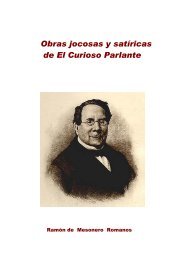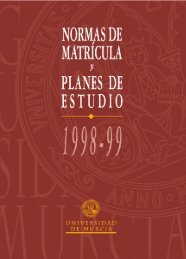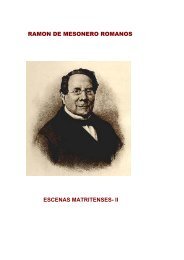E Light System DALI
E Light System DALI
E Light System DALI
You also want an ePaper? Increase the reach of your titles
YUMPU automatically turns print PDFs into web optimized ePapers that Google loves.
Prodotti<br />
066 .000 Bianco<br />
066 .000 Argento<br />
066 6.000 Grafite<br />
<strong>Light</strong> Changer<br />
Elemento di comando per richiamare le 32 situazioni<br />
luminose, impostazioni e per le funzioni<br />
on/off, dimmerazione principale e inserimento/<br />
disinserimento del timer. Display grafico LCD con<br />
touchscreen, tasto a sfioramento on/off.<br />
Scatola da incasso in intercapedine, plastica.<br />
Peso 0,18kg<br />
II <strong>Light</strong> Studio<br />
Il <strong>Light</strong> Studio per il <strong>Light</strong> <strong>System</strong> <strong>DALI</strong><br />
Il <strong>Light</strong> Studio è un programma di Windows,<br />
composto da diversi moduli, impiegato sia per<br />
la programmazione e il comando diretto di<br />
impianti di illuminazione, che per la gestione dei<br />
progetti <strong>Light</strong> Studio.<br />
Il <strong>Light</strong> Studio è costituito da un programma<br />
e da una <strong>Light</strong> Library, una biblioteca di tutti i<br />
client <strong>DALI</strong> ERCO attuali.<br />
Nota: ogni volta che vengono lanciati nuovi prodotti,<br />
i dati sono aggiornati mediante CD-ROM o<br />
download da www.erco.com.<br />
Presupposti tecnici per il <strong>Light</strong> Studio <strong>DALI</strong><br />
Sistemi operativi: Windows 2000, XP<br />
Grafica: min. 1024x768 pixel, profondità colore<br />
24 bit<br />
Presa USB, lettore di CD-ROM<br />
Manuale per l’uso del <strong>Light</strong> <strong>System</strong> <strong>DALI</strong> Manuale per l’uso del <strong>Light</strong> <strong>System</strong> <strong>DALI</strong><br />
Italiano