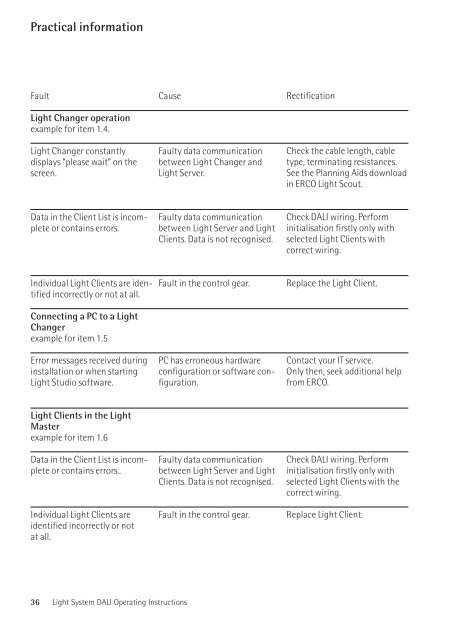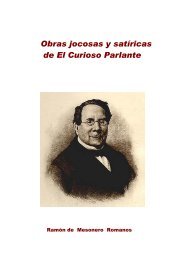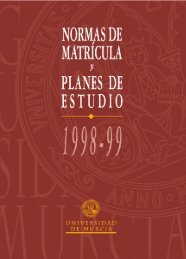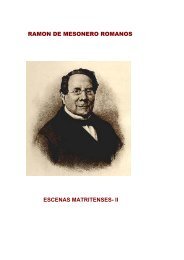E Light System DALI
E Light System DALI
E Light System DALI
You also want an ePaper? Increase the reach of your titles
YUMPU automatically turns print PDFs into web optimized ePapers that Google loves.
Practical information<br />
Fault<br />
<strong>Light</strong> Changer operation<br />
example for item 1.4.<br />
<strong>Light</strong> Changer constantly<br />
displays “please wait” on the<br />
screen.<br />
Data in the Client List is incomplete<br />
or contains errors.<br />
Individual <strong>Light</strong> Clients are identified<br />
incorrectly or not at all.<br />
Connecting a PC to a <strong>Light</strong><br />
Changer<br />
example for item 1.5<br />
Error messages received during<br />
installation or when starting<br />
<strong>Light</strong> Studio software.<br />
<strong>Light</strong> Clients in the <strong>Light</strong><br />
Master<br />
example for item 1.6<br />
Data in the Client List is incomplete<br />
or contains errors..<br />
Individual <strong>Light</strong> Clients are<br />
identified incorrectly or not<br />
at all.<br />
Cause<br />
Faulty data communication<br />
between <strong>Light</strong> Changer and<br />
<strong>Light</strong> Server.<br />
Faulty data communication<br />
between <strong>Light</strong> Server and <strong>Light</strong><br />
Clients. Data is not recognised.<br />
Fault in the control gear.<br />
PC has erroneous hardware<br />
configuration or software configuration.<br />
Faulty data communication<br />
between <strong>Light</strong> Server and <strong>Light</strong><br />
Clients. Data is not recognised.<br />
Fault in the control gear.<br />
Rectification<br />
Check the cable length, cable<br />
type, terminating resistances.<br />
See the Planning Aids download<br />
in ERCO <strong>Light</strong> Scout.<br />
Check <strong>DALI</strong> wiring. Perform<br />
initialisation firstly only with<br />
selected <strong>Light</strong> Clients with<br />
correct wiring.<br />
Replace the <strong>Light</strong> Client.<br />
Contact your IT service.<br />
Only then, seek additional help<br />
from ERCO.<br />
Check <strong>DALI</strong> wiring. Perform<br />
initialisation firstly only with<br />
selected <strong>Light</strong> Clients with the<br />
correct wiring.<br />
Replace <strong>Light</strong> Client.<br />
Practical information<br />
6 <strong>Light</strong> <strong>System</strong> <strong>DALI</strong> Operating Instructions <strong>Light</strong> <strong>System</strong> <strong>DALI</strong> Operating Instructions<br />
Fault<br />
Editing zones in the <strong>Light</strong><br />
Book<br />
example for item 1.7<br />
<strong>Light</strong> Changers do not appear in<br />
the Changer List.<br />
<strong>Light</strong> Timer<br />
example for item 1.9<br />
Programmed events are not<br />
executed.<br />
Programmed events are<br />
executed at the wrong time.<br />
Cause<br />
Faulty data communication<br />
between <strong>Light</strong> Changer and<br />
<strong>Light</strong> Server.<br />
Timer function not activated on<br />
the <strong>Light</strong> Changer.<br />
PC clock is incorrectly set.<br />
Note: the <strong>Light</strong> Server takes<br />
the time setting from the connected<br />
PC.<br />
Rectification<br />
Check the cable length, cable<br />
type, terminating resistances.<br />
See the Planning Aids download<br />
in ERCO <strong>Light</strong> Scout.<br />
Activate the timer function on a<br />
<strong>Light</strong> Changer.<br />
Set the PC clock to the right<br />
time.<br />
Select “Sync <strong>Light</strong> Server Clock”<br />
in the <strong>Light</strong> Studio’s “Extras”<br />
menu.<br />
English