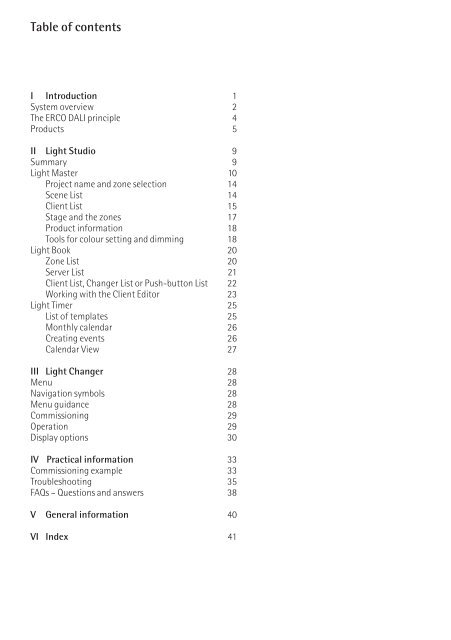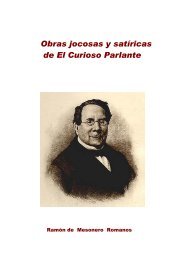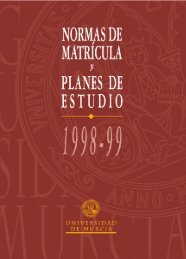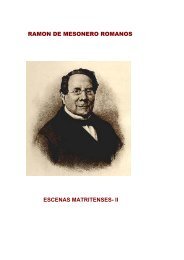E Light System DALI
E Light System DALI
E Light System DALI
You also want an ePaper? Increase the reach of your titles
YUMPU automatically turns print PDFs into web optimized ePapers that Google loves.
Table of contents I Introduction<br />
I Introduction 1<br />
<strong>System</strong> overview 2<br />
The ERCO <strong>DALI</strong> principle 4<br />
Products 5<br />
II <strong>Light</strong> Studio 9<br />
Summary 9<br />
<strong>Light</strong> Master 10<br />
Project name and zone selection 14<br />
Scene List 14<br />
Client List 15<br />
Stage and the zones 17<br />
Product information 18<br />
Tools for colour setting and dimming 18<br />
<strong>Light</strong> Book 20<br />
Zone List 20<br />
Server List 21<br />
Client List, Changer List or Push-button List 22<br />
Working with the Client Editor 23<br />
<strong>Light</strong> Timer 25<br />
List of templates 25<br />
Monthly calendar 26<br />
Creating events 26<br />
Calendar View 27<br />
III <strong>Light</strong> Changer 28<br />
Menu 28<br />
Navigation symbols 28<br />
Menu guidance 28<br />
Commissioning 29<br />
Operation 29<br />
Display options 30<br />
IV Practical information 33<br />
Commissioning example 33<br />
Troubleshooting 35<br />
FAQs – Questions and answers 38<br />
V General information 40<br />
VI Index 41<br />
The ERCO <strong>Light</strong> <strong>System</strong> <strong>DALI</strong> consists of the<br />
following components:<br />
Software<br />
The <strong>Light</strong> Studio software is used for setting up<br />
the <strong>Light</strong> <strong>System</strong> <strong>DALI</strong> and makes its complex<br />
functions available in a user-friendly manner. It<br />
consists of three modules:<br />
- <strong>Light</strong> Master<br />
- <strong>Light</strong> Book<br />
- <strong>Light</strong> Timer<br />
Scenes (which can contain colour effects) are<br />
created, designed and edited in the <strong>Light</strong> Master<br />
module.<br />
The <strong>Light</strong> Book is used for the organisation and<br />
spatial structuring of <strong>Light</strong> <strong>System</strong> <strong>DALI</strong> installations.<br />
The selection of scenes can be automatically<br />
time-controlled with the <strong>Light</strong> Timer.<br />
The software is compatible with Windows 2000<br />
and XP operating systems.<br />
Output devices<br />
The <strong>Light</strong> Server 64 controls ERCO <strong>Light</strong> Clients.<br />
These can be <strong>DALI</strong>-compatible luminaires and/or<br />
<strong>DALI</strong>-compatible ECGs, dimmers, switching<br />
actuators or transformers. The data for the luminaires,<br />
light scenes, timer programs and zone<br />
management is saved in the <strong>Light</strong> Server 64. This<br />
is configured with the <strong>Light</strong> Studio software<br />
running on a PC and connected to the built-in<br />
USB port. Each <strong>Light</strong> Server 64 can address up to<br />
64 <strong>DALI</strong> devices.<br />
Note: in contrast to the <strong>Light</strong> Server 64, the <strong>Light</strong><br />
Server 64+ has a further interface enabling it to<br />
be networked with additional <strong>Light</strong> Server 64+<br />
devices. This makes it possible to build a <strong>DALI</strong><br />
lighting installation in virtually any size.<br />
Input devices<br />
Stored light scenes and timer programs can<br />
be recalled by the <strong>Light</strong> Server 64 via the <strong>Light</strong><br />
Changer. The <strong>Light</strong> Changer has a user-friendly<br />
touch-screen for menu navigation. An On/Off<br />
push-button is provided to switch all clients on<br />
or off. The plastic housing can be mounted onto<br />
plaster or, using the mounting frame, flush fitted<br />
in the wall. The <strong>Light</strong> Changer has a USB port<br />
for updating the firmware.<br />
<strong>Light</strong> <strong>System</strong> <strong>DALI</strong> Operating Instructions<br />
English