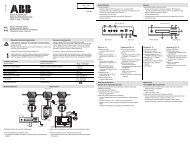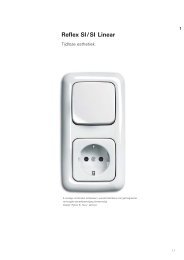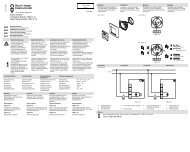- Page 1 and 2:
Pos: 3 /Fuer alle Dokumente/Seitenw
- Page 3 and 4:
Pos: 6 /7x7/Inhalt/6550/6550-500_ge
- Page 5 and 6: 2 Wichtige HinweiseWichtige Hinweis
- Page 7 and 8: 4 MontageMontage GER 7Stellen Sie s
- Page 9 and 10: 5 Fig. 1Fig. 1 GER 9IIIN L 1 - +III
- Page 11 and 12: 7 Fig. 3Fig. 3 GER 11Ansteuerung de
- Page 13 and 14: 9 MontageMontage GER 13Nebenstellen
- Page 15 and 16: Montage GER 15Adressierung des IR-B
- Page 17 and 18: 11 Fig. 7Fig. 7 GER 17Erfassungsber
- Page 19 and 20: Montage GER 19- Eine Änderung der
- Page 21 and 22: Bedienung GER 21NormalbetriebEinsch
- Page 23 and 24: Bedienung GER 23Tastbetrieb (Schieb
- Page 25 and 26: Bedienung GER 25Nebenstellenbetrieb
- Page 27 and 28: Bedienung GER 27Bedienung mit dem B
- Page 29 and 30: 14 NetzausfallNetzausfall GER 29Spa
- Page 31 and 32: Pos: 7 /Fuer alle Dokumente/Seitenw
- Page 33 and 34: Fields of Application ENG 33Extensi
- Page 35 and 36: 18 Technical DataTechnical Data ENG
- Page 37 and 38: Installation ENG 37The memory contr
- Page 39 and 40: 21 Fig. 2Fig. 2 ENG 39Control of th
- Page 41 and 42: Fig. 4 ENG 416550U-10x-500 for cont
- Page 43 and 44: Installation ENG 43Installation wit
- Page 45 and 46: 25 Fig. 6Fig. 6 ENG 45Range in conj
- Page 47 and 48: Installation ENG 4727 InstallationI
- Page 49 and 50: 28 OperationOperation ENG 49General
- Page 51 and 52: Operation ENG 51To switch off: Touc
- Page 53 and 54: Operation ENG 53Operation with Busc
- Page 55: Operation ENG 55Active extension op
- Page 59 and 60: 30 Fault EliminationFault Eliminati
- Page 61 and 62: Pos: 10 /7x7/Inhalt/6550/6550-500_f
- Page 63 and 64: 32 Remarques importantesRemarques i
- Page 65 and 66: 34 MontageMontage FRE 65Généralit
- Page 67: 35 Fig. 1Fig. 1 FRE 67IIIN L 1 - +I
- Page 70 and 71: Fig. 4 FRE 706550U-10x-500 pour la
- Page 72 and 73: Montage FRE 72La phase de l’entr
- Page 74 and 75: Montage FRE 74Adressage de l'élém
- Page 76 and 77: 41 Fig. 7Fig. 7 FRE 76Zone de déte
- Page 78 and 79: Montage FRE 78- La longueur de lign
- Page 80 and 81: 43 CommandeCommande FRE 80Général
- Page 82 and 83: Commande FRE 82Plus foncé:Mise hor
- Page 84 and 85: Commande FRE 84Fonctionnement avec
- Page 86 and 87: Commande FRE 86Commande à postes s
- Page 88 and 89: Commande FRE 88Utilisation avec le
- Page 90 and 91: 44 Panne de réseauPanne de réseau
- Page 92 and 93: Pos: 11 /Fuer alle Dokumente/Seiten
- Page 94 and 95: Toepassingsgebied DUT 94Nevenposten
- Page 96 and 97: 48 Technische gegevensTechnische ge
- Page 98 and 99: Montage DUT 98Het memory tipstuurap
- Page 100 and 101: 51 Fig. 2Fig. 2 DUT 100Aansturing v
- Page 102 and 103: 53 Fig. 4Fig. 4 DUT 1026550U-10x-50
- Page 104 and 105: Montage DUT 104Montage met Ferncont
- Page 106 and 107:
55 Fig. 6Fig. 6 DUT 106Actieradius
- Page 108 and 109:
Montage DUT 10857 MontageMontage me
- Page 110 and 111:
58 BedieningBediening DUT 110Algeme
- Page 112 and 113:
Bediening DUT 112Uitschakelen: Bedi
- Page 114 and 115:
Bediening DUT 114Bediening met Busc
- Page 116 and 117:
Bediening DUT 116Actief nevenpostbe
- Page 118 and 119:
Bediening DUT 118Instellen van de b
- Page 120 and 121:
60 Hulp bij storingHulp bij storing
- Page 122 and 123:
Pos: 14 /7x7/Inhalt/6550/6550-500_s
- Page 124 and 125:
62 Indicaciones importantesIndicaci
- Page 126 and 127:
64 MontajeMontaje SPA 126Generalida
- Page 128 and 129:
65 Fig. 1Fig. 1 SPA 128IIIN L 1 - +
- Page 130 and 131:
67 Fig. 3Fig. 3 SPA 130Mando del 65
- Page 132 and 133:
69 MontajeMontaje SPA 132Entrada de
- Page 134 and 135:
Montaje SPA 134Direccionamiento del
- Page 136 and 137:
71 Fig. 7Fig. 7 SPA 136Ámbito de a
- Page 138 and 139:
Montaje SPA 138- La longitud máxim
- Page 140 and 141:
73 ManejoManejo SPA 140Generalidade
- Page 142 and 143:
Manejo SPA 142Desconexión: Pulse b
- Page 144 and 145:
Manejo SPA 144Manejo con sensores e
- Page 146 and 147:
Manejo SPA 146- al usar los sensore
- Page 148 and 149:
Manejo SPA 148Manejo con avisador d
- Page 150 and 151:
74 Fallo en la redFallo en la red S
- Page 152 and 153:
Pos: 15 /Fuer alle Dokumente/Seiten
- Page 154 and 155:
Obszary stosowania POL 154Urządzen
- Page 156 and 157:
78 Parametry techniczneParametry te
- Page 158 and 159:
Montaż POL 158Brak jest możliwoś
- Page 160 and 161:
81 Ryc. 2Ryc. 2 POL 160Sterowanie 6
- Page 162 and 163:
83 Ryc. 4Ryc. 4 POL 1626550U-10x-50
- Page 164 and 165:
Montaż POL 164Montaż z systemem F
- Page 166 and 167:
Montaż POL 166Adresowanie elementu
- Page 168 and 169:
86 Ryc. 7Ryc. 7 POL 168Obszar wykry
- Page 170 and 171:
Montaż POL 170W przypadku użycia
- Page 172 and 173:
88 ObsługaObsługa POL 172Informac
- Page 174 and 175:
Obsługa POL 174Wyłączanie:Krótk
- Page 176 and 177:
Obsługa POL 176Obsługa za pomocą
- Page 178 and 179:
Obsługa POL 178Aktywna praca urzą
- Page 180 and 181:
Obsługa POL 180Ustawianie jasnośc
- Page 182 and 183:
90 Usuwanie zakłóceńUsuwanie zak
- Page 184 and 185:
Pos: 18 /7x7/Inhalt/6550/6550-500_r
- Page 186 and 187:
92 Важные указанияВ
- Page 188 and 189:
94 МонтажМонтаж RUS 188
- Page 190 and 191:
95 Рис. 1Рис. 1 RUS 190IIIN L
- Page 192 and 193:
97 Рис. 3Рис. 3 RUS 192Нас
- Page 194 and 195:
Монтаж RUS 19499 Монтаж
- Page 196 and 197:
Монтаж RUS 196Место мо
- Page 198 and 199:
100 Рис. 6Рис. 6 RUS 198Да
- Page 200 and 201:
Монтаж RUS 200102 Монта
- Page 202 and 203:
Монтаж RUS 202Высота м
- Page 204 and 205:
Обслуживание RUS 204Р
- Page 206 and 207:
Обслуживание RUS 206И
- Page 208 and 209:
Обслуживание RUS 208-
- Page 210 and 211:
Обслуживание RUS 210В
- Page 212 and 213:
Обслуживание RUS 212Н
- Page 214 and 215:
105 Устранение непол