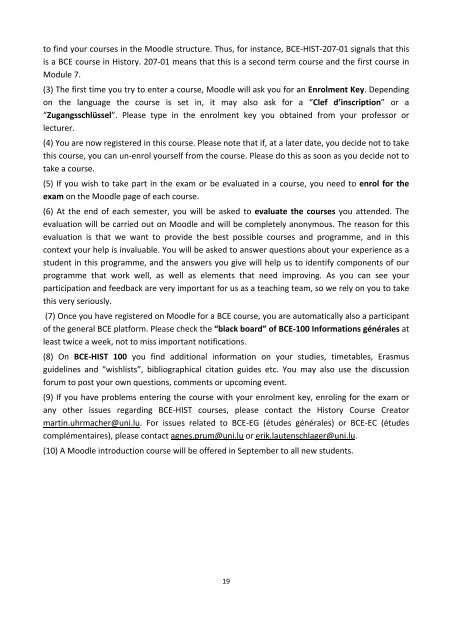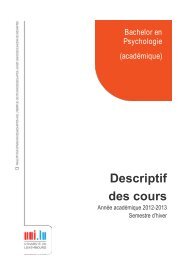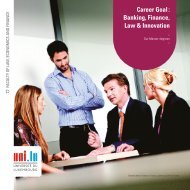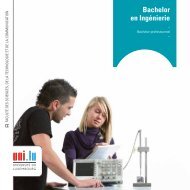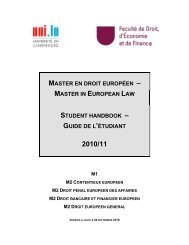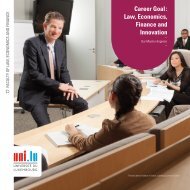Deckblatt BCE 2009_2010_neu - University of Luxembourg ...
Deckblatt BCE 2009_2010_neu - University of Luxembourg ...
Deckblatt BCE 2009_2010_neu - University of Luxembourg ...
Create successful ePaper yourself
Turn your PDF publications into a flip-book with our unique Google optimized e-Paper software.
to find your courses in the Moodle structure. Thus, for instance, <strong>BCE</strong>‐HIST‐207‐01 signals that thisis a <strong>BCE</strong> course in History. 207‐01 means that this is a second term course and the first course inModule 7.(3) The first time you try to enter a course, Moodle will ask you for an Enrolment Key. Dependingon the language the course is set in, it may also ask for a “Clef d’inscription” or a“Zugangsschlüssel”. Please type in the enrolment key you obtained from your pr<strong>of</strong>essor orlecturer.(4) You are now registered in this course. Please note that if, at a later date, you decide not to takethis course, you can un‐enrol yourself from the course. Please do this as soon as you decide not totake a course.(5) If you wish to take part in the exam or be evaluated in a course, you need to enrol for theexam on the Moodle page <strong>of</strong> each course.(6) At the end <strong>of</strong> each semester, you will be asked to evaluate the courses you attended. Theevaluation will be carried out on Moodle and will be completely anonymous. The reason for thisevaluation is that we want to provide the best possible courses and programme, and in thiscontext your help is invaluable. You will be asked to answer questions about your experience as astudent in this programme, and the answers you give will help us to identify components <strong>of</strong> ourprogramme that work well, as well as elements that need improving. As you can see yourparticipation and feedback are very important for us as a teaching team, so we rely on you to takethis very seriously.(7) Once you have registered on Moodle for a <strong>BCE</strong> course, you are automatically also a participant<strong>of</strong> the general <strong>BCE</strong> platform. Please check the “black board” <strong>of</strong> <strong>BCE</strong>‐100 Informations générales atleast twice a week, not to miss important notifications.(8) On <strong>BCE</strong>‐HIST 100 you find additional information on your studies, timetables, Erasmusguidelines and “wishlists”, bibliographical citation guides etc. You may also use the discussionforum to post your own questions, comments or upcoming event.(9) If you have problems entering the course with your enrolment key, enroling for the exam orany other issues regarding <strong>BCE</strong>‐HIST courses, please contact the History Course Creatormartin.uhrmacher@uni.lu. For issues related to <strong>BCE</strong>‐EG (études générales) or <strong>BCE</strong>‐EC (étudescomplémentaires), please contact agnes.prum@uni.lu or erik.lautenschlager@uni.lu.(10) A Moodle introduction course will be <strong>of</strong>fered in September to all new students.19