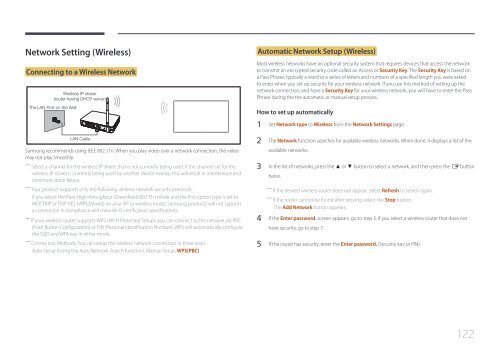Samsung Moniteur 32" - 400cd/m² - DM32E (LH32DMEPLGC/EN ) - Manuel de l'utilisateur 5.03 MB, pdf, Anglais
Samsung Moniteur 32" - 400cd/m² - DM32E (LH32DMEPLGC/EN ) - Manuel de l'utilisateur 5.03 MB, pdf, Anglais
Samsung Moniteur 32" - 400cd/m² - DM32E (LH32DMEPLGC/EN ) - Manuel de l'utilisateur 5.03 MB, pdf, Anglais
You also want an ePaper? Increase the reach of your titles
YUMPU automatically turns print PDFs into web optimized ePapers that Google loves.
Network Setting (Wireless)<br />
Connecting to a Wireless Network<br />
Wireless IP sharer<br />
(router having DHCP server)<br />
The LAN Port on the Wall<br />
Automatic Network Setup (Wireless)<br />
Most wireless networks have an optional security system that requires <strong>de</strong>vices that access the network<br />
to transmit an encrypted security co<strong>de</strong> called an Access or Security Key. The Security Key is based on<br />
a Pass Phrase, typically a word or a series of letters and numbers of a specified length you were asked<br />
to enter when you set up security for your wireless network. If you use this method of setting up the<br />
network connection, and have a Security Key for your wireless network, you will have to enter the Pass<br />
Phrase during the the automatic or manual setup process.<br />
How to set up automatically<br />
1 Set Network type to Wireless from the Network Settings page.<br />
LAN Cable<br />
<strong>Samsung</strong> recommends using IEEE 802.11n. When you play vi<strong>de</strong>o over a network connection, the vi<strong>de</strong>o<br />
may not play smoothly.<br />
――<br />
Select a channel for the wireless IP sharer that is not currently being used. If the channel set for the<br />
wireless IP sharer is currently being used by another <strong>de</strong>vice nearby, this will result in interference and<br />
communication failure.<br />
――<br />
Your product supports only the following wireless network security protocols.<br />
If you select the Pure High-throughput (Greenfield) 802.11n mo<strong>de</strong> and the Encryption type is set to<br />
WEP, TKIP or TKIP AES (WPS2Mixed) on your AP or wireless router, <strong>Samsung</strong> products will not support<br />
a connection in compliance with new Wi-Fi certification specifications.<br />
――<br />
If your wireless router supports WPS (Wi-Fi Protected Setup), you can connect to the network via PBC<br />
(Push Button Configuration) or PIN (Personal I<strong>de</strong>ntification Number). WPS will automatically configure<br />
the SSID and WPA key in either mo<strong>de</strong>.<br />
――<br />
Connection Methods: You can setup the wireless network connection in three ways.<br />
Auto Setup (Using the Auto Network Search function), Manual Setup, WPS(PBC)<br />
2 The Network function searches for available wireless networks. When done, it displays a list of the<br />
available networks.<br />
3 In the list of networks, press the ▲ or ▼ button to select a network, and then press the E button<br />
twice.<br />
――<br />
If the <strong>de</strong>sired wireless router does not appear, select Refresh to search again.<br />
――<br />
If the router cannot be found after retrying, select the Stop button.<br />
The Add Network button appears.<br />
4 If the Enter password. screen appears, go to step 5. If you select a wireless router that does not<br />
have security, go to step 7.<br />
5 If the router has security, enter the Enter password. (Security key or PIN).<br />
122