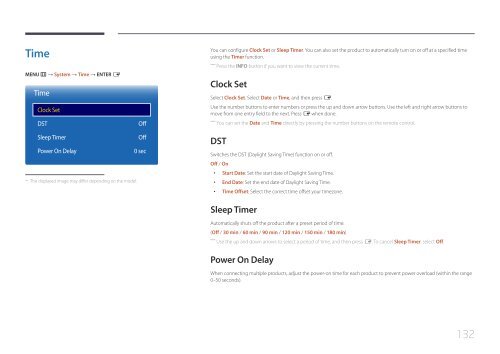Samsung Moniteur 32" - 400cd/m² - DM32E (LH32DMEPLGC/EN ) - Manuel de l'utilisateur 5.03 MB, pdf, Anglais
Samsung Moniteur 32" - 400cd/m² - DM32E (LH32DMEPLGC/EN ) - Manuel de l'utilisateur 5.03 MB, pdf, Anglais
Samsung Moniteur 32" - 400cd/m² - DM32E (LH32DMEPLGC/EN ) - Manuel de l'utilisateur 5.03 MB, pdf, Anglais
Create successful ePaper yourself
Turn your PDF publications into a flip-book with our unique Google optimized e-Paper software.
Time<br />
M<strong>EN</strong>U m → System → Time → <strong>EN</strong>TER E<br />
Time<br />
Clock Set<br />
DST<br />
Off<br />
You can configure Clock Set or Sleep Timer. You can also set the product to automatically turn on or off at a specified time<br />
using the Timer function.<br />
――<br />
Press the INFO button if you want to view the current time.<br />
Clock Set<br />
Select Clock Set. Select Date or Time, and then press E.<br />
Use the number buttons to enter numbers or press the up and down arrow buttons. Use the left and right arrow buttons to<br />
move from one entry field to the next. Press E when done.<br />
――<br />
You can set the Date and Time directly by pressing the number buttons on the remote control.<br />
Sleep Timer<br />
Power On Delay<br />
--<br />
The displayed image may differ <strong>de</strong>pending on the mo<strong>de</strong>l.<br />
Off<br />
0 sec<br />
DST<br />
Switches the DST (Daylight Saving Time) function on or off.<br />
Off / On<br />
••<br />
Start Date: Set the start date of Daylight Saving Time.<br />
••<br />
End Date: Set the end date of Daylight Saving Time.<br />
••<br />
Time Offset: Select the correct time offset your timezone.<br />
Sleep Timer<br />
Automatically shuts off the product after a preset period of time.<br />
(Off / 30 min / 60 min / 90 min / 120 min / 150 min / 180 min)<br />
――<br />
Use the up and down arrows to select a period of time, and then press E. To cancel Sleep Timer, select Off.<br />
Power On Delay<br />
When connecting multiple products, adjust the power-on time for each product to prevent power overload (within the range<br />
0–50 seconds).<br />
132