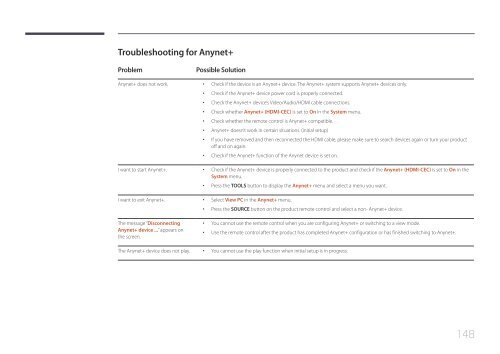Samsung Moniteur 32" - 400cd/m² - DM32E (LH32DMEPLGC/EN ) - Manuel de l'utilisateur 5.03 MB, pdf, Anglais
Samsung Moniteur 32" - 400cd/m² - DM32E (LH32DMEPLGC/EN ) - Manuel de l'utilisateur 5.03 MB, pdf, Anglais
Samsung Moniteur 32" - 400cd/m² - DM32E (LH32DMEPLGC/EN ) - Manuel de l'utilisateur 5.03 MB, pdf, Anglais
Create successful ePaper yourself
Turn your PDF publications into a flip-book with our unique Google optimized e-Paper software.
Troubleshooting for Anynet+<br />
Problem<br />
Anynet+ does not work.<br />
I want to start Anynet+.<br />
I want to exit Anynet+.<br />
The message “Disconnecting<br />
Anynet+ <strong>de</strong>vice ...” appears on<br />
the screen.<br />
The Anynet+ <strong>de</strong>vice does not play.<br />
Possible Solution<br />
••<br />
Check if the <strong>de</strong>vice is an Anynet+ <strong>de</strong>vice. The Anynet+ system supports Anynet+ <strong>de</strong>vices only.<br />
••<br />
Check if the Anynet+ <strong>de</strong>vice power cord is properly connected.<br />
••<br />
Check the Anynet+ <strong>de</strong>vice’s Vi<strong>de</strong>o/Audio/HDMI cable connections.<br />
••<br />
Check whether Anynet+ (HDMI-CEC) is set to On in the System menu.<br />
••<br />
Check whether the remote control is Anynet+ compatible.<br />
••<br />
Anynet+ doesn’t work in certain situations. (initial setup)<br />
••<br />
If you have removed and then reconnected the HDMI cable, please make sure to search <strong>de</strong>vices again or turn your product<br />
off and on again.<br />
••<br />
Check if the Anynet+ function of the Anynet <strong>de</strong>vice is set on.<br />
••<br />
Check if the Anynet+ <strong>de</strong>vice is properly connected to the product and check if the Anynet+ (HDMI-CEC) is set to On in the<br />
System menu.<br />
••<br />
Press the TOOLS button to display the Anynet+ menu and select a menu you want.<br />
••<br />
Select View PC in the Anynet+ menu.<br />
••<br />
Press the SOURCE button on the product remote control and select a non- Anynet+ <strong>de</strong>vice.<br />
••<br />
You cannot use the remote control when you are configuring Anynet+ or switching to a view mo<strong>de</strong>.<br />
••<br />
Use the remote control after the product has completed Anynet+ configuration or has finished switching to Anynet+.<br />
••<br />
You cannot use the play function when initial setup is in progress.<br />
148