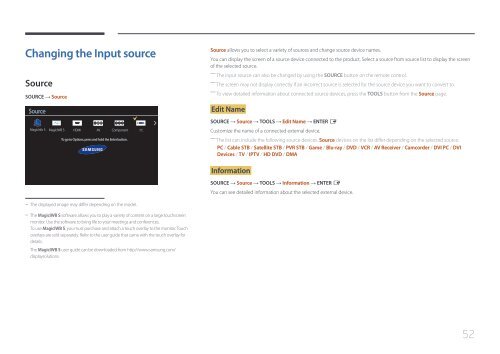Samsung Moniteur 32" - 400cd/m² - DM32E (LH32DMEPLGC/EN ) - Manuel de l'utilisateur 5.03 MB, pdf, Anglais
Samsung Moniteur 32" - 400cd/m² - DM32E (LH32DMEPLGC/EN ) - Manuel de l'utilisateur 5.03 MB, pdf, Anglais
Samsung Moniteur 32" - 400cd/m² - DM32E (LH32DMEPLGC/EN ) - Manuel de l'utilisateur 5.03 MB, pdf, Anglais
Create successful ePaper yourself
Turn your PDF publications into a flip-book with our unique Google optimized e-Paper software.
Changing the Input source<br />
Source<br />
SOURCE → Source<br />
Source<br />
MagicInfo S MagicIWB S HDMI AV Component<br />
To go to Options, press and hold the Enter button.<br />
PC<br />
Source allows you to select a variety of sources and change source <strong>de</strong>vice names.<br />
You can display the screen of a source <strong>de</strong>vice connected to the product. Select a source from source list to display the screen<br />
of the selected source.<br />
――<br />
The input source can also be changed by using the SOURCE button on the remote control.<br />
――<br />
The screen may not display correctly if an incorrect source is selected for the source <strong>de</strong>vice you want to convert to.<br />
――<br />
To view <strong>de</strong>tailed information about connected source <strong>de</strong>vices, press the TOOLS button from the Source page.<br />
Edit Name<br />
SOURCE → Source → TOOLS → Edit Name → <strong>EN</strong>TER E<br />
Customize the name of a connected external <strong>de</strong>vice.<br />
――<br />
The list can inclu<strong>de</strong> the following source <strong>de</strong>vices. Source <strong>de</strong>vices on the list differ <strong>de</strong>pending on the selected source.<br />
PC / Cable STB / Satellite STB / PVR STB / Game / Blu-ray / DVD / VCR / AV Receiver / Camcor<strong>de</strong>r / DVI PC / DVI<br />
Devices / TV / IPTV / HD DVD / DMA<br />
Information<br />
SOURCE → Source → TOOLS → Information → <strong>EN</strong>TER E<br />
You can see <strong>de</strong>tailed information about the selected external <strong>de</strong>vice.<br />
--<br />
The displayed image may differ <strong>de</strong>pending on the mo<strong>de</strong>l.<br />
--<br />
The MagicIWB S software allows you to play a variety of content on a large touchscreen<br />
monitor. Use the software to bring life to your meetings and conferences.<br />
To use MagicIWB S, you must purchase and attach a touch overlay to the monitor. Touch<br />
overlays are sold separately. Refer to the user gui<strong>de</strong> that came with the touch overlay for<br />
<strong>de</strong>tails.<br />
The MagicIWB S user gui<strong>de</strong> can be downloa<strong>de</strong>d from http://www.samsung.com/<br />
displaysolutions.<br />
52