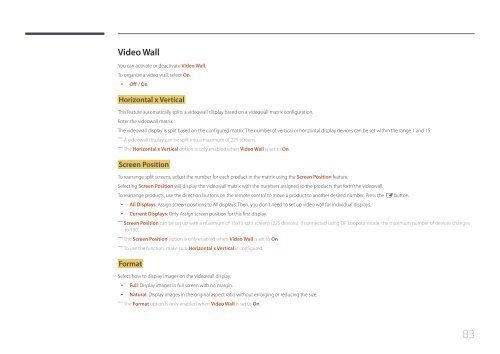Samsung Moniteur 32" - 400cd/m² - DM32E (LH32DMEPLGC/EN ) - Manuel de l'utilisateur 5.03 MB, pdf, Anglais
Samsung Moniteur 32" - 400cd/m² - DM32E (LH32DMEPLGC/EN ) - Manuel de l'utilisateur 5.03 MB, pdf, Anglais
Samsung Moniteur 32" - 400cd/m² - DM32E (LH32DMEPLGC/EN ) - Manuel de l'utilisateur 5.03 MB, pdf, Anglais
You also want an ePaper? Increase the reach of your titles
YUMPU automatically turns print PDFs into web optimized ePapers that Google loves.
Vi<strong>de</strong>o Wall<br />
You can activate or <strong>de</strong>activate Vi<strong>de</strong>o Wall.<br />
To organize a vi<strong>de</strong>o wall, select On.<br />
••<br />
Off / On<br />
Horizontal x Vertical<br />
This feature automatically splits a vi<strong>de</strong>owall display based on a vi<strong>de</strong>owall matrix configuration.<br />
Enter the vi<strong>de</strong>owall matrix.<br />
The vi<strong>de</strong>owall display is split based on the configured matrix. The number of vertical or horizontal display <strong>de</strong>vices can be set within the range 1 and 15.<br />
――<br />
A vi<strong>de</strong>owall display can be split into a maximum of 225 screens.<br />
――<br />
The Horizontal x Vertical option is only enabled when Vi<strong>de</strong>o Wall is set to On.<br />
Screen Position<br />
To rearrange split screens, adjust the number for each product in the matrix using the Screen Position feature.<br />
Selecting Screen Position will display the vi<strong>de</strong>owall matrix with the numbers assigned to the products that form the vi<strong>de</strong>owall.<br />
To rearrange products, use the direction buttons on the remote control to move a product to another <strong>de</strong>sired number. Press the E button.<br />
••<br />
All Displays: Assign screen positions to All displays. Then, you don't need to set up vi<strong>de</strong>o wall for individual displays.<br />
••<br />
Current Displays: Only Assign screen position for this first display.<br />
――<br />
Screen Position can be set up with a maximum of 15x15 split screens (225 <strong>de</strong>vices). If connected using DP Loopout mo<strong>de</strong>, the maximum number of <strong>de</strong>vices changes<br />
to 100.<br />
――<br />
The Screen Position option is only enabled when Vi<strong>de</strong>o Wall is set to On.<br />
――<br />
To use the function, make sure Horizontal x Vertical is configured.<br />
Format<br />
Select how to display images on the vi<strong>de</strong>owall display.<br />
••<br />
Full: Display images in full screen with no margin.<br />
••<br />
Natural: Display images in the original aspect ratio without enlarging or reducing the size.<br />
――<br />
The Format option is only enabled when Vi<strong>de</strong>o Wall is set to On.<br />
83