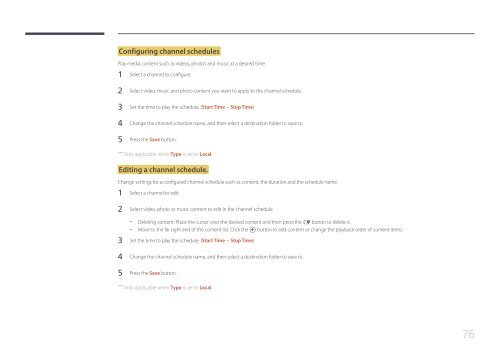Samsung Moniteur 32" - 400cd/m² - DM32E (LH32DMEPLGC/EN ) - Manuel de l'utilisateur 5.03 MB, pdf, Anglais
Samsung Moniteur 32" - 400cd/m² - DM32E (LH32DMEPLGC/EN ) - Manuel de l'utilisateur 5.03 MB, pdf, Anglais
Samsung Moniteur 32" - 400cd/m² - DM32E (LH32DMEPLGC/EN ) - Manuel de l'utilisateur 5.03 MB, pdf, Anglais
Create successful ePaper yourself
Turn your PDF publications into a flip-book with our unique Google optimized e-Paper software.
Configuring channel schedules<br />
Play media content such as vi<strong>de</strong>os, photos and music at a <strong>de</strong>sired time.<br />
1 Select a channel to configure.<br />
2 Select vi<strong>de</strong>o, music and photo content you want to apply to the channel schedule.<br />
3 Set the time to play the schedule. (Start Time ~ Stop Time)<br />
4 Change the channel schedule name, and then select a <strong>de</strong>stination fol<strong>de</strong>r to save to.<br />
5 Press the Save button.<br />
――<br />
Only applicable when Type is set to Local.<br />
Editing a channel schedule.<br />
Change settings for a configured channel schedule such as content, the duration and the schedule name.<br />
1 Select a channel to edit.<br />
2 Select vi<strong>de</strong>o, photo or music content to edit in the channel schedule.<br />
--<br />
Deleting content: Place the cursor over the <strong>de</strong>sired content and then press the E button to <strong>de</strong>lete it.<br />
--<br />
Move to the far right end of the content list. Click the + button to add content or change the playback or<strong>de</strong>r of content items.<br />
3 Set the time to play the schedule. (Start Time ~ Stop Time)<br />
4 Change the channel schedule name, and then select a <strong>de</strong>stination fol<strong>de</strong>r to save to.<br />
5 Press the Save button.<br />
――<br />
Only applicable when Type is set to Local.<br />
76