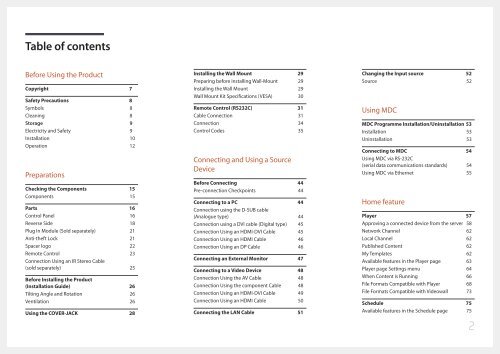Samsung Moniteur 32" - 400cd/m² - DM32E (LH32DMEPLGC/EN ) - Manuel de l'utilisateur 5.03 MB, pdf, Anglais
Samsung Moniteur 32" - 400cd/m² - DM32E (LH32DMEPLGC/EN ) - Manuel de l'utilisateur 5.03 MB, pdf, Anglais
Samsung Moniteur 32" - 400cd/m² - DM32E (LH32DMEPLGC/EN ) - Manuel de l'utilisateur 5.03 MB, pdf, Anglais
Create successful ePaper yourself
Turn your PDF publications into a flip-book with our unique Google optimized e-Paper software.
Table of contents<br />
Before Using the Product<br />
Copyright 7<br />
Safety Precautions 8<br />
Symbols 8<br />
Cleaning 8<br />
Storage 9<br />
Electricity and Safety 9<br />
Installation 10<br />
Operation 12<br />
Preparations<br />
Checking the Components 15<br />
Components 15<br />
Parts 16<br />
Control Panel 16<br />
Reverse Si<strong>de</strong> 18<br />
Plug In Module (Sold separately) 21<br />
Anti-theft Lock 21<br />
Spacer logo 22<br />
Remote Control 23<br />
Connection Using an IR Stereo Cable<br />
(sold separately) 25<br />
Before Installing the Product<br />
(Installation Gui<strong>de</strong>) 26<br />
Tilting Angle and Rotation 26<br />
Ventilation 26<br />
Using the COVER-JACK 28<br />
Installing the Wall Mount 29<br />
Preparing before installing Wall-Mount 29<br />
Installing the Wall Mount 29<br />
Wall Mount Kit Specifications (VESA) 30<br />
Remote Control (RS232C) 31<br />
Cable Connection 31<br />
Connection 34<br />
Control Co<strong>de</strong>s 35<br />
Connecting and Using a Source<br />
Device<br />
Before Connecting 44<br />
Pre-connection Checkpoints 44<br />
Connecting to a PC 44<br />
Connection using the D-SUB cable<br />
(Analogue type) 44<br />
Connection using a DVI cable (Digital type) 45<br />
Connection Using an HDMI-DVI Cable 45<br />
Connection Using an HDMI Cable 46<br />
Connection Using an DP Cable 46<br />
Connecting an External Monitor 47<br />
Connecting to a Vi<strong>de</strong>o Device 48<br />
Connection Using the AV Cable 48<br />
Connection Using the component Cable 48<br />
Connection Using an HDMI-DVI Cable 49<br />
Connection Using an HDMI Cable 50<br />
Connecting the LAN Cable 51<br />
Changing the Input source 52<br />
Source 52<br />
Using MDC<br />
MDC Programme Installation/Uninstallation 53<br />
Installation 53<br />
Uninstallation 53<br />
Connecting to MDC 54<br />
Using MDC via RS-232C<br />
(serial data communications standards) 54<br />
Using MDC via Ethernet 55<br />
Home feature<br />
Player 57<br />
Approving a connected <strong>de</strong>vice from the server 58<br />
Network Channel 62<br />
Local Channel 62<br />
Published Content 62<br />
My Templates 62<br />
Available features in the Player page 63<br />
Player page Settings menu 64<br />
When Content is Running 66<br />
File Formats Compatible with Player 68<br />
File Formats Compatible with Vi<strong>de</strong>owall 73<br />
Schedule 75<br />
Available features in the Schedule page 75<br />
2