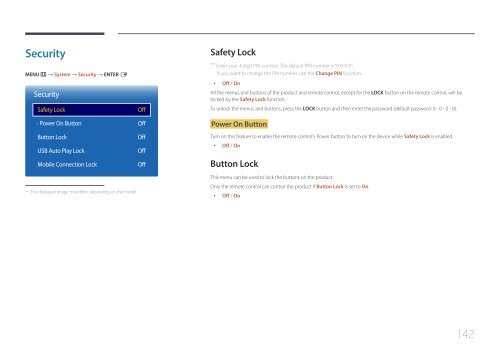Samsung Moniteur 32" - 400cd/m² - DM32E (LH32DMEPLGC/EN ) - Manuel de l'utilisateur 5.03 MB, pdf, Anglais
Samsung Moniteur 32" - 400cd/m² - DM32E (LH32DMEPLGC/EN ) - Manuel de l'utilisateur 5.03 MB, pdf, Anglais
Samsung Moniteur 32" - 400cd/m² - DM32E (LH32DMEPLGC/EN ) - Manuel de l'utilisateur 5.03 MB, pdf, Anglais
You also want an ePaper? Increase the reach of your titles
YUMPU automatically turns print PDFs into web optimized ePapers that Google loves.
Security<br />
M<strong>EN</strong>U m → System → Security → <strong>EN</strong>TER E<br />
Security<br />
Safety Lock<br />
· Power On Button<br />
Button Lock<br />
USB Auto Play Lock<br />
Mobile Connection Lock<br />
Off<br />
Off<br />
Off<br />
Off<br />
Off<br />
Safety Lock<br />
――<br />
Enter your 4 digit PIN number. The <strong>de</strong>fault PIN number is “0-0-0-0".<br />
If you want to change the PIN number, use the Change PIN function.<br />
••<br />
Off / On<br />
All the menus and buttons of the product and remote control, except for the LOCK button on the remote control, will be<br />
locked by the Safety Lock function.<br />
To unlock the menus and buttons, press the LOCK button and then enter the password (<strong>de</strong>fault password: 0 - 0 - 0 - 0).<br />
Power On Button<br />
Turn on this feature to enable the remote control's Power button to turn on the <strong>de</strong>vice while Safety Lock is enabled.<br />
••<br />
Off / On<br />
Button Lock<br />
--<br />
The displayed image may differ <strong>de</strong>pending on the mo<strong>de</strong>l.<br />
This menu can be used to lock the buttons on the product.<br />
Only the remote control can control the product if Button Lock is set to On.<br />
••<br />
Off / On<br />
142