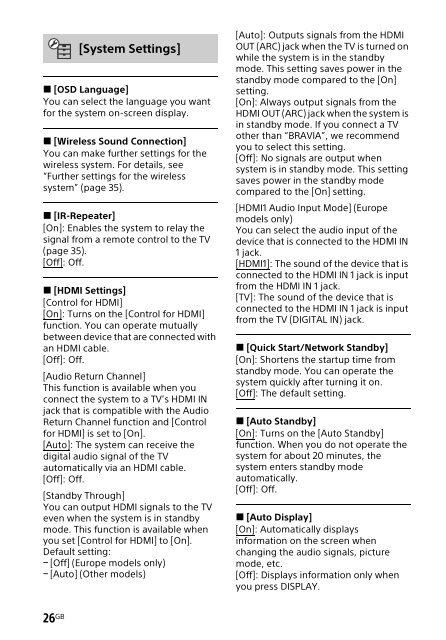Sony HT-NT3 - HT-NT3 Mode d'emploi Anglais
Sony HT-NT3 - HT-NT3 Mode d'emploi Anglais
Sony HT-NT3 - HT-NT3 Mode d'emploi Anglais
You also want an ePaper? Increase the reach of your titles
YUMPU automatically turns print PDFs into web optimized ePapers that Google loves.
[System Settings]<br />
[OSD Language]<br />
You can select the language you want<br />
for the system on-screen display.<br />
[Wireless Sound Connection]<br />
You can make further settings for the<br />
wireless system. For details, see<br />
“Further settings for the wireless<br />
system” (page 35).<br />
[IR-Repeater]<br />
[On]: Enables the system to relay the<br />
signal from a remote control to the TV<br />
(page 35).<br />
[Off]: Off.<br />
[HDMI Settings]<br />
[Control for HDMI]<br />
[On]: Turns on the [Control for HDMI]<br />
function. You can operate mutually<br />
between device that are connected with<br />
an HDMI cable.<br />
[Off]: Off.<br />
[Audio Return Channel]<br />
This function is available when you<br />
connect the system to a TV’s HDMI IN<br />
jack that is compatible with the Audio<br />
Return Channel function and [Control<br />
for HDMI] is set to [On].<br />
[Auto]: The system can receive the<br />
digital audio signal of the TV<br />
automatically via an HDMI cable.<br />
[Off]: Off.<br />
[Standby Through]<br />
You can output HDMI signals to the TV<br />
even when the system is in standby<br />
mode. This function is available when<br />
you set [Control for HDMI] to [On].<br />
Default setting:<br />
[Off] (Europe models only)<br />
[Auto] (Other models)<br />
[Auto]: Outputs signals from the HDMI<br />
OUT (ARC) jack when the TV is turned on<br />
while the system is in the standby<br />
mode. This setting saves power in the<br />
standby mode compared to the [On]<br />
setting.<br />
[On]: Always output signals from the<br />
HDMI OUT (ARC) jack when the system is<br />
in standby mode. If you connect a TV<br />
other than “BRAVIA”, we recommend<br />
you to select this setting.<br />
[Off]: No signals are output when<br />
system is in standby mode. This setting<br />
saves power in the standby mode<br />
compared to the [On] setting.<br />
[HDMI1 Audio Input <strong>Mode</strong>] (Europe<br />
models only)<br />
You can select the audio input of the<br />
device that is connected to the HDMI IN<br />
1 jack.<br />
[HDMI1]: The sound of the device that is<br />
connected to the HDMI IN 1 jack is input<br />
from the HDMI IN 1 jack.<br />
[TV]: The sound of the device that is<br />
connected to the HDMI IN 1 jack is input<br />
from the TV (DIGITAL IN) jack.<br />
[Quick Start/Network Standby]<br />
[On]: Shortens the startup time from<br />
standby mode. You can operate the<br />
system quickly after turning it on.<br />
[Off]: The default setting.<br />
[Auto Standby]<br />
[On]: Turns on the [Auto Standby]<br />
function. When you do not operate the<br />
system for about 20 minutes, the<br />
system enters standby mode<br />
automatically.<br />
[Off]: Off.<br />
[Auto Display]<br />
[On]: Automatically displays<br />
information on the screen when<br />
changing the audio signals, picture<br />
mode, etc.<br />
[Off]: Displays information only when<br />
you press DISPLAY.<br />
26 GB