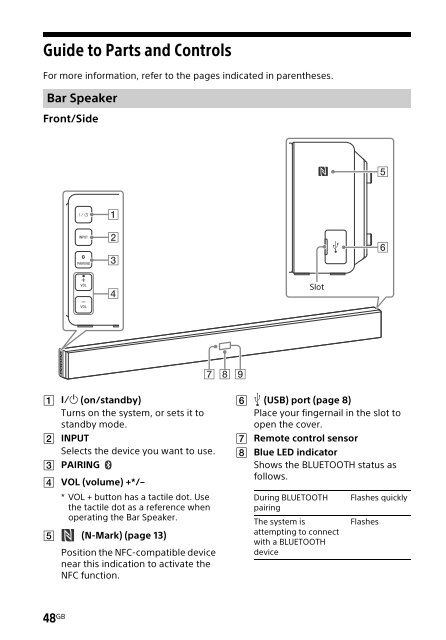Sony HT-NT3 - HT-NT3 Mode d'emploi Anglais
Sony HT-NT3 - HT-NT3 Mode d'emploi Anglais
Sony HT-NT3 - HT-NT3 Mode d'emploi Anglais
Create successful ePaper yourself
Turn your PDF publications into a flip-book with our unique Google optimized e-Paper software.
Guide to Parts and Controls<br />
For more information, refer to the pages indicated in parentheses.<br />
Bar Speaker<br />
Front/Side<br />
Slot<br />
(on/standby)<br />
Turns on the system, or sets it to<br />
standby mode.<br />
INPUT<br />
Selects the device you want to use.<br />
PAIRING<br />
VOL (volume) +*/–<br />
* VOL + button has a tactile dot. Use<br />
the tactile dot as a reference when<br />
operating the Bar Speaker.<br />
(N-Mark) (page 13)<br />
Position the NFC-compatible device<br />
near this indication to activate the<br />
NFC function.<br />
(USB) port (page 8)<br />
Place your fingernail in the slot to<br />
open the cover.<br />
Remote control sensor<br />
Blue LED indicator<br />
Shows the BLUETOOTH status as<br />
follows.<br />
During BLUETOOTH<br />
pairing<br />
The system is<br />
attempting to connect<br />
with a BLUETOOTH<br />
device<br />
Flashes quickly<br />
Flashes<br />
48 GB