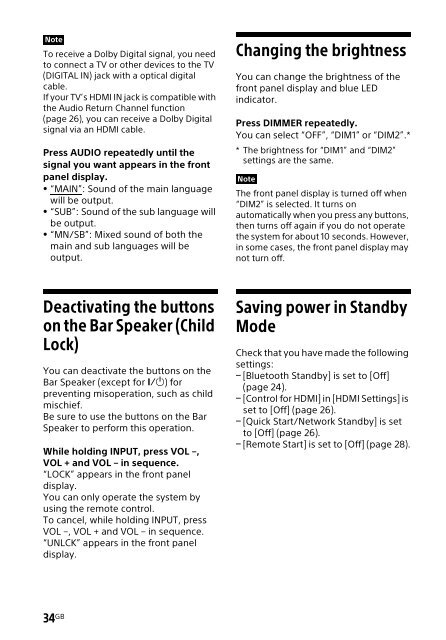Sony HT-NT3 - HT-NT3 Mode d'emploi Anglais
Sony HT-NT3 - HT-NT3 Mode d'emploi Anglais
Sony HT-NT3 - HT-NT3 Mode d'emploi Anglais
Create successful ePaper yourself
Turn your PDF publications into a flip-book with our unique Google optimized e-Paper software.
Note<br />
To receive a Dolby Digital signal, you need<br />
to connect a TV or other devices to the TV<br />
(DIGITAL IN) jack with a optical digital<br />
cable.<br />
If your TV’s HDMI IN jack is compatible with<br />
the Audio Return Channel function<br />
(page 26), you can receive a Dolby Digital<br />
signal via an HDMI cable.<br />
Press AUDIO repeatedly until the<br />
signal you want appears in the front<br />
panel display.<br />
“MAIN”: Sound of the main language<br />
will be output.<br />
“SUB”: Sound of the sub language will<br />
be output.<br />
“MN/SB”: Mixed sound of both the<br />
main and sub languages will be<br />
output.<br />
Changing the brightness<br />
You can change the brightness of the<br />
front panel display and blue LED<br />
indicator.<br />
Press DIMMER repeatedly.<br />
You can select “OFF”, “DIM1” or “DIM2”.*<br />
* The brightness for “DIM1” and “DIM2”<br />
settings are the same.<br />
Note<br />
The front panel display is turned off when<br />
“DIM2” is selected. It turns on<br />
automatically when you press any buttons,<br />
then turns off again if you do not operate<br />
the system for about 10 seconds. However,<br />
in some cases, the front panel display may<br />
not turn off.<br />
Deactivating the buttons<br />
on the Bar Speaker (Child<br />
Lock)<br />
You can deactivate the buttons on the<br />
Bar Speaker (except for ) for<br />
preventing misoperation, such as child<br />
mischief.<br />
Be sure to use the buttons on the Bar<br />
Speaker to perform this operation.<br />
While holding INPUT, press VOL –,<br />
VOL + and VOL – in sequence.<br />
“LOCK” appears in the front panel<br />
display.<br />
You can only operate the system by<br />
using the remote control.<br />
To cancel, while holding INPUT, press<br />
VOL –, VOL + and VOL – in sequence.<br />
“UNLCK” appears in the front panel<br />
display.<br />
Saving power in Standby<br />
<strong>Mode</strong><br />
Check that you have made the following<br />
settings:<br />
[Bluetooth Standby] is set to [Off]<br />
(page 24).<br />
[Control for HDMI] in [HDMI Settings] is<br />
set to [Off] (page 26).<br />
[Quick Start/Network Standby] is set<br />
to [Off] (page 26).<br />
[Remote Start] is set to [Off] (page 28).<br />
34 GB