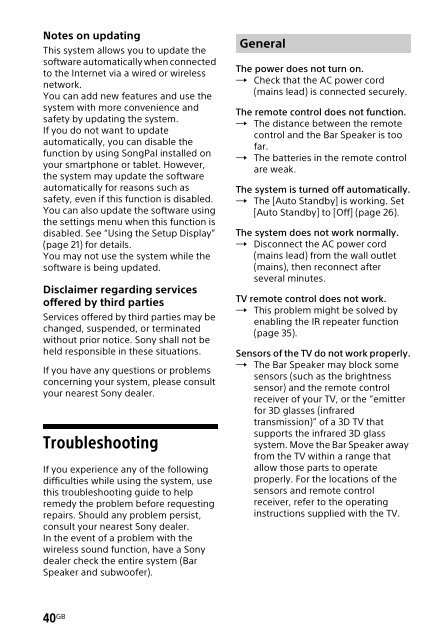Sony HT-NT3 - HT-NT3 Mode d'emploi Anglais
Sony HT-NT3 - HT-NT3 Mode d'emploi Anglais
Sony HT-NT3 - HT-NT3 Mode d'emploi Anglais
You also want an ePaper? Increase the reach of your titles
YUMPU automatically turns print PDFs into web optimized ePapers that Google loves.
Notes on updating<br />
This system allows you to update the<br />
software automatically when connected<br />
to the Internet via a wired or wireless<br />
network.<br />
You can add new features and use the<br />
system with more convenience and<br />
safety by updating the system.<br />
If you do not want to update<br />
automatically, you can disable the<br />
function by using SongPal installed on<br />
your smartphone or tablet. However,<br />
the system may update the software<br />
automatically for reasons such as<br />
safety, even if this function is disabled.<br />
You can also update the software using<br />
the settings menu when this function is<br />
disabled. See “Using the Setup Display”<br />
(page 21) for details.<br />
You may not use the system while the<br />
software is being updated.<br />
Disclaimer regarding services<br />
offered by third parties<br />
Services offered by third parties may be<br />
changed, suspended, or terminated<br />
without prior notice. <strong>Sony</strong> shall not be<br />
held responsible in these situations.<br />
If you have any questions or problems<br />
concerning your system, please consult<br />
your nearest <strong>Sony</strong> dealer.<br />
Troubleshooting<br />
If you experience any of the following<br />
difficulties while using the system, use<br />
this troubleshooting guide to help<br />
remedy the problem before requesting<br />
repairs. Should any problem persist,<br />
consult your nearest <strong>Sony</strong> dealer.<br />
In the event of a problem with the<br />
wireless sound function, have a <strong>Sony</strong><br />
dealer check the entire system (Bar<br />
Speaker and subwoofer).<br />
General<br />
The power does not turn on.<br />
Check that the AC power cord<br />
(mains lead) is connected securely.<br />
The remote control does not function.<br />
The distance between the remote<br />
control and the Bar Speaker is too<br />
far.<br />
The batteries in the remote control<br />
are weak.<br />
The system is turned off automatically.<br />
The [Auto Standby] is working. Set<br />
[Auto Standby] to [Off] (page 26).<br />
The system does not work normally.<br />
Disconnect the AC power cord<br />
(mains lead) from the wall outlet<br />
(mains), then reconnect after<br />
several minutes.<br />
TV remote control does not work.<br />
This problem might be solved by<br />
enabling the IR repeater function<br />
(page 35).<br />
Sensors of the TV do not work properly.<br />
The Bar Speaker may block some<br />
sensors (such as the brightness<br />
sensor) and the remote control<br />
receiver of your TV, or the “emitter<br />
for 3D glasses (infrared<br />
transmission)” of a 3D TV that<br />
supports the infrared 3D glass<br />
system. Move the Bar Speaker away<br />
from the TV within a range that<br />
allow those parts to operate<br />
properly. For the locations of the<br />
sensors and remote control<br />
receiver, refer to the operating<br />
instructions supplied with the TV.<br />
40 GB