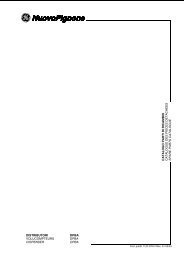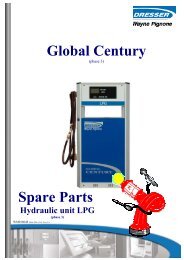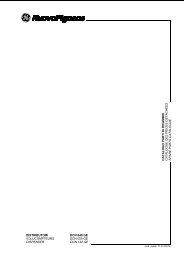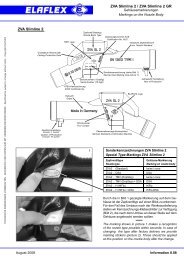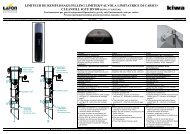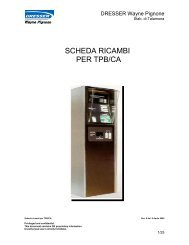TESTATA ELETTRONICA OTP-E.pdf
TESTATA ELETTRONICA OTP-E.pdf
TESTATA ELETTRONICA OTP-E.pdf
Create successful ePaper yourself
Turn your PDF publications into a flip-book with our unique Google optimized e-Paper software.
10. Dopo un opportuno time-out, la testatatorna a visualizzare il valore P32 suldisplay Prezzo Unitario e concludeautomaticamente la procedura dimodifica parametri.Dopo aver ricommutato lo switch S2,la testata è pronta per effettuare lenormali operazioni di erogazione conil nuovo valore di Coefficiente diTaratura.10. After an opportune time-out, thecomputing head shows again thevalue P32 on the Unit Price displayand the parameter modificationprocedure ends automatically; aftercommutating the switch S2 to theinitial position, the computing head isready for performing the usual deliveryoperations with the new CalibrationCoefficient.10. Après un time-out opportun, la têtevisualise de nouveau la valeur P32sur le display Prix Unitaire et laprocédure de modification paramètresse termine automatiquement; aprèsavoir commuté de nouveau le switchS2, la tête est prête pour effectuer lesopérations habituelles de débit avecla nouvelle valeur de Coefficient deTarage.Nota 1Se la testata è in versione miscela(parametro 30 = MIS1 o MIS2) laprocedura di taratura elettronica èdisabilitata.Nota 2La procedura di taratura elettronica per latestata in versione alta portata è descrittaal punto 13.1.Nota 3Se durante la fase di procedura elettronicacompare la scritta 'NO' sul display Importo,significa che la procedura si è conclusaerroneamente per due possibili ragioni:- erogazione eseguita inferiore a 10 litri;- valore del coefficiente di taratura fuoridal range consentito.Note 1If the computing head is a mix version(parameter 30 = MIS1 or MIS2), theelectronic calibration procedure is deactivated.Note 2The electronic calibration procedure for thehigh flow rate computing head version isdescribed at point 13.1.Note 3If during the electronic procedure phase, thewords 'NO' appears on the Amount display,it means that the procedure was erroneouslyended, because of two possible reasons:- delivery inferior to 10 litres;- calibration coefficient value out the rangeaccepted.Note 1Si la tête est en version mélange(paramètre 30=MIS1 ou MIS2), laprocédure de tarage électronique n’estpas opérative.Note 2La procédure de tarage électronique pourla tête version haut débit est décrite aupoint 13.1.Note 3Si durant la procédure électronique,l’inscription 'NO' paraît sur le displayMontant , cela signifie que la procédurea été conclue d’une façon erronée pourdeux raisons possibles:- livraison exécutée inférieure à 10 litres;- valeur du coefficient de tarage hors durange admis.5.2.3. Visualizzazionestorico di taraturaLa testata mantiene in memoria il numerodelle tarature del misuratore effettuate egli ultimi tre coefficienti di taratura utilizzati(insieme con il valore del totalizzatoreelettronico dei volumi relativo al momentoin cui è stata effettuata la taratura). Perpoter visualizzare questi dati, occorre:1. seguire la procedura del paragrafo 5.2.2,dal punto 1 al punto 5;2. modificare il valore visualizzato suldisplay Volume, da '00' a '01',premendo il tasto 'F' o il pulsante P1;3. confermare il valore '01' premendo iltasto 'A' o il pulsante 'P2': a questopunto sul display Volume compare ilnumero di procedure di taraturaeffettuate e concluse correttamente;4. premendo per tre volte il tasto 'A' o ilpulsante 'P2' è possibile visualizzaregli ultimi tre valori assunti dalcoefficiente di taratura ed i valori deirelativi totali elettronici presenti almomento dell’esecuzione dellaprocedura di taratura (il coefficiente ditaratura compare sul display PrezzoUnitario, mentre il valore del totale litrisul display Importo e Volume;5. premendo ancora 'A' o 'P2' si concludela procedura di visualizzazione.5.2.3. Historical calibrationcoefficient visualizationThe computing head stores the numberof the meter calibrations performed andthe last three calibration coefficients used(with the volume totalizer value related tothe time in which the calibration wasexecuted). In order to visualize these data,you must act as follows:1. follow the procedure described at theparagraph 5.2.2, from point 1 to 5;2. modify the value visualized on theVolume display, from '00' to '01',pressing the key 'F' or the button P1;3. confirm '01' value pressing the key 'A'or button the 'P2': now, on the Volumedisplay, the number of the calibrationprocedures performed and correctlyended appears;4. press three times the key 'A' or thebutton 'P2' to visualize the last threecalibration coefficient values and thevalues concerning the correspondingelectronic totals which was present asthe calibration procedure was executed(the calibration coefficient will appearon the Unit Price display, whereas thevalue of the litre total will appear on theAmount and Volume displays;5. press one more time 'A' or 'P2' to endthe visualization procedure.5.2.3. Visualisationhistorique de tarageLa tête conserve en mémoire le nombredes tarages du mesureur exécutés et lestrois derniers coefficients de tarageemployés (avec la valeur du totalisateurélectronique des volumes relatif au momentoù le tarage a été effectué). Pour visualiserces données, procéder de la façon suivante:1. suivre la procédure décrite au paragraphe5.2.2, du point 1 au 5;2. modifier la valeur visualisée par ledisplay Volume, de '00' à '01' enpressant la touche 'F' ou le bouton P1;3. confirmer la valeur '01' en appuyantsur 'A' ou sur 'P2': alors, sur le displayVolume apparaît le nombre deprocédures de tarage efféctuées etconclues d'une façon correcte;4. en appuyant trois fois sur 'A' ou sur 'P2', ilest possible de visualiser les trois dernièresvaleurs du coefficient de tarage et lesvaleurs des totaux électroniques relatifsqui étaient présents au moment où laprocédure de tarage a été exécutée (lecofficient de tarage paraît sur le displayPrix Unitaire, tandis que la valeur du totaldes litres paraît sur le display Montant etVolume);5. en appuyant de nouveau sur 'A' ou 'P2',on conclue la procédure de visualisation.- 27 -