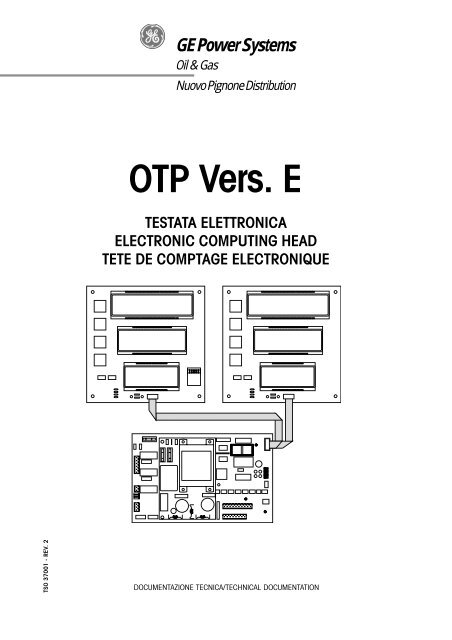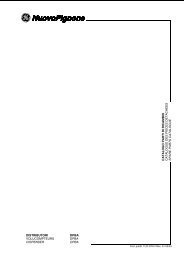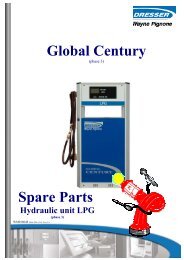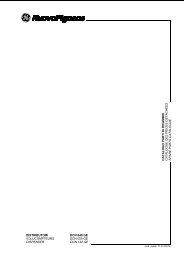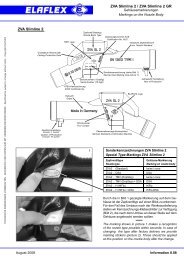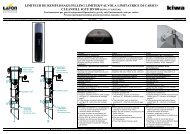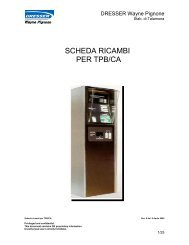TESTATA ELETTRONICA OTP-E.pdf
TESTATA ELETTRONICA OTP-E.pdf
TESTATA ELETTRONICA OTP-E.pdf
Create successful ePaper yourself
Turn your PDF publications into a flip-book with our unique Google optimized e-Paper software.
GE Power SystemsOil & GasNuovo Pignone Distribution<strong>OTP</strong> Vers. E<strong>TESTATA</strong> <strong>ELETTRONICA</strong>ELECTRONIC COMPUTING HEADTETE DE COMPTAGE ELECTRONIQUETSO 37001 - REV. 2DOCUMENTAZIONE TECNICA/TECHNICAL DOCUMENTATION- 1 -
Indice1. DESCRIZIONE TECNICA2. DESCRIZIONE FUNZIONALE3. PROCEDURE DIPROGRAMMAZIONE <strong>TESTATA</strong>4. PROCEDURE DIPROGRAMMAZIONE PARAMETRIDI CONFIGURAZIONE <strong>TESTATA</strong>5. TARATURA DEL MISURATORE6. COLLEGAMENTO ADAPPARECCHIATURECENTRALIZZATE7. CONTROLLI E AUTODIAGNOSI8. SPEGNIMENTO9. PROCEDURA DI SIMULAZIONEANOMALIE10. COMPOSIZIONE DELLA <strong>TESTATA</strong>11. COLLEGAMENTI ELETTRICI12. <strong>TESTATA</strong> VERSIONE MISCELA:COLLEGAMENTI ELETTRICI13. VERSIONE ALTA PORTATA:COLLEGAMENTI ELETTRICI14. <strong>TESTATA</strong> VERSIONE GPL CONCOMPENSAZIONE DITEMPERATURA15. PARTI DI RICAMBIOIndex1. TECHNICAL DESCRIPTION2. FUNCTIONAL DESCRIPTION3. COMPUTING HEADPROGRAMMING PROCEDURES4. PROGRAMMING PROCEDURESOF THE COMPUTING HEADCONFIGURATION PARAMETERS5. METER CALIBRATION6. CONNECTIONTO CENTRALIZEDEQUIPMENT7. CHECKS AND SELF-DIAGNOSIS8. TURNING-OFF9. ANOMALY SIMULATIONPROCEDURES10. COMPUTING HEAD COMPOSITION11. ELECTRICAL CONNECTION12. MIX VERSION COMPUTING HEAD:ELECTRICAL CONNECTION13. HIGH FLOW RATE VERSION:ELECTRICAL CONNECTIONS14. LPG VERSION COMPUTING HEADWITH TEMPERATURECOMPENSATION15. SPARE PARTSIndex1. DESCRIPTION TECHNIQUE2. DESCRIPTION FONCTIONNELLE3. PROCEDURES PROGRAMMATIONTETE DE COMPTAGE4. PROCEDURES PROGRAMMATIONPARAMETRES DE CONFIGURATIONTETE DE COMPTAGE5. TARAGE DU MESUREUR6. CONNEXIONAVEC APPAREILLAGECENTRALISE7. CONTROLES ET AUTO-DIAGNOSTIC8. COUPURE9. PROCEDURE DE SIMULATION DESANOMALIES10. COMPOSITION TETE DE COMPTAGE11. CONNEXIONS ELECTRIQUES12. TETE VERSION MELANGE:CONNEXIONS ELECTRIQUES13. TETE VERSION GRAND DEBIT:CONNEXIONS ELECTRIQUES14. TETE VERSION GPLAVEC COMPENSATION DETEMPERATURE15. PIECES DE RECHANGEAPPENDICE «A»Elenchi dettagliati dei parametri diconfigurazione della testataAPPENDIX «A»Detailed lists of computing headconfiguration parametersAPPENDICE «A»Listes détaillées des paramètresde configuration de la tête de comptageNuovo Pignone se réserve le droit de modifier les caractéristiquesdes produits illustrés dans cette publicationNuovo Pignone reserves the right to modify the characteristicsof the products described in this publicationNuovo Pignone se réserve le droit de modifier les caractéristiquesdes produits illustrés dans cette publication
- 4 -
1. DESCRIZIONE TECNICA1.1 Caratteristiche costruttiveLe principali caratteristiche costruttive dellatestata <strong>OTP</strong> Vers. E sono le seguenti:a. Realizzazione con struttura hardwaremodulare per consentire una più facileimplementazione delle diverse versionidi testata in funzione dei differenti tipi didistributore.b. Impiego di componenti ad altaintegrazione e di un microprocessoreMOTOROLA 68HC11.c. Visualizzazione dei dati relativi a volumierogati, importi e prezzo unitario,realizzata per mezzo di indicatori acristalli liquidi.d. Utilizzo di relé e di teleruttore per ilpilotaggio del motore e delle elettrovalvole.1. TECHNICAL DESCRIPTION1.1 Structural specificationsThe main structural characteristics of the<strong>OTP</strong> Vers. E computing head are as follows:a. Use of modular hardware structureallowing an easier implementation withdifferent versions of computing headaccording to different types of fueldispenser.b. Use of highly-integrated componentsand of a MOTOROLA 68HC11microprocessor.c. Visualization of the data related todelivered volumes, amounts and unitprice. Visualization is carried out bymeans of liquid crystal displays.d. For controlling motor and solenoidvalves, relays and remote control switchare used.1. DESCRIPTION TECHNIQUE1.1 Caractéristiques constructivesLes principales caractéristiques constructivesde la tête <strong>OTP</strong> Vers. E sont les suivantes:a - Réalisation avec structure hardwaremodulaire qui permet une mise enplace plus simple des différentsmodèles de têtes selon les différentstypes de distributeurs.b - Emploi des composants à hauteintégration et d’un microprocesseurMOTOROLA 68HC11.c - Affichage des données concernant lesvolumes débités, le montant à payeret le prix unitaire, réalisé parindicateurs à cristaux liquides.d - Emploi de relais et de télérupteur pourle contrô le du moteur et desélectrovannes.1.2 Dati caratteristici1.2 Technical data1.2 Données techniques■■■■■■■■■■■■■ALIMENTAZIONE:120 V AC 60 Hz / 230 V AC 50 Hz(- 15 % + 10 %)POTENZA ASSORBITA: 21 VATEMPERATURA MASSIMADI FUNZIONAMENTO: + 80 °CTEMPERATURA MINIMADI FUNZIONAMENTO: - 25 °CUNITÀ DI MISURA: centilitroPILOTAGGIO MOTORE:teleruttore o relay allo stato solidoPILOTAGGIO ELETTROVALVOLE:2 uscite indipendenti a 220 VAC perelettrovalvola di blocco e dipredeterminazionePILOTAGGIO SEMAFORI:solo con una scheda espansioneopzionaleGENERATORE DI IMPULSI:2 canali sfasati100 impulsi/litroPREDETERMINAZIONE:è possibile predeterminare qualsiasiimporto o quantità in litri:- tramite tastierino a 4 pulsanti- tramite tastiera a 12 tasti- tramite HOSTBASSO LIVELLO: è predisposto ilcollegamento di un interruttore di bassolivello da inserire in cisterna (Benzina/Olio)COLLEGAMENTO SERIALE:sono previsti opzionalmente- RS485- Current Loop NP- predisposizione per LON IFSFNota: la predisposizione LON IFSF nonè presente nella versione GPL concompensazione di temperatura.PRE-PAY/POST-PAY:tramitecollegamento seriale.■■■■■■■■■■■■■POWER SUPPLY:120 V AC 60 Hz / 230 V AC 50 Hz(- 15 % + 10 %)POWER CONSUMPTION: 21 VAMAXIMUM WORKINGTEMPERATURE: + 80 °CMINIMUM WORKINGTEMPERATURE: - 25 °CMEASUREMENT UNIT: centilitreMOTOR CONTROL: remote controlswitch or solid state relaySOLENOID VALVE CONTROL:2 independent 220 VAC outputs percut-off solenoid valve and presettingsolenoid valveSIGNAL LIGHT CONTROL:only by using an optional expansionboardPULSER:2 out-of-phase channels100 pulses per litrePRESETTING:any amount or quantity in litres can bepreset:- by means of a 4-button keyboard- by means of a 12-key keypad- through HOSTLOW LEVEL: the computing head ispre-equipped for connection to a lowlevel switch which has to be placed intothe tank (Gasoline/Oil)RXTX CONNECTION:it is optionally foreseen the use of:- RS485- Current Loop NP- preset for LON IFSFNote: the LPG version with temperaturecompensation is not preset for LONIFSF connection.PRE-PAY/POST-PAY: through serialconnection.■■■■■■■■■■■■■TENSION D’ALIMENTATION:120 V AC 60 Hz / 230 V AC 50 Hz(- 15 % + 10 %)PUISSANCE ABSORBÉE: 21 VATEMPÉRATURE MAXIMUMDE FONCTIONNEMENT: + 80 °CTEMPÉRATURE MINIMUMDE FONCTIONNEMENT: - 25 °CUNITÉ DE MESURE: centilitrePILOTAGE MOTEUR:télérupteur ou relais à l’état solidePILOTAGE ÉLECTROVANNES:2 sorties indépendantes à 220 VACpour chaque électrovanne de bloc et deprédéterminationPILOTAGE FEUX DE SIGNALISATION:seulement avec une carte d’expansionfacultativeGÉNÉRATEUR D’IMPULSIONS:2 canaux déphasés100 impulsions/litrePRÉDÉTERMINATION:on peut prédéterminer tous les montantspossibles ou quantités en litres- par petit clavier à 4 boutons- par clavier à 12 touches- par HOSTBAS NIVEAU: la tête est prédisposéepour la connexion d’un interrupteur debas niveau à placer dans la citerne(Essence/Huile)CONNEXION SÉRIELLE:sont prévus optionellement- RS485- Current Loop NP- prédisposition pour LON IFSFNote: la version GPL avec compensationde température n’est pas prédisposéepour la connexion LON IFSF.PRÉ/POST PAIEMENT: par connexionsérielle.- 5 -
2. DESCRIZIONE FUNZIONALELa testata elettronica calcola e visualizza idati di erogazione di un distributore dicarburante: importo, litri erogati, prezzoper litro. La visualizzazione avviene su treindicatori a cristalli liquidi a sette segmenti,con cifre alte 25 mm (1").In particolare la visualizzazione riguarda:a - Importo da pagare:visualizzato su 6 cifre;b - Litri erogati:visualizzati su 5 cifre (2 decimali) incaso di testata benzina;visualizzati su 4 cifre (2 decimali) incaso di testata miscela; la quinta cifravisualizza la percentuale (%) olio.c - Prezzo unitario:visualizzato su 4 cifre.Nota:il numero di cifre decimali rappresentabilisui display 'importo' e 'prezzo unitario' èprogrammabile tramite un apposito parametrodi configurazione.All’estrazione della pistola, se ildistributore è disponibile, la testata iniziail test di "antispandimento" (quando ildispositivo di antispandimento è presente- parametro 14).Nota: il dispositivo antispandimento èun dispositivo di sicurezza che ha il compitodi bloccare l’erogazione in caso di eventualiperdite sul circuito idraulico.Questo test viene effettuato mettendo infunzione il circuito idraulico tramitel’attivazione immediata del motore perverificare che, in un tempo pari ad 1secondo, non passi un volume di carburantesuperiore ad un numero di centilitriprefissato. Superato il test, la testata iniziala procedura di erogazione. Tutti gliindicatori visualizzano la cifra “8” (otto) esuccessivamente vengono cancellati(blank). Questa procedura permette ilcontrollo visivo di eventuali indicatori nonfunzionanti. Durante la fase di erogazionevengono eseguite le seguenti operazioni:■ Acquisizione e controllo della correttezzadelle informazioni provenientidal generatore di impulsi calettatosull’albero del misuratore volumetrico.Il generatore emette impulsi sudue canali sfasati di 90°.Ciascun canale fornisce 100 impulsiper ogni litro di prodotto erogato(1 impulso = 1 centilitro).■ Calcolo e visualizzazione del volumeerogato e dell’importo corrispondente.■ Controllo della corrispondenza tra ivalori visualizzati e la quantità degliimpulsi. Questa verifica si effettuaseguendo il flusso dei dati, dall’acquisizionedegli impulsi sino alla visualizzazione,con opportuni controlli eridondanze. In particolare, per i dispositividi visualizzazione, viene controllatal’integrità elettrica dei circuitidi comando, dei collegamenti tra indicatorie degli indicatori stessi.2. FUNCTIONAL DESCRIPTIONThe electronic computing head calculatesand displays the delivery data of a fueldispenser: amount, delivered litres, priceper litre. The visualization occurs on threeseven-segment LCDs with 25 millimetrehigh(1") digits. In particular, the thevisualization concerns:a - Amount to be paid:6-digit display;b - Delivered litres:5-digit display (2 decimals) for petrolcomputing head;4-digit display (2 decimals) for mixcomputing head; the fifth digit displaysthe oil percentage (%).c - Unit price:4-digit display.Note:the number of decimals that can be visualizedon the 'amount' and 'unit price' displays canbe programmed by a special configurationparameter.When taking out the delivery nozzle, ifthe dispenser is ready, the computinghead starts the "anti-fuel jet" test (ifthere is the anti-fuel jet device -parameter 14).Note: the anti-fuel jet device is asafety device which stops the deliveryin case of leakages from the hydrauliccircuit.This test is carried out by activating thehydraulic circuit by means of theimmediate start-up of the motor in orderto verify that the fuel volume flowing ina time interval equal to 1 second doesnot exceed a preset centilitre number.Once the test is over, the computinghead starts the delivery procedure.The digit “8” (eight) appears on alldisplays, which are then cleared (blank).This procedure allows to check visuallyfor faulty displays.During delivery phase, the followingoperations are carried out:■ Acquisition and checking that theinformation coming from the pulserassembled on the volumetric metershaft is correct.The pulser emits pulses through twochannels, out of phase by 90°.Each channel emits 100 pulses pereach litre of fuel delivered(1 pulse = 1 centilitre).■ Calculation and visualization ofvolume delivered and correspondingamount.■ Checking of the correspondencebetween the visualized values and thepulse quantity. This check is executedby following the data flow, from pulseacquisition up to visualization, withsuitable controls and redundancies. Inparticular, as far as visualization devicesare concerned, the electrical integrity ofcontrol circuits, of connections amongindicators and of indicators themselvesis checked.2. DESCRIPTION FONCTIONNELLELa tête électronique calcule et affiche lesdonnées d’un distributeur de carburant:montant, litres débités, prix par litre. Lavisualisation se produit par trois indicateursà cristaux liquides à sept segments, avecchiffres hauts de 25 mm (1").En particulier la visualisation concerne:a - Montant à payer:affiché sur 6 chiffres;b - Litres débités:affichés sur 5 chiffres (2 décimaux) encas de tête pour essence;affichés sur 4 chiffres (2 décimaux) encas de tête mélange; le cinquièmechiffre affiche le pourcentage (%) huile.c - Prix unitaire:affiché sur 4 chiffres.Note:le nombre de décimaux qui peuvent êtrereprésentés sur les display 'montant' et 'prixunitaire' est programmable par un paramètrespécial de configuration.Lorsque le pistolet est décroché, si ledistributeur est disponible, la tête decomptage entame le testd’"antiépandage" (si le dispositif estinstallé - paramètre 14).Note: le dispositif antiépandage est undispositif de sécurité qui sert à bloquer ledébit en cas de pertes éventuelles ducircuit hydraulique.Pour réaliser ce test il faut mettre enfonction le circuit hydraulique par la miseen marche immédiate du moteur afin devérifier que, dans un temps equivalent à 1seconde, le volume de carburant débiténe dépasse pas un nombre pré-établi decentilitres. Une fois surmonté le test, latête entame la procédure de débit.Tous les indicateurs visualisent le chiffre"8" (huit) et s’effacent ensuite (blank).Cette procédure permet le contrôle visueldu fonctionnement correct des indicateurs.Au cours du débit, les fonctions suivantessont accomplies:■ Acquisition et contrôle de l’exactitudedes informations qui proviennent dugénérateur d’impulsions enclenché àl’arbre du mesureur volumétrique. Legénérateur émet impulsions sur 2canaux déphasés de 90°.Chaque canal fournit 100 impulsionspour chaque litre de carburant débité(1 impulsion = 1 centilitre).■ Calcul et visualisation du volumedébité et du montant qui lui estrelatif.■ Contrôle de la correspondance entre lesvaleurs affichées et le nombred’impulsions. Cela est achevé en suivantle flux des données, à partir de l’acquisitionjusqu’à la visualisation, avec des contrôleset des redondances appropriés. Enparticulier, en ce qui concerne les dispositifsde visualisation, on vérifie l’intégritéélectrique des circuits de contrôle, desconnexions entre indicateurs et desindicateurs eux-mêmes.- 6 -
I controlli sulla visualizzazione vengonoeseguiti anche durante la fase diestrazione/riposizione della pistola alfine di verificare il mantenimento deivalori visualizzati nella fase dierogazione precedente ed il correttofunzionamento della testata prima diiniziare una nuova erogazione.Al riposizionamento della pistola per fineerogazione, viene attivato un circuito diritardo programmabile. Se una nuovaestrazione della pistola avviene primadell’esaurirsi di questo tempo, la testatanon inizia la procedura di erogazione.Questo permette di evitare che falsiriposizionamenti o eventuali rimbalzimeccanici cancellino i dati della precedenteerogazione.La testata può operare in due modi:■ manuale■ predeterminato.2.1 Erogazione manualeLe procedure di erogazione manuale sonodel tutto identiche a quelle utilizzate contestata meccanica: è l’utilizzatore chedecide il termine dell’erogazionechiudendo e riponendo la pistola.2.2 Erogazionedi valore predeterminatoAttraverso a) il tastierino a 4 pulsanti omediante b) tastiera a 12 tasti è possibile,prima dell’inizio della fase di erogazione,predeterminare un valore, in importo o involume, che viene visualizzato sul displaycorrispondente della testata (displayimporto o display volume), cancellando ildisplay non interessato. La testataprovvede quindi ad arrestare l’erogazioneesattamente al raggiungimento del valorepredeterminato.La stessa procedura può essere attivatac) tramite collegamento remoto adHOST, ed anche in questo caso deveavvenire prima dell’inizio dell’erogazione.2.3 Predeterminazionesul distributore (importo oquantità)a) Con tastierino a 4 pulsantiPossono essere predeterminati soltantovalori relativi all’importo da prelevare.Nota: su richiesta è disponibile un selettoreche permette la predeterminazione siadell’importo da prelevare sia della quantitàdi prodotto erogato.In questo caso la predeterminazione avvieneassegnando un valore a ciascuno dei 4 pulsanti(che chiameremo P0, P1, P1 e P3).Esempio: P0 = Pieno P1 = 10.000P2 = 5.000 P3 = CancellaI valori dei pulsanti P0, P1, P1 e P3 vengonoassegnati durante la fase di configurazionedella testata.Ad ogni pressione di P1 o P2 il valorepredeterminato aumenta del corrispondenteimporto.Checks on visualization areperformed also when taking out/replacing the nozzle in order to verifythat the values visualized during theprevious delivery phase areretained, and that the computinghead is operating properly before anew delivery gets started.When replacing the nozzle at the end ofdelivery, a programmable time delay circuitis activated. If the nozzle is taken outagain before this time interval has elapsed,the computing head does not begin thedelivery procedure. This prevents falsereplacements or possible mechanicalrebounds from deleting data referring tothe previous delivery.The computing head can work in twooperating modes:■ manual mode■ preset mode.2.1 Delivering in manual modeManual delivery procedures are absolutelyidentical to the ones used when dealingwith mechanical computing heads; it isthe user who decides to stop delivery byclosing and replacing the nozzle.2.2 Deliveringa preset valueBefore the delivery phase gets startedyou can, by means of a) the 4-buttonkeyboard or by means of the b) 12-keykeyboard, preset a value, either asamount due or as volume, which will bevisualized on the corresponding computinghead display (amount due display orvolume display), while the other displaywill be cleared. After that the computinghead stops delivery exactly on reachingthe preset value.The same procedure can be activated bymeans of c) remote connection to HOST;also in this case value presetting musttake place before delivery starts.2.3 Presetting on thefuel pump(amount or volume)a) Presetting by 4-button keyboardYou can preset only values relating to theamount to be delivered.Note: a selector allowing the presetting ofboth the amount to be delivered and thequantity of the delivered product isavailable on request.In this case presetting is carried out byassigning a value to each of the 4 buttons (thatwill be shortened to P0, P1, P1and P3).Example: P0 = Fill-up P1 = 10.000P2 = 5.000 P3 = ClearThe P0, P1, P1 and P3 values getassigned while configuring the computinghead.Every time the P1 or P2 buttons arepushed, the preset value is increased bythe corresponding amount.Les contrôles sur la visualisation sonteffectués également pendant la phasede décrochement/accrochement dupistolet afin de vérifier que les valeursvisualisées dans la phase de débitprécédente soient conservées et quela tête fonctionne correctement avantd’entamer une nouvelle livraison.À la fin du débit, lorsque le pistolet estremis en place, un circuit programmablede retardement est activé. Si le pistolet estde nouveau décroché avant que ce tempsne soit écoulé, la tête n’entamera pas laprocédure de débit. Cela permet d’éviterque de faux replacements ou d’éventuelsricochets mécaniques n’effacent lesdonnées du refoulement précendent. Latête de comptage peut fonctionner par dedeux manières:■ manuellement■ à prédétermination.2.1 Débit manuelLes procédures de débit manuel sontidentiques à celles utilisées en présencedu calculateur mécanique: c’est l’usagerqui décide l’arrêt du refoulement en fermantet en accrochant le pistolet.2.2 Débitd’une valeur prédéterminéePar a) clavier à 4 boutons ou par b)clavier à 12 touches il est possible,avant le début du refoulement, deprédéterminer une valeur, en montantou en volume, qui est affichée sur ledisplay correspondant de la tête decomptage (display montant ou displayvolume), tandis que le display qui n’estpas intéressé est effacé. La tête decomptage veille à ce que le débit s’arrêtelorsque la valeur prédéterminée a étéatteinte. On peut également activer lamême procédure c) par connexion àdistance à HOST. En ce cas aussi ilfaut agir avant le début du refoulement.2.3 Prédétermination surle distributeur (montant ouquantité)a) Par clavier à 4 boutonsSeules les valeurs relatives au montant àprélever peuvent être prédéterminées.Note: un sélecteur qui permet laprédétermination du montant à préleverainsi que la quantité de produit débité estdisponible sur demande.Dans ce cas, la prédétermination se faiten assignant une valeur à chacun des 4boutons (indiqués par P0, P1, P1 et P3).Exemple: P0 = Plein P1 = 10.000P2 = 5.000 P3 = EffaceLes valeurs des boutons P0, P1, P1 et P3sont assignées durant la phase deconfiguration de la tête.Chaque fois qu’on presse P1 ou P2, lavaleur prédéterminée augmente dumontant correspondant.- 7 -
c) Predeterminazione da HOSTOgni volta che la testata riceve valori dipredeterminazione da CONSOLE o daQUADRI equipaggiati con verificatori dibanconote o con apparecchiatureaccettatrici di carte di credito, questi valorivengono visualizzati sull’indicatoredell’IMPORTO e quello dei LITRI verràcancellato (nel caso di predeterminazioneimporto; avverrà il contrario nel caso dipredeterminazione volumi).2.4 Arresto a cifra tondaLa testata può arrestarsia u t o m a t i c a m e n t e ,su richiesta dell’ Operatore, alraggiungimento della prima cifra tondadelle migliaia di lire, quando il prezzo èsuperiore alle 500 lire, o al raggiungimentodella prima cifra tonda delle centinaia,quando il prezzo è inferiore a 500 lire.La richiesta può essere effettuata, conpompa in moto e pistola di erogazionechiusa, premendo uno dei pulsanti dipredeterminazione.Questa funzione è attiva solo se ilparametro n. 27 vale 00 (Si).c) Presetting by HOSTEvery time the computing head receivespresetting values by CONSOLE orPANELS equipped with banknote verifiersor credit card acceptors, such values willbe visualized on the AMOUNT display,while the LITRES display will be cleared(in case an amount presetting is carriedout; in case of a volume presetting,visualized and cancelled data will be theother way round).2.4 Stop at round numberOn Operator's request, the computinghead can stop automatically on reachingthe thousand lire first round number, ifprice is more than 500 lire, or on reachingthe hundred lire first round number, if priceis less than 500 lire.The request to stop at round number canbe made by pressing one of the presettingbuttons while pump is running and deliverynozzle closed.This function is active only if the value ofparameter No 27 is 00 (Yes).c) Prédétermination par HOSTChaque fois que la tête de comptagereçoit des valeurs de prédéterminationpar CONSOLE ou par TABLEAUX équipésavec vérificateurs de billets de banque ouavec lecteurs de cartes de crédit, cesvaleurs sont affichées sur l’indicateur duMONTANT et l’indicateur des LITRESsera effacé (dans le cas deprédétermination montant; on aura lecontraire dans le cas de prédéterminationvolumes).2.4 Arrêt à chiffre rondLa tête de comptage peut s’arrêterautomatiquement, sur requête del’Operateur, lorsque le premier chiffre ronddes milliers de lires a été atteint, si le prixest supérieur à 500 lires, ou lorsque lepremier chiffre rond des centaines a étéatteint, si le prix est inférieur à 500 lires.La demande s’effectue en appuyant surun des boutons de programmation, lorsquela pompe est en marche et le pistolet estfermé.Cette fonction est active seulement si lavaleur du paramètre n. 27 est 00 (Oui).Nota:i valori relativi agli importi sonoespressi in Lire italiane solo peresempio.Note:values relating to amounts areexpressed in Italian Lire by way ofexample.Note:les valeurs relatives aux montantssont exprimées en Lires Italiennesseulement à titre d’exemple.2.5 Procedura di arresto automaticoQuesta procedura, utilizzata sia inerogazione predeterminata sia nellaprocedura di arresto a cifra tonda, avvienein due fasi:■ Riduzione della portata (in anticipodi un valore programmabile da 10 a90 centilitri rispetto al valorepredeterminato) a circa 1/10 di quellanominale, in prossimità degli ultimidecimi di litro da erogare.La riduzione della portata è realizzatadiseccitando un’elettrovalvola.■ Diseccitazione dell’interruttoreelettrico che comanda motore evalvola di blocco, in anticipo di alcunicentilitri (da 0 a 9) rispetto al valorepredeterminato.La prima fase consente di ridurre al minimol’inerzia del sistema di pompaggio.La seconda fase consente di correggereeventuali inerzie residue.2.5 Automatic stop procedureThe automatic stop procedure, which isused both during preset delivery and stopat round number procedure, consists oftwo steps:■ Reducing the flow rate (in advanceby a value that can be set from 10 to90 centilitres with respect to the presetvalue) to about 1/10 of the nominalflow rate while approaching the lasttenths of litre to be delivered.The flow rate is reduced by deexcitisinga solenoid valve.■ De-excitising the electric switchthat controls the motor and cut-offvalve, a few centilitres (0 to 9) inadvance with respect to the presetvalue.The first step allows reducing the pumpingsystem inertia to a minimum.The second step allows correcting residualinertia, should this be present.2.5 Procédure d’arrêt automatiqueCette procédure, utilisée pour un débit àprédétermination ainsi que pour uneprocédure d’arrêt à chiffre ronde, consisteen deux phases:■ Réduction du débit (à l’avance d’unevaleur programmable de 10 à 90centilitres par rapport à la valeurprédéterminée) à 1/10 environ dudébit, en proximité des derniersdécilitres de livraison.La réduction du débit se fait endésexcitant une électrovanne.■ Désexcitation de l’interrupteur électriquequi commande moteur et électrovannede blocage, avec une avance dequelques centilitres (de 0 à 9) par rapportà la valeur prédéterminée.La première phase permet de réduire auminimum l’inertie du système de pompage.La deuxième phase permet la correctiondes éventuelles inerties résiduelles.- 9 -
3. PROCEDURE DIPROGRAMMAZIONE <strong>TESTATA</strong>Il gestore della stazione di servizio puòeffettuare le seguenti programmazionisulla testata:A - Cambio prezzoB - Visualizzazione delle totalizzazioni.Queste procedure possono essereespletate come segue:1) agendo sui pulsanti P1, P2 e P3 deltastierino a 4 pulsanti;2) tramite tastiera a 12 tasti.3. COMPUTING HEADPROGRAMMING PROCEDURESThe service station manager canprogramme the computing head asregards the following operations:A - Price changingB - Visualizing the totalizations.These procedures can be carried out asfollows:1) by pressing the P1, P2 and P3 buttonsof the 4-button keyboard;2) by means of the 12-key keyboard.3. PROCEDURESPROGRAMMATION TÊTELe gérant de la station-service peuteffectuer les programmations suivantessur la tête de comptage:A - Changement de prixB - Affichage des totalisateurs.Pour accomplir ces procédures, il faut agirde la façon suivante:1) en appuyant sur les boutons P1, P2et P3 du clavier à 4 boutons;2) au moyen du clavier à 12 touches.Nota 1Per espletare le procedure diprogrammazione occorre operare contestata alimentata e pistola riposta edoccorre posizionare l’interrutture diprogrammazione (del tipo 'a chiave' o 'abilanciere') su ON (INCLUSO).Nota 2Quando i pulsanti di programmazione sonoposti all’interno del contenitore testatanon è necessaria la presenza dell’interruttoredi programmazione (chiave).Note 1For programming procedures to beperformed the computing head must be onand the nozzle in its seat; the programmingswitch (it can be either a 'key' or a 'toggle'switch) must be on the ON (INCLUDED)position.Note 2When the programming buttons are locatedinside the computing head housing, thepresence of a programming (key) switch isno longer necessary.Note 1Les procédures de programmationdoivent toujours être accomplies avec latête de comptage alimentée et le pistoletaccroché; de plus, il faut positionnerl’interrupteur de programmation (du type'à clef' ou 'à balancier') sur ON (INCLUS).Note 2Si les boutons de programmation sontplacés à l’intérieur du conteneur de la tête,n’est pas nécessaire que l’interrupteur deprogrammation (clef) soit présent.1) Con tastierino a 4 pulsanti1A) Procedura di cambio prezzo<strong>TESTATA</strong> BENZINAPremendo il pulsante P1, si entra nellaprocedura cambio prezzi (scomparirannole scritte sul display importo e volumementre rimarrà visualizzato solo il prezzounitario).Il pulsante P1 agisce sulle unità e sulledecine.Il pulsante P2 agisce sulle centinaia esulle migliaia.Premendo il pulsante P1 e rilasciandoloprima che siano trascorsi 2 secondi, siottiene l’incremento di “1” sulle unità.Se questo pulsante rimane premuto peroltre 2 secondi, ha inizio una proceduradi incrementi unitari veloci.Questo permette di arrivare rapidamentein prossimità della cifra da impostare sulleunità e sulle decine e quindi di raggiungerela cifra esatta premendo e rilasciando ilpulsante quante volte necessita.In altre parole:- tenendo il pulsante P1 (o P2) semprepremuto si ottiene un avanzamentoveloce;- premendo e rilasciando il pulsanteP1 (o P2) in meno di 2 secondi, si ha unavanzamento step by step.1) By means of 4-button keypad1A) Price changing procedurePETROL COMPUTING HEADBy pressing the P1 button you enter theprice changing procedure (amount dueand volume displays will be cleared, whileonly the unit price will still be visualized).The P1 button acts on units and tens.The P2 button acts on hundreds andthousands.By pressing the P1 button and releasingit before 2 seconds have elapsed, youobtain a “1” increase on units.If this button is pressed for more than 2seconds, a procedure of fast unitaryincrease starts.This allows approaching rapidly thenumber to be set on units and tens andthen reaching the exact number bypressing and releasing the button as manytimes as necessary.In other words:- by keeping the P1 (or P2) buttonpressed you get a fast increase;- by pressing and releasing the P1(or P2) button in less than 2 secondsyou get a step by step increase.1) Par clavier à 4 boutons1A) Procédure de changement prixTÊTE DE COMPTAGE ESSENCEEn appuyant sur le bouton P1, on entredans la procédure changement prix (lesinscriptions sur le display montant etvolume seront annulées et la seuleinscription relative au prix unitaire resteraaffichée).Le bouton P1 agit sur les unités et sur lesdizaines.Le bouton P2 agit sur les centaines etsur les milliers.En appuyant sur le bouton P1 et en lerelâchant dans un délai de 2 secondes,une augmentation de “1” sur les unitésse produira. Si ce bouton est pressépendant plus de 2 secondes, uneprocédure d’augmentations unitairesrapides se déclenche.Cela permet de parvenir rapidement àproximité du chiffre à disposer sur les unitéset sur les dizaines, et donc d’obtenir lechiffre exact en pressant et en relâchant lebouton autant de fois qu’il est nécessaire.Autrement dit:- une pression constante sur le boutonP1 (ou P2) entraine une avancementrapide;- en pressant et en relâchant le boutonP1 (ou P2) en moins de 2 secondes, onobtient une avancement pas à pas.- 10 -
<strong>TESTATA</strong> MISCELAPremendo il pulsante P1, si entra nellaprocedura cambio prezzi (scomparirà lascritta sul display importo mentre suldisplay prezzo unitario e volume compariràrispettivamente il prezzo e l’indicazionedella percentuale 0% ).Il pulsante P1 agisce sulle unità e sulledecine.Il pulsante P2 agisce sulle centinaia esulle migliaia.Premendo il pulsante P3 si conferma ilvalore impostato e si passa allapercentuale (%) successiva.1B) Visualizzazionedei totalizzatori elettroniciLa testata è equipaggiata con totalizzatorielettronici a 10 cifre (per importo elitri, nel caso di testata benzina - perimporto, litri totali e litri olio nel casodi testata miscela) e con totalizzatoreelettromeccanico a 7 cifre (solo per ilitri).<strong>TESTATA</strong> BENZINALa visualizzazione della totalizzazioneelettronica dei litri si ottiene agendo insequenza sui pulsanti P2 e P3.La visualizzazione della totalizzazioneelettronica degli importi si ottiene agendoin sequenza sui pulsanti P2 e P1.<strong>TESTATA</strong> MISCELALa visualizzazione della totalizzazioneelettronica dei litri (olio + benzina) siottiene agendo in sequenza sui pulsantiP2 e P3.La visualizzazione della totalizzazioneelettronica dei litri olio si ottiene premendodue volte il pulsante P2.La visualizzazione della totalizzazione elettronicadegli importi si ottiene agendo insequenza sui pulsanti P2 e P1.Il valore viene visualizzato con le 5 cifrepiù significative sull’indicatore dell’importoe con le rimanenti 5 cifre sull’indicatoredei litri.MIX COMPUTING HEADBy pressing the P1 button you enterthe price changing procedure (theamount display will be cleared, whilethe price will be visualized on the unitprice display and the 0% percentage onthe volume display).The P1 button acts on units and tens.The P2 button acts on hundreds andthousands.By pressing the P3 button you confirmthe set value then you go the nextpercentage (%).1B) Visualizingthe electronic totalizersThe computing head is equipped with 10-digit electronic totalizers (for amount andlitres in case of petrol computer - foramount, total litres and litres of oil incase of mix computer) and with a 7-digitelectromechanical totalizer (for litresonly).PETROL COMPUTING HEADYou can visualize the electronictotalization of litres by pressing oneafter the other the P2 and P3 buttons.You can visualize the electronictotalization of the amounts by pressingone after the other the P2 and P1 buttons.MIX COMPUTING HEADYou can visualize the electronictotalization of litres (oil + petrol) bypressing one after the other the P2 and P3buttons.You can visualize the electronictotalization of the oil litres by pressingtwice the P2 button.The electronic totalization of amountsis visualized by pressing one after theother the P2 and P1 buttons.The value is visualized with the 5 mostimportant digits on the amount display;the remaining 5 digits are shown on thelitre display.TÊTE DE COMPTAGE MÉLANGEEn appuyant sur le bouton P1 on entredans la procédure changement prix(l’inscription sur le display montant seraeffacée tandis que sur le display prixunitaire apparaîtra le prix et sur le displayvolume l’indication du pourcentage 0%.Le bouton P1 agit sur les unités et sur lesdizaines.Le bouton P2 agit sur les centaines etsur les milliers.Appuyer sur le bouton P3 pour confirmerla valeur affichée et pour passer aupourcentage (%) suivant.1B) Visualisationdes totalisateurs électroniquesLa tête est équipée de totalisateursélectroniques à 10 chiffres (pour montantet litres en cas de tête essence - pourmontant, litres totalaux e litres d’huileen cas de tête mélange) et de totalisateurélectromécanique à 7 chiffres (uniquementpour les litres).TÊTE DE COMPTAGE ESSENCELa visualisation de la totalisationélectronique des litres a lieu en pressantde suite les boutons P2 et P3.La visualisation de la totalisationélectronique des montants a lieu en pressantles boutons P2 et P1 l’un après l’autre.TÊTE DE COMPTAGE MÉLANGELa visualisation de la totalisationélectronique des litres (huile + essence)a lieu en appuyant sur les boutons P2 et P3l’un après l’autre.La visualisation de la totalisationélectronique des litres de huile a lieu enpressant deux fois le bouton P2.La visualisation de la totalisationélectronique des montants a lieu en pressantles boutons P2 et P1 l’un après l’autre.Les 5 chiffres les plus significatifs de lavaleur sont affichés sur le display dumontant tandis que les 5 autres chiffressont indiquées sur le display des litres.Nota 1Le procedure di cambio prezzo vengonodisabilitate localmente se la testata vienecollegata ad Host (console, terminaleesterno di prepagamento).Nota 2Per le procedure di programmazioneespletate con tastierino a 4 pulsanti, faresempre riferimento agli Schemi relativi alleProcedure di Programmazione.Note 1When the computing head is connected toHost (console, pre-payment outdoorterminal), price changing procedures arelocally prevented.Note 2For presetting procedures executed bymeans of the 4-button keypad, you mustrefer to the Programming ProceduresDiagrams.Note 1Les procédure de changement de prixsont déshabilitées localement lorsque latête est connectée à Host (console,terminal externe de pré-paiement).Note 2Pour les procédures de programmationaccomplies par clavier à 4 boutons il fautsuivre les Schémas relatifs aux Procéduresde Programmation.- 11 -
VISUALIZZAZIONE TOTALIZZATORI ELETTRONICI - VISUALIZING ELECTRONIC TOTALIZERS - VISUALISATION TOTALISATEURS ELECTRONIQUESCHIAVE/KEY/CLEF ONP2➤ENTRATA NELLA PROCEDURAENTERS PROCEDUREENTREE EN PROCEDURE➤P1TOTALE IMPORTOTOTAL AMOUNTTOTALISATION DES MONTANTS➤P2TOTALE VOLUME OLIOTOTAL VOLUME OF OILTOTALISATION DU VOLUME D’HUILE➤P3TOTALE VOLUMETOTAL VOLUMETOTALISATION DU VOLUMEATTENDEREWAITATTENDRE❏➤ ➤ ➤10 sec.CHIAVE/KEY/CLEF OFFPRONTO - READY - PRÊTFINE PROCEDURAPROCEDURE ENDFIN DE LA PROCEDURESIA PER TESTATE BENZINA CHE MISCELAFOR BOTH PETROL AND MIX COMPUTING HEADPOUR TÊTE ESSENCE AINSI QUE MÉLANGEPROCEDURA METROLOGICAMETROLOGIC PROCEDUREPROCEDURE METROLOGIQUETenere premuto P3 per 1 sec.Keep P3 pressed for 1 sec.Appuyer sur P3 pendant 1 sec.CHIAVE/KEY/CLEF ONP3ENTRATA NELLA PROCEDURAENTERS PROCEDUREENTREE EN PROCEDUREE101➤PISTOLA ESTRATTA - NOZZLE OUT - PISTOLET DECROCHÉPISTOLA INSERITA - NOZZLE IN - PISTOLET ACCROCHÉE201E603E104E605➤ ➤ ➤ ➤ ➤ ➤PISTOLA ESTRATTA - NOZZLE OUT - PISTOLET DECROCHÉPISTOLA INSERITA - NOZZLE IN - PISTOLET ACCROCHÉPISTOLA ESTRATTA - NOZZLE OUT - PISTOLET DECROCHÉPISTOLA INSERITA - NOZZLE IN - PISTOLET ACCROCHÉPISTOLA ESTRATTA - NOZZLE OUT - PISTOLET DECROCHÉPISTOLA INSERITA - NOZZLE IN - PISTOLET ACCROCHÉPISTOLA ESTRATTA - NOZZLE OUT - PISTOLET DECROCHÉPISTOLA INSERITA - NOZZLE IN - PISTOLET ACCROCHÉCHIAVE/KEY/CLEF OFF❏PRONTO - READY - PRÊTFINE PROCEDURAPROCEDURE ENDFIN PROCEDURE- 13 -
2) Con tastierino a 12 tasti2A) Procedura di cambio prezzo<strong>TESTATA</strong> BENZINAPremere il tasto '0' per entrare nellaprocedura cambio prezzi.Impostare il nuovo valore del prezzoagendo sui tasti da '0' a '9'.<strong>TESTATA</strong> MISCELAPremere il tasto '0' per entrare nellaprocedura cambio prezzi.Impostare il nuovo valore del prezzoagendo sui tasti da '0' a '9'.Premere il tasto 'A' per memorizzare ilvalore impostato e/o per passare al prezzosuccessivo.2B) Visualizzazionedei totalizzatori elettronici<strong>TESTATA</strong> BENZINAPremere il tasto 'A' per visualizzare latotalizzazione degli importi.Premere il tasto 'F' per visualizzare latotalizzazione dei volumi (litri).<strong>TESTATA</strong> MISCELAPremere il tasto 'A' per visualizzare latotalizzazione degli importi.Premere il tasto 'F' per visualizzare latotalizzazione dei volumi (litri) benzina.Premere il tasto '9' per visualizzare latotalizzazione dei volumi (litri) olio.2) By means of 12-key keypad2A) Price changing procedurePETROL COMPUTING HEADPress '0' key to enter the price changingprocedure.Act on keys from '0' to '9' in order to set theprice new value.MIX COMPUTING HEADPress '0' key to enter the price changingprocedure.Act on keys from '0' to '9' in order to set theprice new value.Press 'A' key in order to store the valuethat you have set and/or to go to the nextprice.2B) Visualizingthe electronic totalizersPETROL COMPUTING HEADPress 'A' key to visualize the amounttotalization.Press 'F' key to visualize the volume(litres) totalization.MIX COMPUTING HEADPress 'A' key to visualize the amounttotalization.Press 'F' key to visualize the petrolvolume (litres) totalization.Press '9' key to visualize the oil volume(litres) totalization.2) Avec clavier à 12 touches2A) Procédure changement de prixTÊTE DE COMPTAGE ESSENCEAppuyer sur la touche '0' pour entrerdans la procédure changement de prix.Afficher la nouvelle valeur du prix enactionnant les touches de '0' à '9'.TÊTE DE COMPTAGE MÉLANGEAppuyer sur la touche '0' pour entrerdans la procédure changement de prix.Afficher la nouvelle valeur du prix enactionnant les touches de '0' à '9'.Appuyer sur la touche 'A' pour mémoriserla valeur affichée et/ou passer au prixsuivant.2B) Visualisationdes totalisateurs électroniquesTÊTE DE COMPTAGE ESSENCEAppuyer sur la touche 'A' pour visualiserla totalisation des montants.Appuyer sur la touche 'F' pour visualiserla totalisation des volumes (litres).TÊTE DE COMPTAGE MÉLANGEAppuyer sur la touche 'A' pour visualiserla totalisation des montants.Appuyer sur la touche 'F' pour visualiser latotalisation des volumes (litres) essence.Appuyer sur la touche '9' pour visualiser latotalisation des volumes (litres) huile.Nota 1Per espletare le procedure diprogrammazione occorre operare contestata alimentata e pistola riposta edoccorre posizionare l’interrutture diprogrammazione (del tipo 'a chiave' o 'abilanciere') su ON (INCLUSO).Nota 2Quando i pulsanti di programmazione sonoposti all’interno del contenitore testatanon è necessaria la presenza dell’interruttoredi programmazione (chiave).Note 1For programming procedures to beperformed the computing head must be onand the nozzle in its seat; the programmingswitch (it can be either a 'key' or a 'toggle'switch) must be on the ON (INCLUDED)position.Note 2When the programming buttons are locatedinside the computing head housing, thepresence of a programming (key) switch isno longer necessary.Note 1Les procédures de programmationdoivent toujours être accomplies avec latête de comptage alimentée et le pistoletaccroché; de plus, il faut positionnerl’interrupteur de programmation (du type'à clef' ou 'à balancier') sur ON (INCLUS).Note 2Si les boutons de programmation sontplacés à l’intérieur du conteneur de la tête,il n’est pas nécessaire que l’interrupteurde programmation (clef) soit présent.- 14 -
➤ ➤➤➤➤➤➤PROCEDURE DI PROGRAMMAZIONE PER MEZZO DI TASTIERA A 12 TASTIPROGRAMMING PROCEDURES BY MEANS OF THE 12-BUTTON KEYPADPROCEDURES DE PROGRAMMATION AVEC CLAVIER À 12 TOUCHESTESTATE BENZINA / PETROL COMPUTING HEAD / TÊTE DE COMPTAGE POUR ESSENCECHIAVE/KEY/CLEF 'ON'PISTOLA/NOZZLE/PISTOLET 'IN'1 2 34 5 67 8 9A 0 F- PREMERE IL TASTO '0'PRESS THE '0' KEYAPPUYER SUR LE BOUTON '0'- APPARE IL PREZZO UNITARIOSUL CORRISPONDENTE DISPLAYTHE UNIT PRICE WILL APPEARON THE CORRESPONDING DISPLAYLE PRIX UNITAIRE VA APPARAÎTRESUR LE DISPLAY CORRESPONDANT1 2 34 5 67 8 9A 0 F- IMPOSTARE IL NUOVO PREZZO UNITARIOSET THE NEW UNIT PRICEAFFICHER LE NOUVEAU PRIX UNITAIREATTENDEREWAITATTENDRE10 sec.CHIAVE/KEY/CLEF 'OFF'Schema 1 - IMPOSTAZIONE PREZZO PER LITRODiagram 1 - SETTING PRICE PER LITRESchéma 1 - AFFICHAGE PRIX PAR LITRECHIAVE/KEY/CLEF 'ON'PISTOLA/NOZZLE/PISTOLET 'IN'1 2 31 2 3- VISUALIZZAZIONETOTALIZZATORE IMPORTIAMOUNT TOTALIZERVISUALIZATIONVISUALISATIONTOTALISATEUR MONTANTS4 5 67 8 9A 0 F4 5 67 8 9A 0 F- VISUALIZZAZIONETOTALIZZATORE VOLUMIVOLUME TOTALIZERVISUALIZATIONVISUALISATIONTOTALISATEUR VOLUMESATTENDERE - WAIT - ATTENDRE➤10 sec.➤CHIAVE/KEY/CLEF 'OFF'Schema 2 - VISUALIZZAZIONE DEI TOTALIZZATORI ELETTRONICIDiagram 2 - ELECTRONIC TOTALIZER VISUALIZATIONSchéma 2 - VISUALISATION DES TOTALISATEURS ELECTRONIQUES- 15 -
➤➤➤➤ ➤➤➤➤➤VERSIONE TAIWAN / TAIWAN VERSION / VERSION POUR TAIWAN- VISUALIZZAZIONETOTALIZZATORE IMPORTIAMOUNT TOTALIZERVISUALIZATIONVISUALISATIONTOTALISATEUR MONTANTS1 2 31 2 34 5 64 5 67 8 97 8 9A 0 FA 0 F- VISUALIZZAZIONETOTALIZZATORE VOLUMIVOLUME TOTALIZERVISUALIZATIONVISUALISATIONTOTALISATEURS VOLUMESATTENDERE - WAIT - ATTENDRE➤10 sec.➤Schema 3 - VISUALIZZAZIONE DEI TOTALIZZATORI ELETTRONICIDiagram 3 - ELECTRONIC TOTALIZER VISUALIZATIONSchéma 3 - VISUALISATION DES TOTALISATEURS ELECTRONIQUESTESTATE MISCELA / MIX COMPUTING HEAD / TÊTE DE COMPTAGE POUR MÉLANGECHIAVE/KEY/CLEF 'ON'PISTOLA/NOZZLE/PISTOLET 'IN'IMPOSTARE IL NUOVO PREZZO UNITARIOSET THE NEW UNIT PRICEAFFICHER LE NOUVEAU PRIX UNITAIRE1 2 34 5 67 8 9A 0 F1 2 34 5 67 8 9A 0 F- PREMERE IL TASTO '0'PRESS THE '0' KEYAPPUYER SUR LE BOUTON '0'- SUL DISPLAY PREZZO UNITARIO APPARE IL PREZZO DEL PRODOTTO A 0%THE PRICE OF THE 0% PRODUCT WILL APPEAR ON THE UNIT PRICE DISPLAYLE PRIX DU PRODUIT À 0% VA APPARAÎTRE SUR LE DISPLAY PRIX UNITAIRE1 2 34 5 67 8 9A0FCONFERMA IL VALORE IMPOSTATOE PASSA A PRODOTTO SUCCESSIVOCONFIRM THE SET VALUEAND GO TO THE NEXT PRODUCTCONFIRMER LA VALEUR AFFICHÉEET PASSER AU PRODUIT SUIVANTATTENDEREWAITATTENDRE10 sec.CHIAVE/KEY/CLEF 'OFF'Schema 4 - IMPOSTAZIONE PREZZO PER LITRODiagram 4 - SETTING PRICE PER LITRESchéma 4 - AFFICHAGE PRIX PAR LITRE- 16 -
➤➤➤➤➤➤➤➤➤➤➤➤➤➤ ➤ ➤CHIAVE/KEY/CLEF 'ON'PISTOLA/NOZZLE/PISTOLET 'IN'VISUALIZZAZIONETOTALIZZATOREIMPORTIAMOUNTTOTALIZERVISUALIZATIONVISUALISATIONTOTALISATEURMONTANTS1 2 34 5 67 8 9A 0 F1 2 34 5 67 8 9A 0 FVISUALIZZAZIONETOTALIZZATOREVOLUME OLIOOIL VOLUMETOTALIZERVISUALIZATIONVISUALISATIONTOTALISATEURVOLUME HUILE1 2 34 5 67 8 9A 0 FVISUALIZZAZIONETOTALIZZATOREVOLUMIVOLUMETOTALIZERVISUALIZATIONVISUALISATIONTOTALISATEURVOLUMESATTENDERE - WAIT - ATTENDRE10 sec.CHIAVE/KEY/CLEF 'OFF'Schema 5 - VISUALIZZAZIONE DEI TOTALIZZATORI ELETTRONICIDiagram 5 - ELECTRONIC TOTALIZER VISUALIZATIONSchéma 5 - VISUALISATION DES TOTALISATEURS ELECTRONIQUESSIA PER TESTATE BENZINA CHE MISCELA (escluso versione Taiwan)FOR BOTH PETROL AND MIX COMPUTING HEAD (except for Taiwan version)POUR TÊTE ESSENCE AINSI QUE MÉLANGE (version Taiwan exceptée)CHIAVE/KEY/CLEF 'ON'PISTOLA/NOZZLE/PISTOLET 'IN'TENERE PREMUTO P3 PER 1 SEC.KEEP P3 PRESSED FOR 1 SEC.APPUYER SUR P3 PENDANT 1 SEC.1 2 34 5 67 8 90 FENTRATA NELLA PROCEDURAENTERING PROCEDUREENTRÉE DANS LA PROCEDURECHIAVE/KEY/CLEF 'OFF'E101PISTOLA ESTRATTA - NOZZLE OUT - PISTOLET DECROCHÉPISTOLA INSERITA - NOZZLE IN - PISTOLET ACCROCHÉE201PISTOLA ESTRATTA - NOZZLE OUT - PISTOLET DECROCHÉPISTOLA INSERITA - NOZZLE IN - PISTOLET ACCROCHÉE603PISTOLA ESTRATTA - NOZZLE OUT - PISTOLET DECROCHÉPISTOLA INSERITA - NOZZLE IN - PISTOLET ACCROCHÉE104PISTOLA ESTRATTA - NOZZLE OUT - PISTOLET DECROCHÉPISTOLA INSERITA - NOZZLE IN - PISTOLET ACCROCHÉE605PISTOLA ESTRATTA - NOZZLE OUT - PISTOLET DECROCHÉPISTOLA INSERITA - NOZZLE IN - PISTOLET ACCROCHÉCHIAVE/KEY/CLEF 'OFF'Schema 6 - PROCEDURA METROLOGICADiagram 6 - METROLOGIC PROCEDURESchéma 6 - PROCEDURE METROLOGIQUE- 17 -
4. PROCEDUREDI PROGRAMMAZIONEPARAMETRI DICONFIGURAZIONE <strong>TESTATA</strong>Al fine di ottenere un correttofunzionamento della testata è necessarioprovvedere alla programmazione di unaserie di parametri da mantenere nellamemoria non volatile.Questi parametri vengono riportati indettaglio nel paragrafo seguente.È necessario distinguere due gruppi diparametri:1) parametri a disposizione del gestoredella stazione di servizio;2) parametri di pertinenza esclusivadel servizio assistenza.In questo secondo gruppo di parametriè necessaria un’ulteriore suddivisione,in funzione dell’interesse metrologicoche essi assumono:a) parametri accessibili;b) parametri non accessibili (protettida sigillo metrico).4. PROGRAMMING PROCEDURESOF THE COMPUTING HEDCONFIGURATIONPARAMETERSIn order to ensure that the computinghead operates correctly, it is necessaryto program a series of parametersthat must be stored in the nonvolatilememory.A detailed list of such parameters is givenin the following paragraph.Parameters must be divided into twogroups:1) parameters which are at the servicestation manager's disposal;2) parameters which are exclusivelyreserved for after-sales centre use.This second group of parameters isdevided into two further groupsaccording to the metrologic interestthey take on; therefore we have:a) accessible parameters;b) non-accessible parameters(protected by metrical seal).4. PROCEDURES DEPROGRAMMATIONPARAMETRES DECONFIGURATION TÊTEPour aboutir à un fonctionnement correctde la tête de comptage, il faut effectuerune programmation d’une série deparamètres à conserver dans la mémoirenon volatile.On donne par la suite une liste détaillée deces paramètres.Il est nécessaire de répartir les paramètresen deux groupes:1) paramètres à la disposition dugérant de la station-service;2) paramètres de pertinence exclusivedu service après-vente.Dans ce deuxième groupe deparamètres, une subdivision ultérieureest nécessaire en fonction del’importance métrique qu’ils revêtent:a) paramètres accessibles;b) paramètres non accessibles(protegés par cachet métrique).4.1. DettaglioParametri di ConfigurazioneVedi Appendice A:● Versione standard pag. 59● Versione Dresser Wayne pag. 62● Versione Dos-Task pag. 654.1. ConfigurationParameter detailed listSee Appendix A:● Standard version page 59● Dresser Wayne version page 62● Dos-Task version page 654.1. Liste détaillée desParamètres de ConfigurationVoir Appendice A:● Version standard page 59● Version Dresser Wayne page 62● Version Dos-Task page 654.2. Impostazione Parametricon tastiera a 12 tastiPer entrare nella procedura diprogrammazione, agire secondo leindicazioni seguenti:■ spegnere la testata;■ posizionare l’ interruttore diprogrammazione su ON (INCLUSO);■ riaccendere la testata tenendopremuto il tasto '1';■ se l’entrata in procedura è stata eseguitacorrettamente sul display prezzounitario apparirà la scritta 'P 01';in caso contrario, ripetere la procedura.Per impostare i valori dei parametri,agire secondo le indicazioni seguenti:■ entrare nella procedura di programmazionecome indicato sopra;■ premere il tasto 'F' fino a quando suldisplay prezzo unitario apparirà ilparametro da modificare;■ premere il tasto 'A' per accedere allamodifica del parametro prescelto (inquesto caso sul display litri apparirà ilvalore attuale del parametro da modificare);4.2. Setting Parametersby the 12-button keypadIn order to enter the programmingprocedure, you must follow the indicationsset below:■ turn the computing head off;■ turn the programming switch to theON (INCLUDED) position;■ turn the computing head on keepingthe '1' key pressed;■ if the procedure has been correctlyentered, the unit price display willshow the 'P 01' writing;if it does not, repeat the procedure.To set the parameter values, you mustfollow the indications set below:■ enter the programming procedurefollowing the steps indicated above;■ press the 'F' key until the unit pricedisplay will show the parameter youwish to modify;■ press the 'A' key to get access andmodify the parameter you chose (inthis case the litre display will show thecurrent value of the parameter to bechanged);4.2. Affichage Paramètresavec clavier à 12 touchesPour entrer dans la procédure deprogrammation, suivre les indications cidessous:■ couper la tête de comptage;■ mettre l’interrupteur de programmationen position ON (INCLUS);■ allumer de nouveau la tête en appuyantsur la touche '1';■ si l’entrée en procédure à été éxecutéecorrectement, sur le display prixunitaire apparaîtra l’inscription 'P 01';en cas contraire, répéter la procédure.Pour afficher les valeurs des paramètres,suivre les indications ci-dessous:■ entrer en procédure de programmationcomme indiqué ci-dessus;■ appuyer sur la touche 'F' jusqu’à ceque sur le display prix unitaireapparaisse le paramètre à modifier;■ appuyer sur la touche 'A' pour accéderà la modification du paramètre choisi(en ce cas sur le display litres apparaîtrala valeur actuelle du paramètre àmodifier);- 18 -
■ modificare il valore del parametro utilizzandoi tasti da '0' a '9' (per i parametri1, 5, 6, 7, 10 e 11) o utilizzandoil tasto 'F' (per incrementare i rimanentiparametri);■ premere il tasto 'A' per memorizzareil nuovo valore.■ change the parameter value by meansof the '0'- '9' keys (for parameters 1,5, 6, 7, 10 and 11) or by the 'F' key(to increase the remainingparameters);■ press the 'A' key in order to store thenew value.■ modifier la valeur du paramètre enutilisant les touches de '0' à '9' (pourles paramètres 1, 5, 6, 7, 10 et 11) oula touche 'F' (pour les autresparamètres);■ appuyer sur la touche 'A' pour mettreen mémoire la nouvelle valeur.Nota: per uscire dalla procedura, attendere10 sec. fino a quando non riappaiono i valoridell’ultima erogazione effettuata.Note: to exit the procedure you must wait10 secondes, until the values related to thelatest delivery carried out will appear.Note: pour sortir de la procédure, attendre10 sec. jusqu’à ce que les valeurs du dernierdébit effectué soient de nouveau visualisées.A -Impostazione Parametri chenon hanno rilevanza metricaPer l’impostazione dei parametri senzarilevanza metrica, agire come indicato alpunto 4.2.B -Impostazione Parametri chehanno rilevanza metricaPer l’impostazione dei parametri conrilevanza metrica, agire secondo leindicazioni seguenti:■ spegnere la testata;■ posizionare l’interruttore di programmazionee l’interruttore S2 su ON(INCLUSO);■ riaccendere di nuovo la testata tenendopremuto il tasto '1'.Concludere la procedura come indicato alpunto 4.2.A -Setting Parameters having nometrical relevanceTo set parameters having no metricalrelevance, you must act according topoint 4.2.B -Setting Parameters havingmetrical relevanceFor setting parameters having metricalrelevance, you must follow the indicationsset below:■ turn the computing head off;■ turn the programming switch and theS2 switch to ON (INCLUDED)position;■ switch the computing head on, keepingthe '1' key pressed.End the procedure as indicated atpoint 4.2.A -Affichage des Paramètressans importance métriquePour afficher les paramètres sansimportance métrique, procéder selonles indications du point 4.2.B -Affichage Paramètres avecimportance métriquePour l’affichage des paramètres avecimportance métrique, suivre lesindications ci-dessous:■ couper la tête de comptage;■ porter l’interrupteur de programmationet l’interrupteur S2 en position ON(INCLUS);■ allumer de nouveau la tête en appuyantsur la touche '1'.Terminer la procédure selon les indicationsdu point 4.2.- 19 -
➤➤➤➤➤➤➤ ➤➤➤CHIAVE/KEY/CLEF 'ON'POWER 'OFF'PARAMETRISENZA IMPORTANZA METRICAPARAMETERSWITHOUT METRICAL RELEVANCEPARAMETRESSANS IMPORTANCE METRIQUE1 2 34 5 67 8 9A 0 F➤➤➤ ➤- RIALIMENTARE LA <strong>TESTATA</strong> TENENDOCONTEMPORANEAMENTE PREMUTO IL TASTO '1'- SUPPLY AGAIN THE COMPUTING HEAD BY KEEPINGPRESSED AT THE SAME TIME THE KEY '1‘- ALLUMER DE NOUVEAU LA TÊTE DE COMPTAGEET EN MÊME TEMPS PRESSER LA TOUCHE '1'SWITCH S2 'ON'PARAMETRICON IMPORTANZA METRICAPARAMETERSWITH METRICAL RELEVANCEPARAMETRESAVEC IMPORTANCE METRIQUE1 2 34 5 67 8 9A 0 F- SELEZIONARE IL PARAMETRO DESIDERATOPREMENDO IL TASTO 'F'- SELECT THE DESIRED PARAMETERBY PRESSING THE KEY 'F'- SELECTIONNER LE PARAMETRE CHOISIEN APPUYANT SUR LA TOUCHE 'F'IMPOSTARE DIRETTAMENTE(PER PARAMETRI5, 6, 7, 10, 11)SET DIRECTLY(FOR PARAMETERS5, 6, 7, 10, 11)AFFICHER DIRECTEMENT(POUR PARAMETRES5, 6, 7, 10, 11)1 2 34 5 67 8 9A 0 F1 2 34 5 67 8 9A 0 FMODIFICAREIL VALORE DEL PARAMETROMODIFYTHE PARAMETER VALUEMODIFIERLA VALEUR DU PARAMETRE- VISUALIZZARE IL VALORE ATTUALEDEL PARAMETRO DESIDERATO PREMENDO IL TASTO 'A'- VISUALISE THE CURRENTLY VALUE OF DESIREDPARAMETER BY PRESSING THE KEY 'A'- VISUALISER LA VALEUR ACTUELLE DU PARAMETRE CHOISIEN APPUYANT SUR LA TOUCHE 'A'1 2 34 5 67 8 9A 0 FPREMERE PIÙ VOLTE IL TASTO 'F'(PER I RIMANENTI PARAMETRI)PRESS SEVERAL TIMES THE KEY 'F'(FOR THE REMAINING PARAMETERS)PRESSER PLUSIEURS FOIS LA TOUCHE 'F'(POUR LES AUTRES PARAMETRES)1 2 34 5 67 8 9A 0 F- MEMORIZZARE IL VALORE IMPOSTATO PREMENDO IL TASTO 'A'- SAVE THE SET VALUE BY PRESSING THE KEY 'A'- MEMORISER LA VALEUR AFFICHÉE EN APPUYANT SUR LA TOUCHE 'A'ATTENDEREWAITATTENDRE10 sec.SWITCH S2 'OFF'CHIAVE/KEY/CLEF 'OFF'Schema 7 - IMPOSTAZIONE PARAMETRI CON TASTIERA A 12 TASTIDiagram 7 - PARAMETER SETTING USING 12-BUTTON KEYPADSchéma 7 - AFFICHAGE PARAMETRES AVEC LE CLAVIER À 12 TOUCHES- 20 -
4.3. Impostazione Parametricon tastierino a 4 pulsantiPer entrare nella procedura di programmazione,utilizzando il tastierino a 4 pulsantiagire come segue:■ spegnere la testata;■ posizionare l’interruttore di programmazionesu ON (INCLUSO);■ riaccendere la testata tenendo premuticontemporaneamente 'P1 e 'P2';■ se l’entrata in procedura è stata eseguitacorrettamente sul display prezzounitario apparirà la scritta 'P 01'; incaso contrario, ripetere la procedura.Per impostare i valori dei parametri,agire come segue:■ entrare nella procedura di programmazionecome indicato sopra;■ premere il tasto 'P1' fino a quando suldisplay prezzo unitario apparirà ilparametro da modificare;■ premere il tasto 'P2' per accedere allamodifica del parametro prescelto (inquesto caso sul display litri apparirà ilvalore attuale del parametro da modificare);■ modificare il valore del parametro utilizzandoil tasto 'P1';■ premere il tasto 'P2' per memorizzareil nuovo valore.4.3. Setting Parametersby the 4-button keypadTo enter the programming procedureby means of the 4-button keypad act asfollows:■ turn the computing head off;■ turn the programming switch to theON (INCLUDED) position;■ switch the computer on, keeping boththe 'P1' and 'P2' buttons pressed;■ if the procedure has been correctlyentered, the unit price display willshow the 'P 01' writing.If it does not, repeat the procedure.To set the parameter values, act in thefollowing way:■ enter the programming procedurefollowing the instructions above;■ press the 'P1' key until the unit pricedisplay will show the parameter youwish to modify;■ press the 'P2' key to access and modifythe parameter you selected (in thiscase the litre display will show thecurrently set value of the parameter tobe changed);■ modify the value of the parameter bypressing the 'P1' key;■ press the 'P2' key in order to store thenew value you set.4.3. Affichage Paramètres avecpetit clavier à 4 boutonsPour entrer dans la procédure deprogrammation en employant le petit clavierà 4 boutons, procéder de la façon suivante:■ couper la tête de comptage;■ porter l’interrupteur de programmationen position ON (INCLUS);■ rallumer la tête en appuyant en mêmetemps sur les boutons 'P1' et 'P2';■ si l’entrée en procédure a été correcte,sur le display prix unitaire apparaítral’inscription 'P 01'; en cas contraire ilfaut répéter la procédure.Pour afficher la valeur des paramètres,procéder de la façon suivante:■ entrer en procédure de programmationcomme indiqué ci-dessus;■ appuyer sur le bouton 'P1' jusqu’à ceque sur le display prix unitaireapparaisse le paramètre à modifier;■ appuyer sur le bouton 'P2' pouraccéder à la modification du paramètrechoisi (dans ce cas le display litresvisualisera la valeur actuelle duparamètre à modifier);■ modifier la valeur du paramètre enappuyant sur le bouton 'P1';■ presser le bouton 'P2' pour mettre enmémoire la nouvelle valeur.Nota: per uscire dalla procedura, attendere10 sec. fino a quando non riappaiono i valoridell’ultima erogazione effettuata.Note: to exit the procedure you must wait10 seconds, until the values related to thelatest delivery carried out will appear.Note: pour sortir de la procédure, attendre10 sec. jusqu’à ce que les valeurs du dernierdébit effectué soient de nouveau visualisées.A -Impostazione Parametri chenon hanno rilevanza metricaPer l’impostazione dei parametri senzarilevanza metrica, agire come indicato alpunto 4.3.B -Impostazione Parametri chehanno rilevanza metricaPer l’impostazione dei parametri conrilevanza metrica, agire secondo leindicazioni seguenti:■ spegnere la testata;■ posizionare l’interruttore di programmazionee l’interruttore S2 su ON(INCLUSO);■ riaccendere di nuovo la testata tenendopremuti contemporaneamente itasti 'P1' e 'P2'.Concludere la procedura come indicato alpunto 4.3.A -Setting Parameters having nometrical relevanceTo set parameters having no metricalrelevance, you must act according topoint 4.3.B -Setting Parameters havingmetrical relevanceFor setting parameters having metricalrelevance, you must act according to theindications set below:■ turn the computing head off;■ turn the programming switch and theS2 switch to ON (INCLUDED)position;■ switch the computing head on, keepingboth the 'P1' and 'P2' buttonspressed.End the procedure as indicated atpoint 4.3.A -Affichage des Paramètressans importance métriquePour afficher les paramètres sansimportance métrique, agir selon lesindications du point 4.3.B -Affichage Paramètres avecimportance métriquePour l’affichage des paramètres avecimportance métrique, procéder de lafaçon suivante:■ couper la tête de comptage;■ mettre l’interrupteur de programmationet l’interrupteur S2 en position ON(INCLUS);■ allumer de nouveau la tête enappuyant en même temps sur lesboutons 'P1' et 'P2'.Terminer la procédure selon lesindications du point 4.3.- 21 -
➤➤➤➤➤➤➤➤➤➤➤PARAMETRI ACCESSIBILIACCESSIBLE PARAMETERSPARAMÈTERES ACCESSIBLESCHIAVE/KEY/CLEF 'ON'POWER 'OFF'TUTTI I PARAMETRIALL THE PARAMETERSTOUS LES PARAMÈTRESP1P1P2P1- POWER 'ON'-SWITCH S2 'ON'- SWITCH PROTETTO DA SIGILLO METRICO- SWITCH PROTECTED BY METRICAL SEAL- SWITCH PROTEGÉ PAR CACHET METRIQUE➤P1P1P2P1- SCELTA DEL PARAMETRO DA MODIFICARE- CHOICE OF PARAMETER TO BE MODIFIED- CHOIX DU PARAMETRE À MODIFIER➤P1P1P2P1- VISUALIZZAZIONE DEL VALORE ATTUALEDEL PARAMETRO DA MODIFICARE- VISUALIZATION OF THE CURRENT VALUEOF THE PARAMETER TO BE MODIFIED- VISUALISATION DE LA VALEUR ACTUELLEDU PARAMETRE À MODIFIERP1P1P2P1- MODIFICA IL VALORE DEL PARAMETRO PRESCELTO- MODIFIES THE VALUE OF THE SELECTED PARAMETER- MODIFIE LA VALEUR DU PARAMETRE CHOISIP1P1P2P1- SALVA IL VALORE IMPOSTATOPER IL PARAMETRO SELEZIONATO- SAVE THE VALUESET FOR THE SELECTED PARAMETER- SAUVE LA VALEUR AFFICHÉEPOUR LE PARAMETRE SELECTIONNÉ10 sec.ATTENDEREWAITATTENDRESWITCH S2 'OFF'CHIAVE/KEY/CLEF 'OFF'Schema 8 - IMPOSTAZIONE PARAMETRI CON TASTIERINO A 4 PULSANTIDiagram 8 - PARAMETER SETTING USING 4-BUTTON KEYPADSchéma 8 - AFFICHAGE PARAMETRES AVEC LE PETIT CLAVIER À 4 BOUTONS- 22 -
5. TARATURA DEL MISURATORELa testata <strong>OTP</strong> Vers. E può essereutilizzata sia su distributori dotati dimisuratori che prevedono la possibilità diuna taratura di tipo meccanico (tramiteapposite operazioni), sia su distributori icui misuratori non prevedono possibilitàdi taratura. È per ovviare a quest’ultimocaso che la testata <strong>OTP</strong> Vers. E è statadotata di una opportuna funzione per lataratura elettronica del misuratore.5.1. Taratura elettronica delmisuratoreCome tutti i componenti meccanici, ancheil misuratore necessita di una taratura perrientrare nelle tolleranze di misura. Al fine diattribuire ad 1 impulso, che nominalmentevale 1 centilitro, il suo reale valore, bisognaoperare secondo la seguente proceduralogica:■ erogare una quantità di carburante,uguale o superiore ai 10 litri;■ inserire, attraverso tastierino a 4pulsanti o tastiera a 12 tasti, il valorerealmente erogato;■ a questo punto la testata calcola ilvalore reale dell’impulso; questovalore verrà memorizzato dalla testatain una apposita zona della memorianon volatile. Il valore del singolo impulsodeve rientrare in una tolleranza del± 2%. La testata non deve accettarenessun altro valore al di fuoridell’intervallo specificato.L’accesso alla procedura di taraturaelettronica è protetto da un appositocontatto (S2) su cui viene posto un sigillometrico; quando questo contatto è aperto,non è possibile entrare nella procedura;quando il contatto è chiuso, viene abilitatauna sola taratura del misuratore evengono inibite successive erogazioni. Inquesto modo si evita di dimenticare ilcontatto in posizione chiuso. Un’ulterioreprotezione contro la manomissione dellataratura viene ottenuta attraverso lamemorizzazione, in memoria non volatile,del numero di volte che si è entrati nellaprocedura, associando ad ogni ingresso ilvalore del totalizzatore elettronico cheassume così la funzione di orologio.5. METER CALIBRATIONThe computing head <strong>OTP</strong> E Vers. can beused on both fuel pumps equipped withmeters on which a mechanicalcalibration can be performed (byexecuting the appropriate operations), andon fuel pumps whose meters cannot becalibrated. In order to provide for pumpsof the latter type the <strong>OTP</strong> computing headE Vers. features a special function allowingfor meter electronic calibration.5.1. Meterelectronic calibrationAs all mechanical components do, metersas well need calibrating in order to conformto measurement tolerances.In order to assign to 1 pulse, the nominalvalue of which is 1 centilitre, its actualvalue, the following logical procedure mustbe observed:■ delivery a quantity of fuel, whichmust be more than or equal to 10 litres;■ enter, by means of the 4-button keypador of the 12-key keypad, the actuallydelivered value;■ now , the computing head calculatesthe real value of the pulse; this valuewill be stored by the computing head ina special area of its nonvolatile memory.The single pulse value must rangewithin a ± 2% tolerance.The computing head must not acceptany other value outside of that giveninterval.Access to the electronic calibrationprocedure is protected by a special (S2)contact, onto which a metrical seal isapplied; when this contact is open, theprocedure cannot be entered; when thiscontact is closed only one metercalibration is enabled, while successivedeliveries are inhibited. This way youcannot forget the contact in closed position.A further protection against calibrationtampering is obtained by storing intononvolatile memory how many times thecalibration procedure was entered, andby associating to each instance of enteringit the value of the electronic totalizer,which therefore takes on the function of aclock.5. TARAGE DU MESUREURLa tête de comptage <strong>OTP</strong> Vers. E peut êtreemployée sur des distributeurs équipés demesureurs qui prévoient un tarage de typemécanique (à l’aide d’une séried’opérations), ainsi que sur des distributeursdont les mesureurs ne prevoient pas lapossibilité de tarage. Pour obvier à ce derniercas, la tête de comptage <strong>OTP</strong> Vers. E a étépourvue d’une particulière fonction pour letarage électronique du mesureur.5.1. Tarage électroniquedu mesureurLe mesureur, comme tous les composantsmécaniques, a besoin d’un tarage pourpouvoir rentrer dans les tolérances demesure. Afin d’attribuer à 1 impulsion, dontla valeur est nominalement 1 centilitre, savaleur réelle, il faut agir selon la procéduresuivante:■ débiter une quantité de carburantsupérieure ou égale à 10 litres;■ introduire la valeur réelle du débit,au moyen du petit clavier à 4 boutonsou par le clavier à 12 touches;■ tout de suite la tête calcule la valeurréelle de l’impulsion; cette valeur seramémorisée par la tête de comptagedans une zone appropriée de lamémoire non volatile. La valeur dechaque impulsion doit rentrer dans unetolérance de ± 2%. La tête ne doit pasaccepter des valeurs en dehors del’intervalle spécifié.L’accès à la procédure de tarage électroniqueest protegé par un contact spécial (S2) surlequel est placé un cachet métrique; lorsquece contact est ouvert, il n’est pas possibled’entrer en procédure; quand le contact estfermé, on pourra exécuter un tarage uniquedu mesureur et les débits suivants serontinterdits. De cette façon on évite d’oublier lecontact en position de fermeture.Une protection ultérieure contre lesopérations frauduleuses de tarage estobtenue en mémorisant, dans la mémoirenon volatile, le nombre de fois qu’on estentré en procédure et en associant à chaqueentrée la valeur du totalisateur électroniquequi, par conséquent, prend la fonction d’unehorloge.NotaLa procedura descritta di seguito rispondealle Normative previste nel documentoOIML “Measuring Systems for Liquidsother than Water”.NoteThe following procedure complies with theRegulations provided by the OIML document“Measuring Systems for Liquids other thanWater”.NoteLa procédure décrite par la suite estconforme aux Normes prévues par ledocument OIML “Measuring Systems forLiquids other than Water”.- 23 -
➤➤➤ ➤➤➤➤➤➤5.2. Proceduradi taratura elettronicaLa procedura di taratura elettronica descrittadi seguito è applicabile a tutte letestate elettroniche di produzione NuovoPignone utilizzabili con il nuovo misuratoredenominato AUTOSET 500 che nonprevede taratura meccanica.La testata è in grado di calcolare il Coefficientedi Taratura, cioè il valore in centilitrida attribuire ad ogni impulso provenientedal generatore di impulsi.Tutti i valori di erogato (numero di impulsigenerati dal pulser) vengono corretti sullabase del coefficiente di taratura e cometali visualizzati sui dispositivi appositi (display,totalizzatori, apparecchiature collegatein via seriale).5.2. Electroniccalibration procedureThe electronic calibration proceduredescribed below can be applied to allNuovo Pignone-made electroniccomputing heads that can be used withthe new meter AUTOSET 500, for whichmechanical calibration is not foreseen.The computing head can calculate theCalibration Coefficient, that is the value incentilitres which must be assigned to eachpulse coming from the pulser.All delivery data (number of pulsesemitted by the pulser) are correctedaccording to the calibration coefficientand visualized on the read-out devices(displays, totalizers, serially connectedequipment).5.2. Procédurede tarage électroniqueLa procédure de tarage électroniquedécrite ci-dessous est applicable à toutesles têtes construites par Nuovo Pignone quipeuvent être employées avec le nouveaumesureur AUTOSET 500 pour lequel n’estprévu aucun tarage mécanique. La tête està même de calculer le Coefficient de Tarage,c’est à dire la valeur en centilitres qu’il fautassigner à chaque impulsion provenant dugénérateur d’impulsions.Toutes les valeurs de débit (nombred’impulsions émises par le générateur) sontcorrigées suivant le coefficient de tarage etvisualisées sur les dispositifs relatifs(display, totalisateurs, appareillageconnecté par voie sérielle).CHIAVE/KEY/CLEF 'ON'POWER 'OFF'SWITCH S2 ONP1P1P2P4- PREMERE 'P1' E P2' E RIALIMENTARE LA <strong>TESTATA</strong>- PRESS 'P1' AND 'P2' AND SWITCH ON THE COMPUTING HEAD AGAIN- PRESSER 'P1' ET P2' ET RALLUMER LA TÊTEP1P1P2P4- SELEZIONARE IL PARAMETRO 'P32'- SELECTS THE 'P32' PARAMETER- SELECTIONNER LE PARAMETRE 'P32'P1P1P2P4- VISUALIZZARE IL VALORE ATTUALE DEL PARAMETRO 'P32'- VISUALIZE THE CURRENT VALUE OF THE 'P32' PARAMETER- VISUALISER LA VALEUR ACTUELLE DU PARAMETRE 'P32'P1P1P2P4- SE IL VALORE VISUALIZZATO È DIVERSO DA 'ØØ' IMPOSTARE IL VALORE 'ØØ'- IF THE READOUT VALUE IS DIFFERENT FROM 'ØØ' SET THE VALUE TO 'ØØ'- SI LA VALEUR VISUALISEE EST DIFFERENTE DE 'ØØ' AFFICHER LA VALEUR 'ØØ'P1P1P2P4- CONFERMA E VISUALIZZA 'ØØØØØ' SUL DISPLAY LITRI- CONFIRMS AND VISUALIZES 'ØØØØØ' ON THE LITRE DISPLAY- CONFIRME LA VISUALISATION DE 'ØØØØØ' SUR LE DISPLAY LITRESEROGAZIONE DI ≥ 10 LITRIDELIVER ≥ 10 LITRESLIVRAISON DE ≥ 10 LITRESINSERIMENTO VALORE EFFETTIVAMENTE EROGATOENTER THE ACTUALLY DELIVERED VALUEINTRODUCTION DE LA VALEUR EFFECTIVEMENT DEBITÉEVISUALIZZAZIONE SUL DISPLAY IMPORTO DEL COEFFICIENTE DI TARATURA ODELLA SCRITTA "NO" SE LA PROCEDURA NON SI È CONCLUSA CORRETTAMENTEVISUALIZATION ON THE AMOUNT DISPLAY OF THE CALIBRATION COEFFICIENTOR OF "ON" IF THE PROCEDURE IS NOT CORRECTLY ENDEDVISUALISATION SUR LE DISPLAY MONTANT DU COEFFICIENT DE TARAGE OU DEL’INSCRIPTION "ON” SI LA PROCEDURE N’A PAS ÉTÉ CORRECTEMENT TERMINÉE- 'P1' INCREMENTA LE TRE CIFRE MENO SIGNIFICATIVE A PASSI DI 5'P1' INCREASES THE THREE LEAST SIGNIFICANT DIGITS BY STEPS OF 5'P1' AUGMENTE LES TROIS CHIFFRES LES MOINS SIGNIFICATIFS DE 5 EN 5- 'P2' INCREMENTA LE TRE CIFRE PIÙ SIGNIFICATIVE A PASSI DI 1'P2' INCREASES THE THREE MOST SIGNIFICANT DIGITS BY STEPS OF 1'P2' AUGMENTE LES TROIS CHIFFRES LES PLUS SIGNIFICATIFS DE 1 EN 1- 'P3' CONFERMA IL VALORE IMPOSTATO'P3' CONFIRMS THE SET VALUE'P3' CONFIRME LA VALEUR AFFICHÉEFINE DELLA PROCEDURAPROCEDURE ENDFIN DE LA PROCEDURESchema 9 - PROCEDURA DI TARATURA DEL MISURATORE CON TASTIERINO A 4 PULSANTIDiagram 9 - METER CALIBRATION PROCEDURE BY MEANS OF THE 4-BUTTON KEYPADSchéma 9 - PROCEDURE DE TARAGE DU MESUREUR AVEC LE PETIT CLAVIER À 4 BOUTONS- 24 -
➤ ➤➤➤➤➤➤➤➤CHIAVE/KEY/CLEF 'ON'POWER 'OFF'SWITCH S2 ON1 2 34 5 67 8 9A 0 F- PREMERE IL TASTO '1' E RIALIMENTARE LA <strong>TESTATA</strong>- PRESS '1' KEY AND SWITCH ON THE COMPUTING HEAD AGAIN- PRESSER LA TOUCHE '1' ET RALLUMER LA TÊTE DE COMPTAGE1 2 34 5 67 8 9A 0 F- SELEZIONARE IL PARAMETRO 'P32'- SELECT THE 'P32' PARAMETER- SELECTIONNER LE PARAMETRE 'P32'1 2 34 5 67 8 9A 0 F- VISUALIZZA IL VALORE ATTUALE DEL PARAMETRO 'P32'- VISUALIZES THE CURRENT VALUE OF THE 'P32' PARAMETER- VISUALISER LA VALEUR ACTUELLE DU PARAMETRE 'P32'1 2 34 5 67 8 9A 0 F- SE IL VALORE VISUALIZZATO È DIVERSO DA 'ØØ' IMPOSTARE IL VALORE 'ØØ'- IF THE READOUT VALUE IS DIFFERENT FROM 'ØØ' SET THE VALUE 'ØØ- SI LA VALEUR VISUALISÉE EST DIFFERENTE DE 'ØØ' AFFICHER LA VALEUR 'ØØ'1 2 34 5 67 8 9A 0 F- CONFERMA E VISUALIZZA 'ØØØØØ' SUL DISPLAY LITRI- CONFIRMS AND VISUALIZES 'ØØØØØ' ON THE LITRE DISPLAY- CONFIRME ET VISUALISE 'ØØØØØ' SUR LE DISPLAY LITRESEROGAZIONE DI ≥ 10 LITRIDELIVER ≥ 10 LITRESLIVRAISON DE ≥ 10 LITRESINSERIMENTO VALORE EFFETTIVAMENTE EROGATOENTER THE ACTUALLY DELIVERED VALUEINTRODUCTION DE LA VALEUR EFFECTIVEMENT DEBITÉEVISUALIZZAZIONE DEL COEFFICIENTE DI TARATURA SUL DISPLAY IMPORTOTHE CALIBRATION COEFFICIENT IS VISUALIZED ON THE AMOUNT DISPLAYVISUALISATION DU COEFFICIENT DE TARAGE SUR LE DISPLAY MONTANT- UTILIZZARE LE CIFRE DISPONIBILI SULLA TASTIERAE CONFERMARE IL VALORE INSERITO PREMENDO IL TASTO 'A'- USE THE DIGIT OF THE KEYPAD AND PRESS THE KEY 'A'TO CONFIRM THE VALUE INSERTED- SE SERVIR DES CHIFFRES DU CLAVIER ET APPUYERSUR LA TOUCHE 'A' POUR CONFIRMER LA VALEUR INSÉRÉEFINE DELLA PROCEDURAPROCEDURE ENDFIN DE LA PROCEDURESchema 10 - PROCEDURA DI TARATURA DEL MISURATORE CON TASTIERA A 12 TASTIDiagram 10 - METER CALIBRATION PROCEDURE BY MEANS OF THE 12-BUTTON KEYPADSchéma 10 - PROCÉDURE DE TARAGE DU MESUREUR AVEC LE CLAVIER À 12 TOUCHES- 25 -
5.2.1. Coefficiente di taraturaPer coefficiente di taratura si intende ilvalore di correzione riferito al singolocentilitro erogato. Il coefficiente di taraturaviene memorizzato con quattro cifredecimali. La tabella seguente riporta ilrange di valori in cui deve rientrare ilcoefficiente di taratura.5.2.1. Calibration coefficientBy calibration coefficient it is meant thecorrection value referring to every singledelivered centilitre.The calibration coefficient is stored withfour decimal places. The following tableshows the value range into which thecalibration coefficient must fall.5.2.1. Coefficient de tarageLe coefficient de tarage répresente lavaleur de correction rapportée à chaquecentilitre débité. Le coefficient de tarageest mis en mémoire avec quatre chiffresdécimaux. Le tableau suivant donne lechamp des valeurs dans lequel lecoefficient de tarage doit être inclus.RANGE0, 9800 < IMPULSO < 1, 0200- 0, 0200 < ERRORE < + 0, 0200RANGE0, 9800 < PULSE < 1, 0200- 0, 0200 < ERROR < + 0, 0200RANGE0, 9800 < IMPULSION < 1, 0200- 0, 0200 < ERREUR < + 0, 02005.2.2. Modificadel coefficiente di taraturaPer modificare il coefficiente di taraturaagire come descritto di seguito.1. Portare l’interruttore di programmazione(chiave) in posizione ON (INCLUSO).2. Portare lo switch di taratura (S2) inposizione ON (in questa posizionenon sono permesse erogazioni, senon come descritto in seguito).3. Entrare nella procedura di modificaparametri (vedi punto 4.2 o 4.3).4. Visualizzare il parametro 32 (P32 suldisplay Prezzo Unitario) premendo iltasto F o il pulsante P1.5. Visualizzare sul display Litri erogati ilvalore 00 premendo il tasto A o ilpulsante P2.6. Confermare il valore 00 premendo iltasto A o il pulsante P2 (a questopunto il display Importo e il displayPrezzo Unitario verranno cancellatimentre sul display litri apparirà 0000).7. In questa condizione la testata permetteuna sola erogazione.Il valore di quest’unica erogazione dovràessere uguale o superiore a 10 litri perpoter essere considerata valida per lataratura in quanto questo valore (> 10litri) può coprire tutte le misure campionepreviste per le alte portate.8. A pistola riposta, l’Operatore deveinserire sul display Importi il valorerealmente erogato (riportando la misurain millilitri) agendo sulle cifre dellatastiera o sui pulsanti P1 o P2 (con P1si incrementano le tre cifre menosignificative del display Importo, conP2 le cifre più significative). Si concludel’inserimento agendo sul tasto A o sulpulsante P3.9. A questo punto la testata calcola ilcoefficiente di taratura e lo visualizzasul display Importo.5.2.2. Modifyingthe calibration coefficientIn order to modify the calibration coefficientact as follows.1. Move the programming switch (key)to ON (INCLUDED) position.2. Turn the calibration switch (S2) to ONposition (on this position delivery isnot allowed, unless performed in theway described below).3. Enter the parameter modifyingprocedure (see point 4.2 or 4.3).4. Visualize the parameter 32 (P32 onthe Unit Price display) by pressing theP1 button or the F key.5. Visualize the value 00 on the deliveredLitre display by means of the A key orthe P2 button.6. Confirm the value 00 by pressing theA key or the P2 button (now, theamount display and the Unit Pricedisplay are cleared and the Litredisplay shows the writing 0000).7. Under such conditions the computinghead allows only one delivery. In orderfor this only delivery to be consideredvalid for calibration, its value must beequal to or more than 10 litres, sincesuch a value (> 10 litres) can cover allsample measurements foreseen forhigh flow rates.8. After replacing the nozzle, the Operatormust enter onto the Amount displaythe really delivered value (the valuehas to be expressed in millilitres) byacting on the keyboard digits or on theP1 or P2 buttons (P1 increases thethree least significant digits of theAmount display, P2 the most significantdigits). The value insert is ended byacting on the A key or on the P3 button.9. Now, the computing head calculatesthe calibration coefficient andvisualizes it on the Amount display.5.2.2. Modificationdu coefficient de taragePour modifier le coefficient de tarageprocéder de la façon suivante.1. Mettre l’interrupteur de programmation(clef) sur la position ON (INCLUS).2. Mettre le switch de tarage (S2) sur laposition ON (cette position empêchele débit, sauf si l’on procède selon lesindications suivantes).3. Entrer dans la procédure de modificationdes paramètres (voir point 4.2 ou 4.3).4. Visualiser le paramètre 32 (P32 sur ledisplay Prix Unitaire) en appuyant sursur la touche F ou sur le bouton P1.5. Visualiser la valeur 00 sur le displayLitres débités en appuyant sur latouche A ou sur le bouton P2.6. Confirmer la valeur 00 en appuyantsur la touche A ou sur le bouton P2 (àce point le display Montant et le displayPrix Unitaire s’effacent et sur le displayLitres apparaîtra 0000).7. Dans ce cas la tête de comptage permetune seule opération de livraison. Lavaleur de cette livraison devra êtresupérieure ou égale à 10 litres afind’être considérée valide pour le taragepuisque cette valeur (> 10 litres) peutcouvrir toutes les mesures-étalonprévues pour les hauts débits.8. Avec le pistolet accroché, l’Opérateurdoit afficher sur le display Montants lavaleur effectivement débitée (expriméeen millilitres) en appuyant sur les chiffresdu clavier ou sur les boutons P1 ou P2(P1 augmente les trois chiffres les moinssignificatifs du display Montant, P2 lesplus significatifs). L’insertion se termineen appuyant sur la touche A ou sur lebouton P3.9. A ce point la tête de comptage calculele coefficient de tarage et le visualisesur le display Montant.- 26 -
10. Dopo un opportuno time-out, la testatatorna a visualizzare il valore P32 suldisplay Prezzo Unitario e concludeautomaticamente la procedura dimodifica parametri.Dopo aver ricommutato lo switch S2,la testata è pronta per effettuare lenormali operazioni di erogazione conil nuovo valore di Coefficiente diTaratura.10. After an opportune time-out, thecomputing head shows again thevalue P32 on the Unit Price displayand the parameter modificationprocedure ends automatically; aftercommutating the switch S2 to theinitial position, the computing head isready for performing the usual deliveryoperations with the new CalibrationCoefficient.10. Après un time-out opportun, la têtevisualise de nouveau la valeur P32sur le display Prix Unitaire et laprocédure de modification paramètresse termine automatiquement; aprèsavoir commuté de nouveau le switchS2, la tête est prête pour effectuer lesopérations habituelles de débit avecla nouvelle valeur de Coefficient deTarage.Nota 1Se la testata è in versione miscela(parametro 30 = MIS1 o MIS2) laprocedura di taratura elettronica èdisabilitata.Nota 2La procedura di taratura elettronica per latestata in versione alta portata è descrittaal punto 13.1.Nota 3Se durante la fase di procedura elettronicacompare la scritta 'NO' sul display Importo,significa che la procedura si è conclusaerroneamente per due possibili ragioni:- erogazione eseguita inferiore a 10 litri;- valore del coefficiente di taratura fuoridal range consentito.Note 1If the computing head is a mix version(parameter 30 = MIS1 or MIS2), theelectronic calibration procedure is deactivated.Note 2The electronic calibration procedure for thehigh flow rate computing head version isdescribed at point 13.1.Note 3If during the electronic procedure phase, thewords 'NO' appears on the Amount display,it means that the procedure was erroneouslyended, because of two possible reasons:- delivery inferior to 10 litres;- calibration coefficient value out the rangeaccepted.Note 1Si la tête est en version mélange(paramètre 30=MIS1 ou MIS2), laprocédure de tarage électronique n’estpas opérative.Note 2La procédure de tarage électronique pourla tête version haut débit est décrite aupoint 13.1.Note 3Si durant la procédure électronique,l’inscription 'NO' paraît sur le displayMontant , cela signifie que la procédurea été conclue d’une façon erronée pourdeux raisons possibles:- livraison exécutée inférieure à 10 litres;- valeur du coefficient de tarage hors durange admis.5.2.3. Visualizzazionestorico di taraturaLa testata mantiene in memoria il numerodelle tarature del misuratore effettuate egli ultimi tre coefficienti di taratura utilizzati(insieme con il valore del totalizzatoreelettronico dei volumi relativo al momentoin cui è stata effettuata la taratura). Perpoter visualizzare questi dati, occorre:1. seguire la procedura del paragrafo 5.2.2,dal punto 1 al punto 5;2. modificare il valore visualizzato suldisplay Volume, da '00' a '01',premendo il tasto 'F' o il pulsante P1;3. confermare il valore '01' premendo iltasto 'A' o il pulsante 'P2': a questopunto sul display Volume compare ilnumero di procedure di taraturaeffettuate e concluse correttamente;4. premendo per tre volte il tasto 'A' o ilpulsante 'P2' è possibile visualizzaregli ultimi tre valori assunti dalcoefficiente di taratura ed i valori deirelativi totali elettronici presenti almomento dell’esecuzione dellaprocedura di taratura (il coefficiente ditaratura compare sul display PrezzoUnitario, mentre il valore del totale litrisul display Importo e Volume;5. premendo ancora 'A' o 'P2' si concludela procedura di visualizzazione.5.2.3. Historical calibrationcoefficient visualizationThe computing head stores the numberof the meter calibrations performed andthe last three calibration coefficients used(with the volume totalizer value related tothe time in which the calibration wasexecuted). In order to visualize these data,you must act as follows:1. follow the procedure described at theparagraph 5.2.2, from point 1 to 5;2. modify the value visualized on theVolume display, from '00' to '01',pressing the key 'F' or the button P1;3. confirm '01' value pressing the key 'A'or button the 'P2': now, on the Volumedisplay, the number of the calibrationprocedures performed and correctlyended appears;4. press three times the key 'A' or thebutton 'P2' to visualize the last threecalibration coefficient values and thevalues concerning the correspondingelectronic totals which was present asthe calibration procedure was executed(the calibration coefficient will appearon the Unit Price display, whereas thevalue of the litre total will appear on theAmount and Volume displays;5. press one more time 'A' or 'P2' to endthe visualization procedure.5.2.3. Visualisationhistorique de tarageLa tête conserve en mémoire le nombredes tarages du mesureur exécutés et lestrois derniers coefficients de tarageemployés (avec la valeur du totalisateurélectronique des volumes relatif au momentoù le tarage a été effectué). Pour visualiserces données, procéder de la façon suivante:1. suivre la procédure décrite au paragraphe5.2.2, du point 1 au 5;2. modifier la valeur visualisée par ledisplay Volume, de '00' à '01' enpressant la touche 'F' ou le bouton P1;3. confirmer la valeur '01' en appuyantsur 'A' ou sur 'P2': alors, sur le displayVolume apparaît le nombre deprocédures de tarage efféctuées etconclues d'une façon correcte;4. en appuyant trois fois sur 'A' ou sur 'P2', ilest possible de visualiser les trois dernièresvaleurs du coefficient de tarage et lesvaleurs des totaux électroniques relatifsqui étaient présents au moment où laprocédure de tarage a été exécutée (lecofficient de tarage paraît sur le displayPrix Unitaire, tandis que la valeur du totaldes litres paraît sur le display Montant etVolume);5. en appuyant de nouveau sur 'A' ou 'P2',on conclue la procédure de visualisation.- 27 -
➤ ➤ ➤➤➤➤➤➤➤➤➤➤➤➤CHIAVE/KEY/CLEF 'ON'POWER 'OFF'SWITCH S2 'ON'P1P1P2 P3P4P1 P2 P1 P4P1 P2 P2 P3 P4- PREMERE 'P1' E P2' PER RIALIMENTARE LA <strong>TESTATA</strong>- PRESS 'P1' AND 'P2' TO SUPPLY THE COMPUTING HEAD AGAIN- ENFONCER 'P1' ET P2' POUR RALLUMER LA TÊTE- SELEZIONARE IL PARAMETRO 'P32'- SELECT THE PARAMETER 'P32'- SELECTIONNER LE PARAMÈTRE 'P32'- VISUALIZZAZIONE DEL VALORE 'ØØ' SUL DISPLAY VOLUME- VISUALIZATION OF 'ØØ' VALUE ON THE VOLUME DISPLAY- VISUALISATION DE LA VALEUR 'ØØ'P1 P2 P1 P4- MODIFICARE IL VALORE SUL DISPLAY VOLUME, DA 'ØØ' A 'Ø1'- MODIFY THE VALUE ON THE VOLUME DISPLAY, FROM 'ØØ' TO 'Ø1'- MODIFIER LA VALEUR SUR LE DISPLAY VOLUME, DE 'ØØ' À 'Ø1'P1 P2 P2 P3 P4- CONFERMARE IL VALORE 'Ø1'- CONFIRM THE VALUE 'Ø1'- CONFIRMER LA VALEUR 'Ø1'VISUALIZZAZIONE DEL NUMERO DI VOLTE CHE È STATA ESEGUITA LA PROCEDURA DI TARATURATHE NUMBER OF CALIBRATION PROCEDURES PERFORMED IS VISUALIZEDVISUALISATION DU NOMBRE DE PROCÉDURES DE TARAGE QUI ONT ÉTÉ EXÉCUTÉESP1 P2 P2 P3 P4VISUALIZZAZIONE DELL’ULTIMO COEFFICIENTE DI TARATURA UTILIZZATO DALLA <strong>TESTATA</strong>(E DEL RELATIVO TOTALE ELETTRONICO)THE LAST CALIBRATION COEFFICIENT USED BY THE COMPUTER IS VISUALIZED(WITH THE CORRESPONDING ELECTRONIC TOTALIZATION)VISUALISATION DU DERNIER COEFFICIENT DE TARAGE UTILISÉ PAR LA TÊTE DE COMPTAGE(ET DE LA RELATIVE TOTALISATION ÉLECTRONIQUE)P1 P2 P2 P3 P4VISUALIZZAZIONE DEL PENULTIMO COEFFICIENTE DI TARATURA UTILIZZATO DALLA <strong>TESTATA</strong>(E DEL RELATIVO TOTALE ELETTRONICO)THE LAST BUT ONE CALIBRATION COEFFICIENT USED BY THE COMPUTER IS VISUALIZED(WITH THE CORRESPONDING ELECTRONIC TOTALIZATION)VISUALISATION DE L’AVANT- DERNIER COEFFICIENT DE TARAGE UTILISÉ PAR LA TÊTE DE COMPTAGE(ET DE LA RELATIVE TOTALISATION ÉLECTRONIQUE)P1 P2 P2 P3 P4VISUALIZZAZIONE DEL TERZULTIMO COEFFICIENTE DI TARATURA UTILIZZATO DALLA <strong>TESTATA</strong>(E DEL RELATIVO TOTALE ELETTRONICO)THE LAST BUT TWO CALIBRATION COEFFICIENT USED BY THE COMPUTER IS VISUALIZED(WITH THE CORRESPONDING ELECTRONIC TOTALIZATION)VISUALISATION DE L’ANTÉPÉNULTIÈME COEFFICIENT DE TARAGE UTILISÉ PAR LA TÊTE DE COMPTAGE(ET DE LA RELATIVE TOTALISATION ÉLECTRONIQUE)P1 P2 P2 P3 P4FINE DELLA PROCEDURA /PROCEDURE END / FIN DE LA PROCEDURESchema 11 - VISUALIZZAZIONE STORICO DI TARATURA CON TASTIERINO A 4 PULSANTIDiagram 11 - CALIBRATION HISTORICAL VISUALIZATION BY MEANS OF THE 4-BUTTON KEYBOARDSchéma 11 - VISUALISATION HISTORIQUE DE TARAGE AVEC LE PETIT CLAVIER À 4 BOUTONS- 28 -
➤➤➤➤➤➤➤➤ ➤➤➤➤➤➤➤ ➤CHIAVE/KEY/CLEF 'ON'POWER 'OFF'SWITCH S2 ON1 2 34 5 67 8 9A 0 F- PREMERE '1' ERIALIMENTARE LA <strong>TESTATA</strong>- PRESS '1' ANDSWITCH ON THE COMPUTINGHEAD AGAIN- PRESSER '1' ETRALLUMER LA TÊTE1 2 34 5 67 8 9A 0 F1 2 34 5 67 8 9A 0 F- SELEZIONAREIL PARAMETRO 'P32'- SELECTTHE PARAMETER 'P32'- SELECTIONNERLE PARAMÈTRE 'P32'VISUALIZZAZIONE DEL PENULTIMO COEFFICIENTE DI TARATURA UTILIZZATODALLA <strong>TESTATA</strong> (E DEL RELATIVO TOTALE ELETTRONICO)THE LAST BUT ONE CALIBRATION COEFFICIENT USED BY THE COMPUTERIS VISUALIZED (WITH THE CORRESPONDING ELECTRONIC TOTALIZATION)VISUALISATION DE L’AVANT- DERNIER COEFFICIENT DE TARAGE UTILISÉ PAR LATÊTE DE COMPTAGE (ET DE LA RELATIVE TOTALISATION ÉLECTRONIQUE)1 2 34 5 67 8 9A 0 F- VISUALIZZAZIONEDEL VALORE 'ØØ'SUL DISPLAY VOLUME- VISUALIZATION OF 'ØØ' VALUEON THE VOLUME DISPLAY- VISUALISATIONDE LA VALEUR 'ØØ'1 2 34 5 67 8 9A 0 F1 2 34 5 67 8 9A 0 F1 2 34 5 67 8 9A 0 F- MODIFICARE IL VALORESUL DISPLAY VOLUME,DA 'ØØ' A 'Ø1'- MODIFY THE VALUEON THE VOLUME DISPLAY,FROM 'ØØ' TO 'Ø1'- MODIFIER LA VALEURSUR LE DISPLAY VOLUME,DE 'ØØ' À 'Ø1'- CONFERMARE IL VALORE 'Ø1'- CONFIRM THE VALUE 'Ø1'- CONFIRMER LA VALEUR 'Ø1'VISUALIZZAZIONE DEL NUMERO DI VOLTE CHE È STATA ESEGUITALA PROCEDURA DI TARATURATHE NUMBER OF CALIBRATION PROCEDURES PERFORMED IS VISUALIZEDVISUALISATION DU NOMBRE DE PROCÉDURES DE TARAGE QUI ONT ÉTÉ EXÉCUTÉESVISUALIZZAZIONE DEL TERZULTIMO COEFFICIENTE DI TARATURA UTILIZZATO DALLA<strong>TESTATA</strong> (E DEL RELATIVO TOTALE ELETTRONICO)THE LAST BUT TWO CALIBRATION COEFFICIENT USED BY THE COMPUTER IS VISUALIZED(WITH THE CORRESPONDING ELECTRONIC TOTALIZATION)VISUALISATION DE L’ANTÉPÉNULTIÈME COEFFICIENT DE TARAGE UTILISÉ PAR LA TÊTE DECOMPTAGE (ET DE LA RELATIVE TOTALISATION ÉLECTRONIQUE)1 2 34 5 67 8 9A 0 FFINE DELLA PROCEDURAPROCEDURE ENDFIN DE LA PROCEDURE1 2 34 5 67 8 9A 0 FVISUALIZZAZIONE DELL’ULTIMO COEFFICIENTE DI TARATURA UTILIZZATO DALLA <strong>TESTATA</strong>(E DEL RELATIVO TOTALE ELETTRONICO)THE LAST CALIBRATION COEFFICIENT USED BY THE COMPUTER IS VISUALIZED(WITH THE CORRESPONDING ELECTRONIC TOTALIZATION)VISUALISATION DU DERNIER COEFFICIENT DE TARAGE UTILISÉ PAR LA TÊTE DE COMPTAGE(ET DE LA RELATIVE TOTALISATION ÉLECTRONIQUE)➤Schema 12 - VISUALIZZAZIONE STORICO DI TARATURA CON TASTIERA A 12 TASTIDiagram 12 - CALIBRATION HISTORICAL VISUALIZATION BY MEANS OF THE 12-BUTTON KEYPADSchéma 12 - VISUALISATION HISTORIQUE DE TARAGE AVEC LE PETIT CLAVIER À 12 TOUCHES- 29 -
5.2.4. Condizionidi malfunzionamentoTutte le condizioni di malfunzionamentoriguardanti il Coefficiente di Taratura devonoprovocare il blocco della testata con lavisualizzazione del corrispondente codicedi errore (E602).Tali condizioni sono:■ valore al di fuori del range prestabilito;■ valore non congruente in memoria nonvolatile;■ valore erogato < 10 litri.Per recuperare l’errore è necessarioeffettuare una taratura completa(coefficiente congruente).Nel caso il valore erogato durante la taraturasia inferiore ai 10 litri, l’Operatore deveripetere l’operazione di taratura.Con una procedura di taratura portata atermine non correttamente non è possibilemodificare il Coefficiente di Taraturaprecedentemente memorizzato.6. COLLEGAMENTOAD APPARECCHIATURECENTRALIZZATELa testata <strong>OTP</strong> Vers. E è predisposta peressere collegata ad eventuali Host(apparecchiature di pre/post-pagamento,lettori di carte di credito) per la gestionedella distribuzione di carburante.Il collegamento avviene:■ su linea seriale RS 485■ con Current Loop NP.La testata è inoltre predisposta per ilcollegamento di tipo LON IFSF.5.2.4. Conditionsof malfunctioningAll the malfunction conditions concerningthe Calibration Coefficient must causethe computing head to block and thecorresponding error code (E602) to bevisualized.Such conditions are:■ value outside the preset range;■ non congruent value in nonvolatilememory;■ delivered value < 10 litres.For setting the error right a completecalibration must be performed (thusobtaining a congruent coefficient).If the value delivered while calibrating isless than 10 litres, the Operator mustrepeat the calibration procedure.In case the calibration procedure hasbeen not performed correctly, thepreviously stored Calibration Coefficientcannot be modified.6. CONNECTIONTO CENTRALIZEDEQUIPMENTThe computing head <strong>OTP</strong> E Vers. is preequippedfor connection to Host devices(pre/post-payment equipment, credit cardacceptors), whose aim is to manage fueldistribution.Connection occurs:■ by RS 485 serial line■ by NP Current Loop.The computing head is also pre-equippedfor LON IFSF-type connection.5.2.3. Conditions demauvais fonctionnementToutes les conditions de mauvaisfonctionnement concernant le Coefficientde Tarage doivent provoquer le blocagede la tête de comptage et l’affichage durelatif code d’erreur (E602).Ces conditions sont:■ valeur hors de la gamme préétablie;■ valeur non-congruente en mémoire nonvolatile;■ valeur débitée < 10 litres.Pour aboutir à la correction de l’erreur il estnécessaire d’effectuer un tarage complet(coefficient congruent).Si la valeur débitée pendant l’opération detarage est inférieure à 10 litres, l’Opérateurdevra répéter l’opération de tarage.Si la procédure de tarage est accompliede façon erronée, il n’est plus possible demodifier le Coefficient de Taragemémorisé précédemment.6. CONNEXIONAVEC APPAREILLAGESCENTRALISÉSLa tête de comptage <strong>OTP</strong> Vers. E estprédisposée pour la connexion à systèmesHost (appareillages de pré/post-paiement,lecteurs de cartes de crédit) pour la gestionde la distribution de carburant.Cette connexion a lieu:■ sur ligne sérielle RS 485■ par Current Loop NP.En outre, la tête est prédisposée pourconnexion du type LON IFSF.Nota:la predisposizione LON IFSF non è presentenella versione GPL con compensazione ditemperatura.Note:the LPG version computing head withtemperature compensation is not preset forLON IFSF connection.Note:la version GPL avec compensation detempérature n’est pas prédisposée pour laconnexion LON IFSF.Attenzione:quando sono presenti quadri self-service oconsole, non è possibile variare il prezzo delprodotto agendo direttamente sulla testata.Notice:should self-service peripherals or console bepresent, the product price cannot be modifiedby operating directly on the computing head.Attention:en cas de présence de tableaux self-serviceou console, il n’est pas possible de modifierle prix du produit directement sur la tête.- 30 -
7. CONTROLLIED AUTODIAGNOSILa testata effettua un’ autodiagnosi continuadei dispositivi Hardware più importantiche impone il blocco dell’erogazione incaso di malfunzionamento.Nel momento in cui viene riscontrataun’anomalia durante la fase di erogazioneattiva, l’erogazione stessa viene bloccatae sul display 'prezzo unitario' appare lascritta 'bloc'.Riponendo la pistola, sull’indicatore delprezzo unitario lampeggia un codice dierrore del tipo EXXX, dove la lettera Eindica Errore e XXX indicano un numeroassociato al tipo di anomalia.7.1 Controlli effettuatiDi seguito vengono specificati i controllinormalmente effettuati:■ verifica della validità del funzionamentodel generatore di impulsi effettuatamediante il controllo di sequenzialità(la differenza fra il numero diimpulsi ricevuti sui due canali deve sempreessere ≤ 1) o di non contemporaneitàdegli impulsi provenienti dai duecanali dell’emettitore stesso;■ verifica della validità dei dati contenutiin memoria effettuata tramite ilcontrollo di complementarietà (i datisono contenuti in due differenti zonedella RAM);■ controllo sul calcolo dell’importoeseguito verificando l’assolutauguaglianza tra il volume di carburanteerogato ed il valore del volume ottenutodal rapporto tra importo e prezzounitario;■ verifica dell’ efficienza degli indicatoria cristalli liquidi effettuata attraversol’interpretazione dei messaggi provenientidalle linee seriali verso le schedeDisplay.Al fallimento di uno dei suddetti controlli faseguito la visualizzazione del codice relativoall’errore riscontrato. La visualizzazioneavviene solo dopo aver riposto lapistola, se questa era estratta.Vi sono tre tipi di anomalie funzionaliche, pur bloccando la testata, non dannoluogo a nessuna visualizzazione di codiced’errore.Le tre anomalie sono:1. valore dell’importo superiore a990.000;2. quantità di carburante erogato superiorea 990,00 litri, nel caso di testateStandard, e a 99,00 litri, nel caso ditestate per Miscela;7. CHECKSAND SELF-DIAGNOSISThe computing head executes acontinuous self-diagnosis of the mainHardware devices; in case ofmalfunctioning, this makes delivery block.When an anomaly is detected duringthe active delivery phase during, thedelivery itself gets blocked, while the'unit price' display shows the writing'bloc'.At replacing the nozzle, on the unit pricedisplay starts blinking an error code havinga EXXX pattern, where the E letter standsfor Error, and XXX stand for the numberassociated with the anomaly type.7.1 Routine checksA list of the checks which are usuallycarried out is given here below :■ check of pulser operating validity;it is executed by verifying either thepulse sequentiality (the differencebetween the number of pulses receivedon the two channels must always be≤ 1) or the non contemporaneity of thepulses coming from the two pulserchannels;■ check of the memory-stored datavalidity. This check is carried out byperforming a complementarity check(since data are stored in two differentRAM areas);■ check of the amount calculation; it isperformed by verifying that there isabsolute identity between the volumeof delivered fuel and the volume value,obtained by the ratio between amountdue and unit price;■ check of the efficiency of LiquidCrystal Displays; it is realized byinterpreting the messages comingfrom the serial lines and directed tothe Display cards.Should one of the above-mentionedchecks fail, the error code relating to thedetected error gets displayed. If the nozzlewas withdrawn, visualization takes placeonly after replacing it.There are three kinds of functionalanomalies that block the computing headwithout causing any error code visualizationto occur.Those three anomalies are:1. amount value exceeding 990,000lire;2. delivered fuel quantity exceeding990,00 litres if we are dealing withStandard computing head, or 99,00litres if dealing with Mix computing head;7. CONTRÔLESET AUTO-DIAGNOSTICLa tête exécute un auto-diagnostic continudes dispositifs Hardware les plusimportants qui permet d’interrompre ledébit en cas de mauvais fonctionnement.Si une anomalie est relevée pendant laphase de livraison active, la livraisonelle-même est bloquée, et sur le display'prix unitaire' apparaîtra l’inscription'bloc'.Lorsque le pistolet est accroché, sur ledisplay prix unitaire va clignoter unecode d’erreur du type EXXX; la lettre Eindique Erreur et XXX indiquent unnuméro associé au type d’anomalie.7.1 Contrôles de routineCi-dessous on donne une liste descontrôles habituellement effectués:■ vérification du fonctionnementcorrect du générateur d’impulsions,accomplie en contrôlant que lesimpulsions provenant des deux canauxdu générateur soient séquentielles etnon simultanées (la différence entreles nombres d’impulsions reçues surles deux canaux doit toujours être ≤ 1);■ vérification de la validité des donnéescontenues dans la mémoire, accompliepar le contrôle de complémentarité (lesdonnées sont contenues dans deuxzones différentes de la RAM);■ contrôle sur le calcul du montantexécuté en verifiant la correspondanceexacte entre le volume de carburantdébité et la valeur du volume obtenuecomme résultat du rapport entre lemontant calculé et le prix unitaire;■ vérification de l’ efficience desindicateurs à cristaux liquideseffectuée par l’interprétation desmessages qui proviennent des lignessérielles vers les cartes Display.L’échec de l’un des contrôles précitésentraîne l’affichage du code correspondantà l’erreur relevée. Si le pistolet de débit estdécroché, il faut l’accrocher pour donnerlieu à l’affichage.Il y a trois types d’anomaliesfonctionnelles qui bloquent la tête maisqui ne donnent pas lieu à une visualisationdu code d’erreur.Les trois anomalies sont:1. valeur du montant supérieure à990.000 Lires;2. quantité de carburant débitésupérieure à 990,00 litres, en cas detêtes Standard, ou supérieur à 99,00litres, en cas de têtes pour Mélange;- 31 -
3. erogazione interrotta per un numeroprefissato di secondi: la testata è fornitadi un dispositivo antifrode per cui, sedurante l’erogazione la pompa noneroga per un numero programmato disecondi, l’erogazione stessa vienebloccata (parametro 18).3. delivery suspended for a preestablishednumber of seconds: thecomputing head is equipped with ananti-fraud device allowing deliveryto be blocked if the pump does notdeliver fuel in a preset number ofseconds (parameter 18).3. livraison coupée pendant un nombrepréétabli de secondes: la tête estpourvue d’un dispositif anti-fraude et,pour cela, si au cours de l’opération derefoulement le distributeur ne débiterien pendant un nombre programmé desecondes, la livraison sera coupée(paramètre 18).NotaValore dell’importo superiore al massimoconsentito.Valuta espressa in Lire italiane solo comeesempio.NoteAmount value is above the allowed maximumvalue.Values are expressed in Italian Lire by way ofexample.NoteValeur du montant supérieure à la valeurmaximale consentie.Monnaie exprimée en Lires Italiennese àseul titre d’exemple.Per tutti gli errori recuperabili si ha unripristino automatico del sistema,anche se la testata alterna lavisualizzazione del codice di errore aquella del prezzo unitario.Qualora l’anomalia sia permanente, aduna nuova estrazione della pistola la testatanon permette di iniziare l’erogazione.Tre errori fanno eccezione a questa regola:1. E102: errore Prezzo Unitario sullamemoria non volatile per cui bisognaentrare nella procedura di cambioprezzi.2. E103: errore Totali Elettronici sullamemoria non volatile. In questo casopremendo il pulsante P2 o il tasto F siripristina il normale funzionamentoprovocando però l’azzeramento deitotalizzatori elettronici.3. E602: errore di memorizzazione delcoefficiente di taratura o switch S2 inposizione 'ON'; impostare un nuovocoefficiente o posizionare lo switch S2in posizione '1'.For all recoverable errors anautomatic system reset occurs,although the computing head keepsvisualizing, one after the other, errorcode and unit price.In case the anomaly is permanent, nexttime the nozzle is withdrawn the computinghead will not enable delivery to begin.Three errors make an exception to this rule:1. E102: Unit Price error on nonvolatilememory; to correct this error youneed to enter the price changingprocedure.2. E103: Electronic total error onnonvolatile memory.In this case by pressing the P2 buttonor the F key normal functioning isrestored, but electronic totalizers willbe reset.3. E602: calibration coefficient storageerror or S2 switch placed in 'ON'position.Set a new coefficient or place the S2switch in '1' position.Pour toutes les erreurs récupérables ona le rétablissement automatique dusystème, même si la tête alterne lavisualisation du code d’erreur avec celledu prix unitaire.En cas d’’anomalie permanente, lorsquel’on décroche de nouveau le pistolet, latête empêche le début de la livraison.Trois erreurs font exception à cette règle:1. E102: erreur du Prix Unitaire surmémoire non volatile. En ce cas il fautentrer dans la procédure changementdes prix.2. E103: erreur Totaux Electroniquessur mémoire non volatile. En pressantle bouton P2 ou la touche F, lefonctionnement normal est rétabli etles totalisateurs électroniques sonmis à zéro.3. E602: erreur de mémorisation ducoefficient de tarage ou switch S2 enposition 'ON'; afficher un nouveaucoefficient ou positionner le switch S2sur '1'.7.2 Significatodelle cifre dei codici di erroreI codici di errore visualizzati sul displaysono costituiti da 4 cifre con il seguentesignificato:1 a CIFRA - LETTERA E = ERRORE2 a CIFRA - indica l’unità soggetta aderrore e precisamente:1 = unità centrale di processo (CPU)2 = display 13 = display 26 = interfaccia idraulica}3 a CIFRA Indicano il tipo4 a di errore riscontrato.CIFRA7.2 Meaningof the error code digitsThe error codes shown on displays aremade up from 4 digits having the followingmeaning:1 st DIGIT - LETTER E = ERROR2 nd DIGIT - indicates the faulty unit and moreprecisely1 = Central Processing Unit (CPU)2 = display 13 = display 26 = hydraulic interface}3 rd DIGIT Indicate the kind4 th of error detected.DIGIT7.2 Significationdes chiffres du code d’erreurLes codes d’erreur visualisés sur le displayse composent de 4 chiffres ayant lessignifications suivantes:1 er CHIFFRE- LETTRE E = ERREUR2 me CHIFFRE- indique l’unité responsable del’erreur et plus précisément:1 = unité de gestion (CPU)2 = display 13 = display 26 = interface hydraulique3 me CHIFFRE4 me CHIFFRE} Indiquentle type d’erreur relevée.- 32 -
7.3 Codici di erroree corrispondente significatoUNITÀ CENTRALE DI PROCESSO (CPU)7.3 Error codesand corresponding meaningCENTRAL PROCESSING UNIT (CPU)7.3 Codes d’erreuret signification relativeUNITÉ DE GESTION (CPU)E100Errore watch-dog:esecuzione non corretta delprogramma.Rimedio: sostituire la piastra CPU.Errore RAM:errore complementazione dati sumemoria volatile.Rimedio: sostituire la piastra CPU.Errore prezzo:errore di complementazione delprezzo su memoria non volatile.Rimedio: impostare di nuovo il prezzounitario, attendere per circa 20secondi ed estrarre la pistola. Se ilfunzionamento non ritorna normale(senza blocco), togliere la tensionealla testata. Qualora il funzionamentoriprenda normalmentela testata è nuovamente disponibile,altrimenti cambiare la CPU.Errore EEPROM:errore Totali Elettronici.Rimedio: premere il pulsante P2 oil tasto F per azzerare i totalizzatori.Errore calcolo:errore nel calcolo dell’importo dierogazione.Rimedio: sostituire la piastra CPU.Errore percentuale:errore nel cambio percentuale oliodurante l’erogazione.Rimedio: riporre la pistola e posizionarecorrettamente il selettorepercentuale miscela.Errore EEPROM:errore parametri.Rimedio: entrare nella proceduradi modifica parametri.E100Watch-dog error:Program was not correctlyexecuted.Action: replace CPU board.RAM error:Data complementation error onvolatile memory.Action: replace CPU board.Price error:Price complementation error onnonvolatile memory.Action: set the new unit price, waitfor approx. 20 seconds then takethe nozzle out. If work does not goback to normal (unblocked), turnthe computing head off.If, after this, everything works allright the computing head isavailable for use again, otherwisereplace CPU.EEPROM Error:Electronic Total error.Action: press the P2 button or theF key in order to reset the totalizers.Calculation error:error in calculating the deliveryamount.Action: replace CPU board.Percentage error:error in changing the percentageof oil during delivery.Action: replace the nozzle in itsseat and position the mixpercentage selector correctly.EEPROM error:Parameter error.Action: enter the parametermodifying procedure.E100Erreur watch-dog:déroulement non correct duprogramme.Solution: remplacer la carte CPU.Erreur RAM:erreur de complémentation desdonnées sur mémoire volatile.Solution: remplacer la carte CPU.Erreur prix:erreur de complémentation du prixsur mémoire non volatile.Solution: afficher de nouveau le prixunitaire et attendre 20 sec. environavant de décrocher le pistolet. Si lefonctionnement ne revient pas à lanormalité (sans bloc), retirer la tensionà la tête. Si le fonctionnement revientà la normalité, la tête est de nouveaudisponible; en cas contraire, remplacerla carte CPU.Erreur EEPROM:erreur des Totaux Electroniques.Solution: appuyer sur P2 ou sur Fpour remettre à zéro les totalisateurs.Erreur de calcul:erreur dans le calcul du montantde la livraison.Solution: remplacer la carte CPU.Erreur pourcentage:erreur dans le changementpourcentage huile pendant la livraison.Solution: accrocher le pistoletet positionner correctementle sélecteur pourcentage mélange.Erreur EEPROM:erreur paramètres.Solution: entrer dans la procédurede modification paramètres.E101E101E101E102E102E102E103E103E103E104E104E104E105E105E105E106E106E106UNITÀ VISUALIZZATRICEE201 - E301 Errore Display:guasto al Display 1 o 2.Rimedio: sostituire lapiastra Display interessata.DISPLAY UNITE201 - E301 Display error:Display 1 or 2 is faulty.Action: replace thecorresponding Display board.UNITÉ DE VISUALISATIONE201 - E301 Erreur Display:panne sur le Display 1 ou 2.Solution: remplacer la carteDisplay en panne.- 33 -
UNITÀ INTERFACCIA IDRAULICAE601E602E603E604E605E606E608E609Errore totalizzazione:errore nella totalizzazione elettromeccanicadei litri erogati omancanza del totalizzatore elettromeccanico.Rimedio: controllare la presenzadel totalizzatore elettromeccanico.Errore taratura:errore di memorizzazione del coefficientedi taratura o switch S2 inposizione 'ON'.Rimedio: eseguire la calibrazionedel misuratore o posizionare loswitch S2 su '1'.Errore nel calcolo dei centilitri:errore nel calcolo degli impulsi rappresentantii centilitri erogati.Rimedio: sostituire il generatored’impulsi.Errore RAM:errore nel controllo dei dati residentinella memoria interna delprocessore.Rimedio: sostituire la piastra CPU.Errore generatore di impulsi:errore di sequenzialità o di contemporaneitàdei canali del generatoredi impulsi.Rimedio: sostituire il pulser.Blocco per antispandimento:è fallito il test di antispandimento.Rimedio: verificare la presenza dieventuali perdite sul distributore.Errore livello benzina:basso livello nel serbatoio benzina.Rimedio: se è presente il sensoredi livello nel serbatoio, ripristinareil livello stesso; se il sensore non èpresente ponticellare i morsetti 3 e4 sulla morsettiera TB4Errore livello olio:basso livello del serbatoio olio.Rimedio: quando è presente il sensoredi livello nel serbatoio si deveripristinare il livello stesso; se ilsensore non è presente ponticellarei morsetti 2 e 3 sulla morsettieraTB11 dell’espansione miscela(codice: TLO 25978).HYDRAULIC INTERFACE UNITE601E602E603E604E605E606E608E609Totalization error:error in the electromechanicaltotalization of the litres delivered,or electromechanical totalizer ismissing.Action: check that the electromechanicaltotalizer is present.Calibration error:error in calibration coefficientstorage or S2 switch placed in'ON' position.Rimedio: perform the metercalibration or move the switch S2to '1' position.Error in centilitre calculation:error in calculating pulses whichrepresent the centilitresdelivered.Action: replace pulser.RAM error:error in controlling data, which areresident in the processor internalmemory.Action: replace CPU board.Pulser error:sequentiality or contemporaneityerror of the pulse emitterchannels.Action: replace pulser.Block due to anti-fuel jet:anti-fuel jet test failed.Action: check the fuel pump to findleakages, if any.Petrol level error:low level in petrol tank.Action: if there is the level sensorinto the tank, you must restore thepetrol level. If there is not thesensor, you must jump terminals 3and 4 on the TB4 terminal board.Oil level error:low level in oil tank.Action: if there is the level sensorinto the oil tank, you must restorethe oil level.If there is not the sensor, you mustjump terminals 2 and 3 on the mixexpansion TB11 terminal board(TLO 25978 codified).UNITÉ INTERFACE HYDRAULIQUEE601E602E603E604E605E606E608E609Erreur totalisation:erreur dans la totalisationélectromécanique des litresdébités ou absence du totalisateurélectromécanique.Solution: vérifier la présence dutotalisateur électromécanique.Erreur de tarage:erreur dans la mémorisation ducoefficient de tarage ou switch S2en position 'ON'.Solution: exécuter le tarage dumesureur ou positionner le switchS2 sur '1'.Erreur de calcul des centilitres:erreur de calcul des impulsions quirépresentent les centilitres débités.Solution: remplacer le générateurd’impulsions.Erreur RAM:erreur dans le contrôle des donnéesrésidentes dans la mémoire internedu processeur.Solution: remplacer la carte CPU.Erreur générateur d’impulsions:erreur de séquéntialité ou decontemporanéité des canaux dugénérateur d’impulsions.Solution: remplacer le générateur.Blocage pour antiépandage:échec du test antiépandage.Solution: vérifier la présence depertes sur le distributeur.Erreur niveau essence:bas niveau dans la citerne essence.Solution: si le senseur de niveauest présent dans la citerne, il fautrétablir le niveau; si le senseur estabsent, connecter les bornes 3 et4 de la boîte à borne TB4.Erreur niveau huile:bas niveau dans la citerne huile.Solution: si le senseur de niveauest présent dans la citerne, il fautrétablir le niveau; si le senseur estabsent, il est nécessaire deconnecter les bornes 2 et 3 sur laboîte à borne TB11 de l’expansionmélange (code: TLO 25978).Nota:la testata è munita di dispositivo antifrodeper cui, se durante l’erogazione la pompanon eroga carburante per un numeroprogrammato di secondi (parametro 18),la testata va in blocco.Questo tipo di blocco non ha codice per cuii display continuano a visualizzare il prezzo.Al riposizionamento della pistola dierogazione la testata è immediatamentedisponibile per una nuova erogazione.Note:the computing head is supplied with an antifrauddevice allowing the computing headitself to be blocked if during refuelling thepump does not deliver for a preset number ofseconds (parameter 18).No code is available for this type of block, sothe price continues to be displayed.On replacing the delivery nozzle thecomputing head is immediately available fora new delivery.Note:dans la mesure ou la tête est pourvue d’undispositif anti-fraude, si la pompe ne débitepas pendant un nombre programmé desecondes (paramètre 18), un arrêtimmédiat de la tête se produira. Ce type deblocage n’est pas codifié et, parconséquent, les indicateurs continuent àvisualiser le prix. Lorsque le pistolet estaccroché, la tête de comptage est aussitôtprête pour une nouvelle opération de débit.- 34 -
8. SPEGNIMENTOQuando viene spenta, la testata avviauna routine di salvataggio dei dati inmemoria non volatile.I dati da salvare sono:■ importo e volume dell’ultima erogazionevalida;■ totalizzazioni elettroniche dei volumi edegli importi.Tutti gli altri dati da mantenere (parametridi configurazione) si suppongono già inmemoria non volatile.8. TURNING OFFWhen the computing head is switched off,a routine of data storage in nonvolatilememory starts.Data to be stored are the following:■ amount and volume of the latest validdelivery;■ volume and amount electronictotalizations.All other data to be kept (configurationparameters) are supposed to be alreadystored in the nonvolatile memory.8. COUPURELorsque l’on coupe l’alimentation, la têtecommence une procédure de sauvetagedes données dans la mémoire non volatile.Les données à sauver sont les suivantes:■ montant et volume de la dernièrelivraison valide;■ totalisations électroniques desvolumes et des montants.Toutes les autres données à garder(paramètres de configuration) sont déjàcontenues dans la mémoire non volatile.9. PROCEDURADI SIMULAZIONE ANOMALIEPer controllare che, al verificarsi dianomalie, la testata blocchi l’erogazione,vengono simulati alcuni tipi di errore.Per entrare nella procedura di simulazioneagire come segue:1. portare lo switch di programmazionein posizione ON (INCLUSO);2. premere il pulsante P3 (contastierino a 4 pulsanti) o il tasto 3(con tastiera a 12 tasti);3. estraendo la pistola la testata va inblocco visualizzando la scritta BLOCsul display prezzo unitario;4. riponendo la pistola la testatavisualizza l’errore E101;5. estraendo la pistola la testata va inblocco visualizzando la scritta BLOCsul display prezzo unitario;6. riponendo la pistola la testatavisualizza l’errore E201;7. estraendo la pistola la testatavisualizza la scritta BLOC suldisplay prezzo unitario;8. riponendo la pistola la testatavisualizza l’errore E603;9. all’estrazione successiva la pompava regolarmente in moto, ma appenainizia l’erogazione, la testata vain blocco visualizzando la scrittaBLOC sul display prezzo unitario;10. riponendo la pistola la testatavisualizza l’errore E104;11. all’estrazione successiva la pompava regolarmente in moto, ma appenainizia l’erogazione, la testata va inblocco visualizzando la scritta BLOCsul display prezzo unitario;12. riponendo la pistola viene visualizzatoil codice di errore E605.La procedura va eseguita utilizzando unasola pistola, anche nel caso di testatamiscela con due pistole collegate.Alla fine della procedura, la testata èdisponibile per una nuova erogazione.9. ANOMALYSIMULATION PROCEDUREA few kind of errors are simulated so as tocheck that, when anomalies do occur, thecomputing head will block delivery.To enter the simulation procedure act asfollows:1. turn the programming switch to ON(INCLUDED) position;2. press the P3 button (if you areusing the 4-button keypad) or the 3key (using the 12-key keypad);3. taking out the nozzle, the computinghead blocks and shows the writingBLOC on the unit price display;4. replacing the nozzle the computinghead shows the E101 error;5. taking out the nozzle, the computinghead blocks and shows the writingBLOC on the unit price display;6. replacing the nozzle, the computinghead shows the E201 error;7. taking out the nozzle, the computinghead blocks and shows the writingBLOC on the unit price display;8. replacing the nozzle the computinghead shows the E603 error;9. at the next withdrawal the pumpstarts up regularly, but as deliverybegins, the computing head blocksand shows the writing BLOC on theunit price display;10. replacing the nozzle the computinghead shows the error code E104;11. at the next withdrawal the pumpstarts up regularly, but as deliverybegins, the computing head blocksshowing the writing BLOC on theunit price display;12. replacing the nozzle the computinghead shows the error code E605.This procedure has to be performed usingonly one nozzle, also in case of a mixturecomputing head featuring two connectednozzles. Once the procedure is over, thecomputing head is ready for a new delivery.9. PROCÉDURE DESIMULATION ANOMALIESOn simule certains types d’erreurs dans lebut de vérifier que, en cas d’anomalies, latête arrête effectivement le débit. Pourentrer dans la procédure de simulation,procéder de la façon suivante:1. mettre lo switch de programmationen position ON (INCLUS);2. appuyer sur le bouton P3 (avec le petitclavier à 4 boutons) ou sur la touche 3(avec le clavier à 12 touches);3. lorsque le pistolet est décroché, latête se bloque en affichant l’inscriptionBLOC sur le display prix unitaire;4. lorsque le pistolet est accroché, latête affiche l’erreur E101;5. lorsque le pistolet est décroché, latête se bloque en affichant l’inscriptionBLOC sur le display prix unitaire;6. lorsque le pistolet est accroché, latête affiche l’erreur E201;7. lorsque le pistolet est décroché, latête se bloque en affichant l’inscriptionBLOC sur le display prix unitaire;8. lorsque le pistolet est accroché, latête affiche l’erreur E603;9. au décrochement suivant la pompe semet régulierèment en marche mais,dès que la livraison est entamé, la têtese bloque en affichant l’inscription BLOCsur le display prix unitaire;10. lorsque le pistolet est accroché, latête affiche l’erreur E104;11. au décrochement suivant la pompe semet régulierèment en marche mais,dès que la livraison est entamé, la têtese bloque en affichant l’inscription BLOCsur le display prix unitaire;12. lorsque le pistolet est accroché, latête affiche l’erreur E605.Cette procédure doit être exécutée en utilisantun seul pistolet, même en cas de tête pourmélange ayant deux pistolets connectés.Lorsque la procédure a été accomplie, la têteest disponible pour un nouveau débit.- 35 -
10. COMPOSIZIONE DELLA<strong>TESTATA</strong>La testata si compone di tre schedeprincipali che possono essere utilizzate indifferenti combinazioni per ottenereversioni diversificate.Le tre schede sono:1) SCHEDA CPU + POTENZA (SCPU)2) SCHEDA ALIMENTATORE (SA)3) SCHEDA DISPLAY (SD)10. COMPUTING HEADCOMPOSITIONThe computing head is made up of threemain boards that can be combinedin different ways to obtain differentversions.Those three boards are:1) CPU BOARD + POWER (SCPU)2) POWER SUPPLY BOARD (SA)3) DISPLAY BOARD (SD)10. COMPOSITION DE LA TÊTEDE COMPTAGELa tête de comptage se compose de troiscartes principales qui peuvent êtreemployées en plusieurs combinaisons afind’obtenir des versions différentes.Les trois cartes sont:1) CARTE CPU + PUISSANCE (SCPU)2) CARTE D’ALIMENTATION (SA)3) CARTE DISPLAY (SD)3 312Fig. 1<strong>TESTATA</strong> <strong>ELETTRONICA</strong> <strong>OTP</strong> Vers. EELECTRONIC COMPUTING HEAD <strong>OTP</strong> E Vers.TÊTE DE COMPTAGE ELECTRONIQUE <strong>OTP</strong> Vers. EAlcuni esempi di possibili versioni didistributori sono:■ SINGOLO MONOFRONTE(1 SA, 1 SCPU, 1 SD)■ SINGOLO BIFRONTE(1 SA, 1 SCPU, 2 SD)■ DOPPIO BIFRONTE(2 SA, 2 SCPU, 4 SD)■ DOPPIO MONOPOMPA(1 SA, 2 SCPU, 4 SD).A few examples of fuel dispenser possibleversions:■ SINGLE ONE-SIDED(1 SA, 1 SCPU, 1 SD)■ SINGLE TWO-SIDED(1 SA, 1 SCPU, 2 SD)■ DOUBLE TWO-SIDED(2 SA, 2 SCPU, 4 SD)■ DOUBLE SINGLE-PUMP(1 SA, 2 SCPU, 4 SD).Quelques exemples de versions possiblesde distributeur:■ SIMPLE - UN CÔTÉ(1 SA, 1 SCPU, 1 SD)■ SIMPLE - DEUX CÔTÉS(1 SA, 1 SCPU, 2 SD)■ DOUBLE - DEUX CÔTÉS(2 SA, 2 SCPU, 4 SD)■ DOUBLE MONOPOMPE(1 SA, 2 SCPU, 4 SD).- 36 -
Nei prossimi capitoli verranno illustrate lecaratteristiche Hardware dei componentila testata <strong>OTP</strong> Vers. E cercando, ovepossibile, di indicare quale tipo dicomponenti o circuiti sono utilizzati.10.1 Scheda alimentatoreAttraverso due secondari del trasformatore,la Scheda Alimentatore è in grado digenerare le seguenti alimentazioni:■ 12V per i segnali dal campo(vedi collegamenti Bassa Tensione);■ 12V di comando rélé;■ 5V per la linea RS 485 esterna;■ 5V per la logica di controllo;■ 5V per le schede Display.■ 5V di back-up degli LCD (tempo divisualizzazione secondo NormativeOIML: ~˙15 minuti);■ segnale di power failure per consentireal microprocessore di salvare inmemoria non volatile i dati utili.Questa scheda è in grado di sopportareuna tensione di alimentazione pari a:230 V AC +10% -15%, 50 Hz.La scheda alimentatore versione Taiwanè in grado di sopportare una tensione dialimentazione pari a:120 V AC +10% -15%, 60 Hz.Il dimensionamento è tale da consentirel’alimentazione di una seconda testata(1SCPU, 2SD) al fine di garantire ilfunzionamento di un distributore doppiomonopompa; per questo l’Alimentatore èprovvisto di collegamento verso dueschede CPU su cui porta tutte lealimentazioni sopra elencate.Il gruppo Alimentatore è inoltre protettocontro:■ eventuali disturbi in ingresso e in uscita(radiofrequenza, transienti ed extratensioni);■ eventuali cortocircuiti.10.2 Scheda CPU + PotenzaSu questa scheda trovano posto sia lalogica di controllo con microprocessore eperiferiche, sia gli attuatori di comando ei connettori per i segnali di ingresso e diuscita.10.2.1 Logica di controlloTutti gli ingressi sono provvisti di opportunicircuiti contro i disturbi. Si tengainfatti presente come la testata debbaessere collocata in ambiente particolarmenteostile.È realizzata una seconda logica di controlloin grado di ottenere il pilotaggio diuna sola pompa in comune con una secondatestata: vi è perciò un OR logico(collegamento in parallelo) fra i comandimotore delle due testate.The following sections will explain theHardware characteristics of the computinghead <strong>OTP</strong> E Vers. components, trying,whenever possible, to indicate which kindof components or circuits are used.10.1 Power supply boardBy means of two transformer secondarywindings, the Power supply board cangenerate the following power supplies:■ 12V for from-field signals(see Low-Voltage connections);■ 12V for relay control;■ 5V for the external RS 485 line;■ 5V for control logic;■ 5V for Display boards.■ 5V of LCD back-up (data maintenancetime according to OIML Std.: ~˙15minutes);■ power failure signal allowing themicroprocessor to store usefuldata into nonvolatile memory.The power supply board is able to standapower supply voltage equal to:230 V AC +10% -15%, 50 Hz.In Taiwan version computing head, thisboard is able to stand a power supplyvoltage equal to:120 V AC +10% -15%, 60 Hz .Its sizing is such as to allow supplying asecond computing head (1SCPU, 2SD)in order to guarantee the functioning of adouble single-pump dispenser; for thisreason the Power supply board is providedwith connections to two CPU boards, towhich it takes all the above mentionedpower supplies.Moreover, the Power supply assy isprotected against:■ possible input and output noises(radio frequency, transients andovervoltages);■ possible short circuits.10.2 CPU Board + Power boardOn this board are placed both thecontrol logic with microprocessor andperipherals, the controlling actuatorsand the connectors for input and outputsignals.10.2.1 Control logicAll inputs are provided with specialcircuits against noises.In fact it must be remembered that thecomputing head will be placed in aparticularly hostile environment.A second control logic is realized,through which control of one pump,common to a second computing head,can be obtained: thus there is a logic OR(parallel connection) between the motorcontrols of the two computing heads.Dans les chapitres suivants on illustre lescaractéristiques Hardware des composantsde la tête <strong>OTP</strong> Vers. E en faisant le possiblepour indiquer les types de composants ou decircuits qui ont été utilisés.10.1 Carte d’alimentationPar deux secondaires du transformateur,la Carte d’Alimentation est à même deproduire les alimentations suivantes:■ 12V pour les signaux du champ(voir connexions de Basse Tension);■ 12V pour commande relais;■ 5V pour la ligne RS 485 extérieure;■ 5V pour la logique de contrôle;■ 5V pour les cartes Display.■ 5V de back-up des LCD (tempsd’affichage selon les Normes OIML:~˙15 minutes);■ signal de power failure pour consentirau microprocesseur de mettre dans lamémoire non volatile les données utiles.La carte d’alimentation peut soutenir unetension d’alimentation égal à:230 V AC +10% -15%, 50 Hz.La carte d’alimentation pour la tête decomptage en version Taiwan peut soutenirune tension d’alimentation de:120 V AC +10% -15%, 60 Hz.Son dimensionnement est tel qu’il admetl’alimentation d’une deuxième tête (1SCPU,2SD) afin de garantir le fonctionnement d’undouble distributeur monopompe; c’est pourcette raison que l’Alimentateur est pourvud’une connexion vers les deux cartes CPUsur lesquelles il apporte les alimentationsindiquées ci-dessus.L’ensemble Alimentateur est en outreprotégé contre:■ d’éventuelles perturbations en entréeet en sortie (radiofrequence, transitoireset extra-tensions);■ d’éventuels court-circuits.10.2 Carte CPU + PuissanceSur cette carte se trouvent la logique decontrôle avec microprocesseur etpériphériques, ainsi que les actionneursde commande et les connecteurs pour lessignaux en entrée et en sortie.10.2.1 Logique de contrôleToutes les entrées sont dotées de circuitsopportuns contre les perturbations: il fautconsiderer que la tête de comptage seraplacée dans une ambiance particulièrementhostile. On a réalisé une deuxième logiquede contrôle capable de piloter, en communavec une deuxième tête de comptage, uneseule pompe: c’est pour cela qu’il y a un ORlogique (connexion en parallèle) entre lescommandes moteur des deux têtes decomptage.- 37 -
10.2.2 Circuiti pergli attuatori di comandoLa testata elettronica è in grado di comandareuna serie di attuatori che sono individuatida:■ teleruttore per il pilotaggio del motore:la testata prevede un contattolibero da tensione che permette, tramiterelé (K1), di chiudere il circuito dicomando del teleruttore.Il circuito è garantito per carichi:220/230 V, 4 Kw380/400 V, 2.2 Kw;■ relé allo stato solido: la testata prevedeun contatto libero da tensione chepermette, tramite relé (K1), di pilotare ilcircuito di comando del relé allo statosolido;■ comando Elettrovalvola di Blocco(EVBl): avviene per mezzo di relé (K2)in grado di sopportare un carico da 10VA a 230 V;■ comando Elettrovalvola di Predeterminazione(EVPr): avviene per mezzodi relé (K3) in grado di sopportare uncarico da 10 VA a 230 V;■ comando Lampade di Segnalazione(Rosso/Verde): avviene attraversoun’apposita espansione dotata di 2 relé(uno per ciascuna lampada).Il circuito di comando dei relé viene alimentatoa 12 V.10.2.2 Circuitsfor controlling actuatorsThe electronic computing head can controla series of actuators, which areindividuated by:■ remote switch for motor control: thecomputing head features a tensionfreecontact allowing the remote switchcontrol circuit to be closed by means ofa relay (K1).The circuit is guaranteed for loads:220/230 V, 4 Kw380/400 V, 2.2 Kw;■ solide-state relay: the computinghead foresees a tension-free contactallowing the solid-state relay commandcircuit to be controlled throughthe relay (K1);■ Cut-off Solenoid Valve control(EVBl): this control is realized by meansof a relay (K2) that can stand a 10 VAload at 230 V;■ Presetting Solenoid Valve control(EVPr): this control is realized by meansof a relay (K3) that can stand a 10 VAload at 230 V;■ Signal Light (Red/Green) control:this control occurs by a specialexpansion eqquipped with 2 relays (onefor each light).The relay control circuit is 12 Vsupplied.10.2.2 Circuits pour lesactionneurs de commandeLa tête de comptage électronique est àmême de commander une séried’actionneurs qui sont déterminés par:■ télérupteur pour le pilotage dumoteur: la tête est pourvue d’ un contactlibre de tension qui permet, au moyende relais (K1), de fermer le circuit decommande du télérupteur.Le circuit est garanti pour des charges de:220/230 V, 4 Kw380/400 V, 2.2 Kw;■ reais à l’état solide: la tête de comptageprévoit un contact libre de tensionqui permet le contrôle du circuit decommande du relais à l’état solide aumoyen d’un relais (K1);■ commande Electrovanne de Bloc(EVBl): a lieu au moyen d’un relais(K2) capable de soutenir une charge de10 VA à 230 V;■ commande Electrovanne dePrédétermination (EVPr): a lieu aumoyen d’un relais (K3) capables desoutenir une charge de 10 VA à 230 V;■ commande Lampes de Signalisation(Rouge/Verte): a lieu au moyen d’unecarte d’expansion équipée par deuxrelais (un pour chaque lampe).Le circuit de commande des relais estalimenté à 12 V.KIT PER LAMPADE DI SEGNALAZIONE - KIT FOR SIGNAL LIGHTS - KIT POUR LAMPES DE SIGNALISATION(TSO 31067)1 2 3 4 5 6TB6AVERDEGREENVERTROSSOREDROUGETB6TB1123Scheda CPUCPU boardCarte CPUTS2321LC1A-TF11 2 3 4TS1Collegamento■ Inserire la piastrina sul connettore TB6 della testata.■ Montare il connettore precedentemente inserito sul TB6 della testata nella posizione TB6A della piastrina.■ Collegare il cavo di comando 12V sul connettore TB1 della testata.Connection■ Insert the board on the computing head TB6 connector.■ Link the connector previously inserted on the computing head TB6 to the board in TB6A position.■ Connect the 12V control cable to the computing head TB1 connector.Connexion■ Insérer la petite carte sur le connecteur TB6 de la tête de comptage.■ Monter le connecteur inséré sur TB6 de la tête de comptage dans la position TB6A de la petite carte.■ Connecter le câble de commande 12V au connecteur TB1 de la tête de comptage.- 38 -
Italiano10.2.3 ConnessioniVengono elencati di seguito tutti i segnali di ingresso e di uscita della CPU.DESCRIZIONE COLLEGAMENTI DI BASSA TENSIONEDESCRIZIONE COLLEGAMENTI DI ALTA TENSIONEConnettore TB1 (su scheda CPU)LAMPADA ROSSA 1COMUNE LAMPADE (12 V) 2LAMPADA VERDE 3Connettore TB5 (su scheda CPU)CONTATTO LIBERO DA TENSIONE 1CONTATTO LIBERO DA TENSIONE 2Connettore TB2 (su espansione RS485)In + 1In - 2Out - 3Out + 4Connettore TB6 (su scheda CPU)ELETTROVALVOLA DI PREDETERMINAZIONE (F) 1ELETTROVALVOLA DI PREDETERMINAZIONE (N) 2ELETTROVALVOLA DI BLOCCO (F) 3ELETTROVALVOLA DI BLOCCO (N) 4220 V (F) 5220 V (N) 6Connettore TB3 (su scheda CPU)0V 1SPARE 2P1 3P2 4P3 50V 6+ 12V 70V 8CH1 9CH2 10Connettore TB7 (su scheda CPU)MOTORE (N) 12MOTORE (F) 3Connettore TB4 (su scheda CPU)0V 1PISTOLA 20V 3CRT 4CHIAVE 5MTN PULSER 60V 7P0 8Connettore TB8 (su espansione C.L.N.P.)RXB (B1) 1RXA (A1) 2TXB (1B) 3TXA (1A) 4- 39 -
English10.2.3 ConnectionsAll the CPU input and output signals are listed here below.LOW TENSION CONNECTION DESCRIPTIONHIGH TENSION CONNECTION DESCRIPTIONTB1 connector (on CPU board)RED LIGHT 1LIGHT COMMON (12 V) 2GREEN LIGHT 3TB5 connector (on CPU board)TENSION-FREE CONTACT 1TENSION-FREE CONTACT 2TB2 connector (on RS485 expansion)In + 1In - 2Out - 3Out + 4TB6 connector (on CPU board)PRESETTING SOLENOID VALVE (Ph) 1PRESETTING SOLENOID VALVE (N) 2CUT-OFF SOLENOID VALVE (Ph) 3CUT-OFF SOLENOID VALVE (N) 4220 V (Ph) 5220 V (N) 6TB3 connector (on CPU board)0V 1SPARE 2P1 3P2 4P3 50V 6+ 12V 70V 8CH1 9CH2 10TB7 connector (on CPU board)MOTOR (N) 12MOTOR (Ph) 3TB4 connector (on CPU board)0V 1NOZZLE 20V 3CRT 4KEY 5MTN PULSER 60V 7P0 8TB8 connector (on C.L.N.P. expansion)RXB (B1) 1RXA (A1) 2TXB (1B) 3TXA (1A) 4- 40 -
Français10.2.3 ConnexionsOn donne ci-dessous une liste de tous les signaux en entrée et en sortie de la carte CPU.DESCRIPTION DES CONNEXIONS DE BASSE TENSIONDESCRIPTION DES CONNEXIONS DE HAUTE TENSIONConnecteur TB1 (sur carte CPU)LAMPE ROUGE 1COMMUN LAMPES (12 V) 2LAMPE VERTE 3Connecteur TB5 (sur carte CPU)CONTACT LIBRE DE TENSION 1CONTACT LIBRE DE TENSION 2Connecteur TB2 (sur expansion RS485)In + 1In - 2Out - 3Out + 4Connecteur TB6 (sur carte CPU)ÉLECTROVANNE DE PRÉDÉTERMINATION (Ph) 1ÉLECTROVANNE DE PRÉDÉTERMINATION (N) 2ÉLECTROVANNE DE BLOCAGE (Ph) 3ÉLECTROVANNE DE BLOCAGE (N) 4220 V (Ph) 5220 V (N) 6Connecteur TB3 (sur carte CPU)0V 1SPARE 2P1 3P2 4P3 50V 6+ 12V 70V 8CH1 9CH2 10Connecteur TB7 (sur carte CPU)MOTEUR (N) 12MOTEUR (Ph) 3Connecteur TB4 (sur carte CPU)0V 1PISTOLET 20V 3CRT 4CLEF 5MTN GENERATEUR D’IMPULSIONS 60V 7P0 8Connecteur TB8 (sur expansion C.L.N.P.)RXB (B1) 1RXA (A1) 2TXB (1B) 3TXA (1A) 4- 41 -
10.3 Scheda DisplayLa scheda Display presenta caratteristichetali da poter essere usata siacome primo che come secondo Display(nel primo caso sulla scheda vienemontato un totalizzatore elettromeccanicoamagnetico).Sulla scheda Display sono presenti duejumper (J1 e J2) che consentono di:■ J1■ J2selezionare la presenza o menodel totalizzatore elettromeccanico;definire l’indirizzo del display (primoo secondo).10.3 Display BoardThe Display boards features suchcharacteristics as to allow it to be usedboth as first and as second Display(in the first case, an amagneticelectromechanical totalizer is mountedon the board). On the Display board areplaced two jumpers (J1 and J2) allowingthe following functions:■ J1■ J2selects the electromechanicaltotalizer presence or not;defines the function of the display(first or second display).10.3 Carte DisplayLes caractéristique de la carte Displaypermettent son emploi soit comme premierque comme second Display (dans lepremier cas, un totalisateur électromécaniqueamagnétique est installé sur lacarte ). Sur cette carte il y a égalementdeux jumpers (J1 et J2) qui permettent lesfonctions suivantes:■ J1■ J2selectionner la présence ou nondu totalisateur électromécanique;déterminer la fonction du display(premier ou second display).J1BATOTALIZZATORE PRESENTETOTALIZER IS PRESENTTOTALISATEUR PRÉSENTJ2ABDISPLAY 1J1BATOTALIZZATORE ASSENTETOTALIZER IS NOT PRESENTTOTALISATEUR ABSENTJ2ABDISPLAY 2I componenti che si trovano sulla schedaDisplay sono:■ 3 display LCD a 7 segmenti,rispettivamente a 6, 5, 4 cifre alte 1";■ 4 driver Nec MM5483V per pilotare icristalli liquidi (LCD);■ totalizzatore elettromeccanico(montaggio opzionale) a 7 cifre, nonazzerabile, con comando a 5V e concaratteristiche amagnetiche per evitarefrodi.Il collegamento tra scheda CPU e schedaDisplay avviene per mezzo di cavi flat sucui viaggiano i segnali di alimentazione(5V, 0V e 5V di back-up) e i dati seriali.La comunicazione tra i due dispositiviavviene per via seriale sfruttandol’interfaccia SPI.The components placed on the Displayboard are:■ 3 LCD displays with 6, 5, 4 - 1" highdigits;■ 4 Nec MM5483V drivers to controlLiquid Christals (LCD);■ non resettable 7-digitelectromechanical totalizer(optional) with 5V control andamagnetic characteristics in orderto avoid frauds.Connection between CPU and Displayboard is realized through flat cables onwhich the supply data (5V, 0V, backup5V)and serial data run.Communication between the twodevices occurs in serial way throughthe SPI interface.Sur la carte Display se trouvent lescomposants suivants:■ 3 display LCD à 7 segments, avecrespectivement 6, 5, 4 chiffres - hauteur 1";■ 4 driver Nec MM5483V pour le pilotagedes Cristaux Liquides (LCD);■ totalisateur électromécanique(optionnel) à 7 chiffres, sans remise àzéro, avec commande à 5V et avecdes caractéristiques a-magnétiquespour éviter les fraudes.La connexion entre la carte CPU et la carteDisplay a lieu au moyen de câbles plats surlesquels les signaux d’alimentation (5V, 0Vet 5V de back-up) et les données sériellesvoyagent. La communication entre les deuxdispositifs a lieu par voie sérielle enexploitant l’interface SPI.10.4 CaviLa testata è equipaggiata di:■■■un cavo flat che permette il collegamentotra scheda CPU e teleruttore;un cavo flat che permette il collegamentotra due schede CPU (utilizzatonel distributore versione doppio monopompa);un cavo flat per i display.10.4 CablesThe computing head is equipped with:■■■one flat cable connecting CPU boardand remote control switch;one flat cable that allows to carry outconnection between two CPU boards(used on double single-pump versiondispenser);one flat cables for the display boards.10.4 CâblesLa tête de comptage est équipée de:■■■un câble plat qui permet la connexionentre la carte CPU et le télérupteur;un câble plat qui permet la connexionentre deux cartes CPU (utilisées dansles distributeurs version doublemonopompe);un câble plat pour les cartes display.
PIASTRA DISPLAY / DISPLAY BOARD / CARTE DISPLAYDRIVERS Nec MM5483VJ1J2TOTALIZZATORETOTALIZERTOTALISATEUR11. COLLEGAMENTI ELETTRICILa testata è provvista di:a) 3 connettori (alloggiati sulla piastraCPU e siglati TB1, TB3 e TB4) per icollegamenti di Bassa Tensione(pistole, livello, ricetrasmissione,generatore di impulsi, semafori disegnalazione);b) 3 connettori (alloggiati sulla piastraCPU e siglati TB5, TB6 e TB7) per icomandi di Alta Tensione checontrollano il motore e leelettrovalvole.11. ELECTRICAL CONNECTIONSThe computing head is supplied with:a) 3 connectors (placed on theCPU board and TB1, TB3 andTB4 marked) for Low Voltageconnections (nozzles, level,RXTX, pulser, signal lights);b) 3 connectors (placed on the CPUboard and TB5, TB6 and TB7marked) for High Voltageconnections controlling the motorand the solenoid valves.11. CONNEXIONS ELECTRIQUESLa tête de comptage est équipée de:a) 3 connecteurs (se trouvant sur la carteCPU et marqués avec TB1, TB3 etTB4) pour les connexions de BasseTension (pistolets, niveau, émissionréception,générateur d’impulsions,lampes de signalisation);b) 3 connecteurs (se trouvant sur lacarte CPU et marqués avec TB5,TB6 et TB7) pour les commandes deHaute Tension qui contrôlent lemoteur et les électrovannes.SCHEMI DI COLLEGAMENTO BASSA TENSIONE / LOW VOLTAGE CONNECTION DIAGRAMS / SCHEMAS DE CONNEXION BASSE TENSIONTB3BASSO LIVELLO/LOW LEVEL/BAS NIVEAUschermato/shielded /blindéPULSANTI DI PREDETERMINAZIONEPRESETTING PUSH-BUTTONSBOUTONS DE PREDETERMINATIONGENERATORE DI IMPULSIPULSERGENERATEUR D’IMPULSIONS4 x 0.5 mm 2schermato/shielded /blindéMARRONE - BROWN - MARRONBIANCO - WHITE - BLANCVERDE - GREEN - VERTGIALLO - YELLOW - JAUNE123456789100SpareP1P2P30 V+ 12 V0 VCH 2CH 1INTERRUTTORE MICROPISTOLAMICRONOZZLE SWITCHINTERRUPTEUR MICROPISTOLETSELETTORE A CHIAVEKEY SELECTORSELECTEUR À CLEF4° PULSANTE DI PREDETERMINAZIONE4° PRESETTING PUSH-BUTTON4° BOUTON DE PRÉDÉTERMINATIONTB4123456780 VMICROPISTOLA - MICRONOZZLE - MICROPISTOLET0 VCRTCHIAVE - KEY - CLEFMNT0 VP0Nota:per i segnali "basso livello" e "generatore diimpulsi" usare cavo schermato. Collegare aterra lo schermo all’interno del carter contenitoretestata (vedi figura 2 - pagina 46).Note:for "low leve" and "pulser" signals, use ashielded cable.Earth the shield inside the computing headhousing (see figure 2 - page 46).Note:pour les signaux "bas niveau" et "générateurd’impulsions" employer un cable blindé.Connecter à la terre l’écran à l’intérieur duconteneur de la tête (voir figure 2 - page 46).
COLLEGAMENTO CON ELETTROVALVOLA DI PREDETERMINAZIONE ED ELETTROVALVOLA DI BLOCCOPRESETTING AND CUT-OFF SOLENOID VALVE CONNECTIONCONNEXION AUX ELECTROVANNES DE PRÉDÉTERMINATION ET D’ARRÊT220/380 VAC - (2 + 1) x 0.75 mm 2 6 (220V) Aliment. testata (N) - Head supply (N) - Alimentation tête (Ph)MORSETTIERA <strong>TESTATA</strong>COMPUTING HEAD TERMINAL BOARDBOÎTE À BORNES TÊTE DE COMPTAGEELETTROVALVOLA DI PREDETERMINAZIONEPRESETTING SOLENOID VALVETB6ELECTROVANNE DE PRÉDÉTERMINATION220/380 VAC - (2 + 1) x 0.75 mm 212(F)(N)3 (F)ELETTROVALVOLA DI BLOCCO4 (N)CUT-OFF SOLENOID VALVEELECTROVANNE DE BLOCAGE5 (220V) Aliment. testata (F) - Head supply (Ph) - Alimentation tête (Ph)<strong>TESTATA</strong> CON TELERUTTORE: COLLEGAMENTI ELETTRICICOMPUTING HEAD WITH REMOTE CONTROL SWITCH: ELECTRICAL CONNECTIONSTÊTE DE COMPTAGE AVEC TELERUPTEUR: CONNEXIONS ELECTRIQUESALIMENTAZIONE TRIFASETHREE-PHASE POWER SUPPLYALIMENTATION TRIPHASÉENEUTRO/NEUTRAL/NEUTRE 220 VFASE/PHASE 220 VMOTORE TRIFASETHREE-PHASE MOTORMOTEUR TRIPHASÉTB6MORSETTIERE <strong>TESTATA</strong>COMPUTING HEADTERMINAL BOARDSBOÎTES À BORNES TÊTE DECOMPTAGEMotore (N) / Motor (N) / Moteur (N)Motore (F) / Motor (Ph) / Moteur (Ph)123456TB7123(F)(N)M~(F)(N)(R)(S)(T)(N)(F)(U)(V)(W)(F)(N)TM112345678TM21234MORSETTIERE TELERUTTOREREMOTE CONTROL SWITCH TERMINAL BOARDSBOÎTES À BORNES TELERUPTEURNota: nel teleruttore non è presente alcuna termica.Note: inside the motor control switch there is not any thermicprotection.Note: à l’intérieur du télérupteur il n’y a pas de protectionthermique.Nota:se l’alimentazione trifase e 220 V non sonoseparate, ponticellare il morsetto 5 di TM1con R o S o T.Note:jump the terminal 5 of TM1 with R or S or Tif the three-phase supply and 220 V are notseparated.Note:si l’alimentation triphasée et l’alimentation220 V ne sont pas séparées, il faut connecterla borne 5 de TM1 avec R ou S ou T.- 44 -
<strong>TESTATA</strong> SENZA TELERUTTORE: COLLEGAMENTI ELETTRICICOMPUTING HEAD WITHOUT REMOTE CONTROL SWITCH: ELECTRICAL CONNECTIONSTÊTE DE COMPTAGE SANS TELERUPTEUR: CONNEXIONS ELECTRIQUESMORSETTIERE <strong>TESTATA</strong>COMPUTING HEAD TERMINAL BOARDSBOÎTE À BORNES TÊTE DE COMPTAGEF/PhN220 V220 VTB6123456Alimentazione testata - Head supply - Alimentation tête de comptageAlimentazione testata - Head supply - Alimentation tête de comptagevedi Notasee Notevoir NoteRST----------------TB512M~MOTOREMOTORMOTEURCONTATTO LIBERO DA TENSIONETENSION-FREE CONTACTCONTACTE LIBRE DE TENSIONNota:Note:Note:la tensione di eccitazione della bobina del teleruttore esterno può essere 220V oppure DC (12v o 24V).the excitation tension of the external motor control switch can be 220V or DC (12V or 24V).la tension d’excitation de la bobine du télérupteur extérieur peut être 220V ou DC (12v ou 24V).<strong>TESTATA</strong> CON RELÉ ALLO STATO SOLIDO (VERSIONE TAIWAN): COLLEGAMENTI ELETTRICICOMPUTING HEAD WITH SOLID-STATE RELAY (TAIWAN VERSION) ELECTRICAL CONNECTIONSTÊTE DE COMPTAGE WITH RELAIS À L’ÉTAT SOLIDE (VERSION TAIWAN): CONNEXIONS ELECTRIQUESMORSETTIERA TELERUTTOREREMOTE CONTROL SWITCH TERMINAL BOARDBOÎTE À BORNE TÉLÉRUPTEURALIMENTAZIONE MONOFASESINGLE-PHASE POWER SUPPLYALIMENTATION MONOPHASÉEMOTORE TRIFASETHREE-PHASE MOTORMOTEUR TRIPHASÉM2~(1)(2)MARRONE - BROWN - MARRON (1)BLU - BLUE - BLEU (2)NERO - BLACK - NOIR (3)NERO - BLACK - NOIR (4)TM112345678(Ph)(N)(Ph)(N)(1)(2)(3)(4)F3F4F5F6TM21234(Ph)(N)C START 90µF / 360µF 110VC RUNNING 25µF / 90µF 110VMORSETTIERA <strong>TESTATA</strong>COMPUTING HEAD TERMINAL BOARDBOÎTE À BORNES TÊTE DE COMPTAGE(N)(Ph)TB7123- 45 -
POSIZIONE PONTICELLI SULLA SCHEDA CPUJUMPER POSITION ON THE CPU BOARDPOSITION DES LIAISONS SUR LA CARTE CPUTB1TB7TB5TB6K1 K2 K3F11APOSIZIONE ALIMENTATORESUPPLY CARD POSITIONPOSITION CARTE D’ALIMENTATION131412JB3ESP 2JB1TB4TB3S21ONC4ESP 1JB2RXTXCONNETTORE PER SECONDA SCHEDA CPU (MONOPOMPA)CONNECTOR FOR SECOND CPU BOARD (MONOPUMP)CONNECTEUR POUR DEUXIEME CARTE CPU (MONOPOMPE)Switch S2SWITCH DI TARATURA - CALIBRATION SWITCH - SWITCH DE TARAGE- 46 -
U3FILTRO DI RETEPOWER GRID FILTERFILTRE DE RESEAUF200 mAF200 mANPIASTRA ALIMENTATOREPOWER SUPPLY BOARDCARTE D’ALIMENTATIONC3FC2D5U2U1C5RV2D7D1RV3TRASFORMATORETRANSFORMERTRANSFORMATEURC4C1D4131412JB41- 2 VLOG = 5V3- 4 VREL = 12V5 - 6 GND per/for/pour VLOG e VREL7 - 8 V485 = 5V9 - 10 VISO = 12V11 - 12 GND per/for/pour V485 e/and/et VISO13 - 14 POWER FAILUREDETTAGLIO MONTAGGIO PIASTRA ALIMENTATORE SU PIASTRA CPUDETAIL OF POWER SUPPLY BOARD ASSEMBLING ON CPU BOARDDETAIL ASSEMBLAGE CARTE D’ALIMENTATION SUR CARTE CPUPIASTRA CPUCPU BOARDCARTE CPUJB3JB4PIASTRA ALIMENTATOREPOWER SUPPLY BOARDCARTE D’ALIMENTATION- 47 -
11.1 Collegamentocon generatore di impulsiIl generatore, montato in collegamentocon l’albero del misuratore, deve esseredel tipo Nuovo Pignone PAW 87 o PAW94. L’emettitore genera, attraverso 2 canaliseparati, 50 impulsi per giro. Gli impulsidei 2 canali sono sfasati tra loro di 90 gradielettrici.Lo schermo del cavo del generatore diimpulsi deve essere collegato secondo loschema di figura 2 a pagina 46.I segnali del generatore di impulsi ed icorrispondenti valori sono i seguenti:■ Filo MARRONE + 12 VDC■ Filo BIANCO 0 VOLT■ Filo GIALLO Canale "1"■ Filo VERDE Canale "2"11.1 Connectionto pulserThe pulser, installed in connection withthe meter shaft, must be either a NuovoPignone PAW 87 or PAW 94 pulser. Itemits, by means of 2 separate channels,50 pulses per rotation.The 2 channel pulses are out of phase by90 electrical degrees.The pulse emitter cable shiels must beconnected according to the diagram shownin figure 2, page 46.The pulser signals and their correspondingvalues are given below:■ BROWN wire + 12 VDC■ WHITE wire 0 VOLT■ YELLOW wire Channel "1"■ GREEN wire Channel "2"11.1 Connexion avecgénérateur d’impulsionsLe générateur, installé en connexion avecl’arbre du mesureur, doit être du typeNuovo Pignone PAW 87 ou PAW 94. Ilproduit, au moyen de 2 canaux séparés,50 impulsions par tour. Les impulsionsdes 2 canaux sont déphasées entre ellesde 90 degrés électriques. L’écran du câbledu générateur d’impulsions doit êtreconnecté selon lo schéma de la figure 2 àla page 46.Les signaux du générateur d'impulsions,ainsi que les valeurs correspondantes,sont reportés ci-dessous:■ Fil MARRON + 12 VDC■ Fil BLANC 0 VOLT■ Fil JAUNE Canal "1"■ Fil VERT Canal "2"11.2 Collegamentodell’interruttore pistolaI contatti dell’interruttore pistola devonoessere aperti quando la pistola è ripostanella sua sede.11.2 Nozzle switchconnectionThe nozzle switch contacts must beopen when the nozzle is replaced in itsseat.11.2 Connexionde l’interrupteur pistoletLes contacts de l’interrupteur pistoletdoivent être ouverts quand le pistolet setrouve dans son logement.11.3 Collegamento ad Host(ricetrasmissione)Il collegamento seriale RS485 e il collegamentoCurrent Loop sono possibilisolo in presenza delle relative schededi espansione.11.3 Connectionto Host (RXTX)RS485 serial connection and CurrentLoop connection are possibleexclusively by using the relativeexpansion cards.11.3 Connexion à Host(émission-réception)La connexion sérielle RS485 et laconnexion Current Loop sont possibleseulement en employant les relativescartes d’expansion.SCHEDA ESPANSIONE PER RS485EXPANSION CARD FOR RS485CARTE EXPANSION POUR RS485SCHEDA ESPANSIONE PER CURRENT LOOPEXPANSION CARD FOR CURRENT LOOPCARTE EXPANSION POUR CURRENT LOOPESP1ESP1TB2TB8- 48 -
Schema A: COLLEGAMENTO HOST-<strong>TESTATA</strong> (con espansione RS 485)Diagram A: HOST-COMPUTING HEAD CONNECTION (with RS 485 expansion)Schéma A: CONNEXION HOST-TÊTE DE COMPTAGE (avec expansion RS 485)<strong>TESTATA</strong>COMPUTING HEADTÊTE DE COMPTAGETB2/2IN -TXAA1TB2/1IN +TXBB1DISTRIBUTOREDISPENSERDISTRIBUTEURSCHERMOSHIELDBLINDAGEDISTRIBUTORE 2 - FUEL DISPENSER 2 - DISTRIBUTEUR 2DISTRIBUTORE 1 - FUEL DISPENSER 1 - DISTRIBUTEUR 1TB2<strong>TESTATA</strong> 2HEAD 2TÊTE 2+ - - + + - - +4 3 2 14 3 2 1In -In +TB2<strong>TESTATA</strong> 1HEAD 1TÊTE 1TB2 + - - + + - - + TB2<strong>TESTATA</strong> 2<strong>TESTATA</strong> 1HEAD 2 4 3 2 14 3 2 1 HEADTÊTE 2 In -TÊTE 1In +In - In +HOSTNota:usare cavo schermato. Collegare a terra loschermo del cavo solo da un lato.Note:use a shielded cable. Earth the cable shield onone side only.Note:utiliser un câble blindé. Mettre à terre leblindage du câble seulement sur un côté.Il cablaggio tra Host e testata elettronicadeve essere realizzato secondo lo schemaseguente.Wiring between Host and electroniccomputing head must be carried outaccording to the following diagram.Le câblage entre Host et la tête decomptage électronique doit être réaliséselon le schéma suivant.Schema B: COLLEGAMENTO HOST-<strong>TESTATA</strong> (con ibrido Current Loop)Diagram B: HOST-COMPUTING HEAD CONNECTION (using Current Loop hybrid)Schéma B: CONNEXION HOST-TÊTE DE COMPTAGE (avec hybride Current Loop)<strong>TESTATA</strong>COMPUTING HEADTÊTE DE COMPTAGEHOSTA1TB8/2RXATXAA1B1TB8/1RXBTXBB11ATB8/4TXARXA1A1BTB8/3TXBRXB1BDISTRIBUTOREDISPENSERDISTRIBUTEURSCHERMOSHIELDBLINDAGENota:usare cavo schermato. Collegare a terra loschermo del cavo all’interno del carter contenitoretestata (vedi figura seguente).Note:use a shielded cable. Earth the cable shieldinside the computing head housing (see thefollowing figure).Note:employer un câble blindé. Connecter à terrele blindage du câble à l’intérieur du conteneurtête de comptage (voir la figure suivante).- 49 -
BASSO LIVELLOLOW LEVELBAS NIVEAUCARTE R <strong>TESTATA</strong>COMPUTING HEAD HOUSINGCONTENEUR TÊTEGENERATORE DI IMPULSIPULSERGENERATEUR D’IMPULSIONSCOLLEGAMENTO SERIALESERIAL CONNECTIONCONNEXION SERIELLEFig. 2SCHEMA DI COLLEGAMENTO PER LA MESSA A TERRA DEI CAVI DI SEGNALE BASSO LIVELLO, SEGNALE PULSER E SEGNALI RXTXCONNECTION DIAGRAM FOR EARTHING THE CABLES OF LOW LEVEL SIGNAL, PULSER SIGNAL AND RXTX SIGNALSSCHEMA DE CONNECTION POUR LA MISE A TERRE DES CABLES DES SIGNAUX DE BAS NIVEAU, DE PULSER ET DE RXTX- 50 -
Italiano12. <strong>TESTATA</strong> VERSIONE MISCELA: COLLEGAMENTI ELETTRICIQuesta versione è stata realizzata aggiungendo l’espansione miscela alla piastra CPU.L’espansione è collegata alla piastra CPU mediante un cavo flat tra il connettore JPdella piastra CPU ed il connettore JP1 dell’espansione stessa.Sull’espansione miscela sono previsti i seguenti connettori:6 vie - connettori spinzabili TB8DESCRIZIONE SEGNALEPOS.ELETTROVALVOLA PREDETERMINAZIONE (F) 1ELETTROVALVOLA PREDETERMINAZIONE (N) 2ELETTROVALVOLA DI BLOCCO (F) 3ELETTROVALVOLA DI BLOCCO (N) 4FASE (220 V) 5NEUTRO (220 V) 62 vie - connettori spinzabili TB9DESCRIZIONE SEGNALEPOS.MOTORE (contatto libero) 1MOTORE (contatto libero) 23 vie - connettori spinzabili TB10DESCRIZIONE SEGNALEPOS.CONTATTORE (F) 12CONTATTORE (N) 38 vie - connettori spinzabili TB11DESCRIZIONE SEGNALEPOS.CONTATTO LIBERO DA TENSIONE 1GND 2LIVELLO OLIO 3GND 4PERCENTUALE MISCELA 1 5PERCENTUALE MISCELA 2 6PERCENTUALE MISCELA 3 7PERCENTUALE MISCELA 4 8- 51 -
English12. MIX VERSION COMPUTING HEAD: ELECTRICAL CONNECTIONSThis version has been obtained by adding a mix expansion to the CPU board.The expansion is connected to the CPU board by means of a flat cable, joining the JPconnector of the CPU board and the JP1 expansion connector.The mix expansion board has the following connectors:6-way - extractable connectors TB8SIGNAL DESCRIPTIONPOS.PRESETTING SOLENOID VALVE (Ph) 1PRESETTING SOLENOID VALVE (N) 2CUT-OFF SOLENOID VALVE (Ph) 3CUT-OFF SOLENOID VALVE (N) 4PHASE (220 V) 5NEUTRAL (220 V) 62-way - extractable connectors TB9SIGNAL DESCRIPTIONPOS.MOTOR (free contact) 1MOTOR (free contact) 23-way - extractable connectors TB10SIGNAL DESCRIPTIONPOS.CONTACTOR (Ph) 12CONTACTOR (N) 38-way - extractable connectors TB11SIGNAL DESCRIPTIONPOS.TENSION-FREE CONTACT 1GND 2OIL LEVEL 3GND 4MIX PERCENTAGE 1 5MIX PERCENTAGE 2 6MIX PERCENTAGE 3 7MIX PERCENTAGE 4 8- 52 -
Français12. TÊTE DE COMPTAGE VERSION MELANGE:CONNEXIONS ELECTRIQUESCette version a été réalisée en ajoutant l’expansion mélange à la carte CPU.L’expansion est connectée à la carte CPU au moyen d’un câble plat entre le connecteurJP de la carte CPU et le connecteur JP1 de l’expansion en question.On donne ci-dessous une liste des connecteurs prévus pour l’expansion mélange:6 voies - connecteurs extraibles TB8DESCRIPTION SIGNALPOS.ELECTROVANNE DE PREDETERMINATION (Ph) 1ELECTROVANNE DE PREDETERMINATION (N) 2ELECTROVANNE DE BLOCAGE (Ph) 3ELECTROVANNE DE BLOCAGE (N) 4PHASE (220 V) 5NEUTRE (220 V) 62 voies - connecteurs extraibles TB9DESCRIPTION SIGNALPOS.MOTEUR (contact libre) 1MOTEUR (contact libre) 23 voies - connecteurs extraibles TB10DESCRIPTION SIGNALPOS.CONTACTEUR (Ph) 12CONTACTEUR (N) 38 voies - connecteurs extraibles TB11DESCRIPTION SIGNALPOS.CONTACT LIBRE DE TENSION 1GND 2NIVEAU HUILE 3GND 4POURCENTAGE MELANGE 1 5POURCENTAGE MELANGE 2 6POURCENTAGE MELANGE 3 7POURCENTAGE MELANGE 4 8<strong>TESTATA</strong> VERSIONE MISCELA: COLLEGAMENTI ELETTRICI DI BASSA TENSIONECOMPUTING HEAD MIX VERSION: LOW VOLTAGE ELECTRICAL CONNECTIONSTÊTE DE COMPTAGE VERSION MÉLANGE : CONNEXIONS ELECTRIQUES DE BASSE TENSIONMORSETTIERA ESPANSIONE MISCELA - MIX EXPANSION TERMINAL BOARD - BOÎTE À BORNES EXPANSION MELANGLIVELLO OLIO O MICROPISTOLA 2OIL LEVEL OR MICRONOZZLE 2NIVEAU HUILE OU MICROPISTOLET 2SELETTORE PERCENTUALE MISCELAMIX PERCENTAGE SELECTORSELECTEUR POURCENTAGE MELANGETB1112345678LIBERO / FREE / LIBRE0VLIVELLO OLIO / OIL LEVEL / NIVEAU HUILEMIX 1MIX 2MIX 3MIX 4- 53 -
<strong>TESTATA</strong> VERSIONE MISCELA: COLLEGAMENTI ELETTRICI DI ALTA TENSIONECOMPUTING HEAD MIX VERSION: HIGH VOLTAGE ELECTRICAL CONNECTIONSTÊTE DE COMPTAGE VERSION MÉLANGE : CONNEXIONS ELECTRIQUES DE HAUTE TENSIONMORSETTIERA <strong>TESTATA</strong> - COMPUTING HEAD TERMINAL BOARD - BOÎTE À BORNES TÊTE DE COMPTAGEELETTROVALVOLA DI PREDETERMINAZIONE (OLIO)SLOWING-DOWN SOLENOID VALVE (OIL)ÉLECTROVANNE DE PREDETERMINATION (HUILE)ELETTROVALVOLA DI BLOCCO (OLIO)CUT-OFF SOLENOID VALVE (OIL)ÉLECTROVANNE DE BLOCAGE (HUILE)220 V (F)220 V (N)TB8123456Alimentazione motore olio/Oil motor supply/Alimentation moteur huile (optional)Alimentazione motore olio/Oil motor supply/Alimentation moteur huile (optional)TELERUTTORE MOTORE OLIOOIL MOTOR REMOTE CONTROL SWITCHTÉLÉRUPTEUR MOTEUR HUILETM21234MORSETTIERA ESPANSIONEEXPANSION TERMINAL BOARDBOÎTE À BORNES EXPANSIONTB101 Contatto motore - Motor contact - Contact moteur23 Contatto motore - Motor contact - Contact moteurSCHEDA ESPANSIONE MISCELA - MIX EXPANSION BOARD - CARTE EXPANSION MÉLANGE(TLO 25978)U2TB8TB9TB10TB11U4U3U5 U6 U1K2 K3 K1- 54 -
Italiano13. <strong>TESTATA</strong> VERSIONE ALTA PORTATA: COLLEGAMENTI ELETTRICIQuesta versione è stata realizzata con l’aggiunta della piastra di espansione Alta Portata e di una seconda scheda teleruttoreper il comando del motore lato alta portata.La piastra di espansione Alta Portata viene collegata per mezzo dei seguenti connettori:POS. CONNETTORE CN5 - ESPANS. 70/140 POS.1 ELETTROVALVOLA DI PREDETERMINAZIONE 1 Connettore TB6 della CPU2 NEUTRO 2 Connettore TB6 della CPU3 ELETTROVALVOLA DI BLOCCO 3 Connettore TB6 della CPU4 FASE (220 V) 1 Teleruttore Alta Portata5 NEUTRO (220 V) 2 Teleruttore Alta PortataPOS. CONNETTORE CN3 - ESPANS. 70/140 USCITA ELETTROVALVOLE (COLORE FILI)1 ELETTROVALVOLA DI PREDETERMINAZIONE Lato Bassa Portata Nero2 NEUTRO Marrone3 ELETTROVALVOLA DI BLOCCO Lato Bassa Portata Blu4 ELETTROVALVOLA DI PREDETERMINAZIONE Lato Alta Portata Nero5 NEUTRO Marrone6 ELETTROVALVOLA DI BLOCCO Lato Alta Portata BluPOS. CONNETTORE CN4 - ESPANS. 70/140 POS.1 CANALE 1 PULSER 10 Connettore TB3 della CPU2 CANALE 2 PULSER 9 Connettore TB3 della CPU3 + 12 V 7 Connettore TB3 della CPU4 0 V 8 Connettore TB3 della CPU5 PISTOLA 2 Connettore TB4 della CPU6 0 V 1 Connettore TB4 della CPUPOS. CONNETTORE CN1 - ESPANS. 70/140 PULSER BASSA PORTATA PULSER ALTA PORTATA1 CANALE 1 PULSER Lato Bassa Portata Giallo2 CANALE 2 PULSER Lato Bassa Portata Verde3 + 12 V PULSER Lato Bassa Portata Marrone4 0 V PULSER Lato Bassa Portata Bianco5 CANALE 1 PULSER Lato Alta Portata Giallo6 CANALE 2 PULSER Lato Alta Portata Verde7 + 12 V PULSER Lato Alta Portata Marrone8 0 V PULSER Lato Alta Portata BiancoPOS. CONNETTORE CN2 - ESPANS. 70/1401 MICROPISTOLA Lato Bassa Portata2 0 V3 MICROPISTOLA Lato Alta Portata4 0 V- 55 -
English13. HIGH FLOW RATE VERSION COMPUTING HEAD: ELECTRICAL CONNECTIONSThis version has been obtained by adding the High Flow Rate expansion board and a second remote control switch boardfor controlling the motor on the side 140.The High Flow Rate expansion board is linked by means of the following connectors:POS. CONNECTOR CN5-70/140 EXPANSION POS.1 PRESETTING SOLENOID VALVE 1 Connector TB6 on CPU2 NEUTRAL 2 Connector TB6 on CPU3 CUT-OFF SOLENOID VALVE 3 Connector TB6 on CPU4 PHASE (220 V) 1 High Flow Rate motor control switch5 NEUTRAL (220 V) 2 High Flow Rate motor control switchPOS. CONNECTOR CN3 - 70/140 EXPANSION SOLENOID VALVE OUTPUT (WIRE COLOUR)1 PRESETTING SOLENOID VALVE Low Flow Rate Side Black2 NEUTRAL Brown3 CUT-OFF SOLENOID VALVE Low Flow Rate Side Blue4 PRESETTING SOLENOID VALVE High Flow Rate Side Black5 NEUTRAL Brown6 CUT-OFF SOLENOID VALVE High Flow Rate Side BluePOS. CONNECTOR CN4-70/140 EXPANSION POS.1 PULSER CHANNEL 1 10 Connector TB3 on CPU2 PULSER CHANNEL 2 9 Connector TB3 on CPU3 + 12 V 7 Connector TB3 on CPU4 0 V 8 Connector TB3 on CPU5 NOZZLE 2 Connector TB4 on CPU6 0 V 1 Connector TB4 on CPUPOS. CONNECTOR CN1 - 70/140 EXPANSION LOW FLOW RATE PULSER HIGH FLOW RATE PULSER1 PULSER CHANNEL 1 Low Flow Rate Side Yellow2 PULSER CHANNEL 2 Low Flow Rate Side Green3 PULSER + 12 V Low Flow Rate Side Brown4 PULSER 0 V Low Flow Rate Side White5 PULSER CHANNEL 1 High Flow Rate Side Yellow6 PULSER CHANNEL 2 High Flow Rate Side Green7 PULSER + 12 V High Flow Rate Side Brown8 PULSER 0 V High Flow Rate Side WhitePOS.CONNECTOR CN2 - 70/140 EXPANSION1 MICRONOZZLE Low Flow Rate Side2 0 V3 MICRONOZZLE High Flow Rate Side4 0 V- 56 -
Français13. TÊTE DE COMPTAGE VERSION HAUT DÉBIT: CONNEXIONS ÉLECTRIQUESCette version a été réalisée avec l’adjonction de l’expansion Haut Débit et d’une deuxième carte télérupteur pour lacommande du moteur côté 140.L’expansion Haut Débit est connectée par les connecteurs suivants:POS. CONNECTEUR CN5 - EXPANS. 70/140 POS.1 ÉLECTROVANNE DE PRÉDÉTERMINATION 1 Connecteur TB6 de la CPU2 NEUTRE 2 Connecteur TB6 de la CPU3 ÉLECTROVANNE DE BLOCAGE 3 Connecteur TB6 de la CPU4 PHASE (220 V) 1 Télérupteur Haut Débit5 NEUTRE (220 V) 2 Télérupteur Haut DébitPOS. CONNECTEUR CN3 - EXPANS. 70/140 SORTIE ÉLECTROVANNES (COULEUR DES FILS)1 ÉLECTROVANNE DE PRÉDÉTERMINATION Côté Bas Débit Noir2 NEUTRE Marron3 ÉLECTROVANNE DE BLOCAGE Côté Bas Débit Bleu4 ÉLECTROVANNE DE PRÉDÉTERMINATION Côté Haut Débit Noir5 NEUTRE Marron6 ÉLECTROVANNE DE BLOCAGE Côté Haut Débit BleuPOS. CONNECTEUR CN4 - EXPANS. 70/140 POS.1 CANAL 1 PULSER 10 Connecteur TB3 de la CPU2 CANAL 2 PULSER 9 Connecteur TB3 de la CPU3 + 12 V 7 Connecteur TB3 de la CPU4 0 V 8 Connecteur TB3 de la CPU5 PISTOLET 2 Connecteur TB4 de la CPU6 0 V 1 Connecteur TB4 de la CPUPOS. CONNECTEUR CN1 - EXPANS. 70/140 PULSER BAS DÉBIT PULSER HAUT DÉBIT1 CANAL 1 PULSER Côté Bas Débit Jaune2 CANAL 2 PULSER Côté Bas Débit Vert3 + 12 V PULSER Côté Bas Débit Marron4 0 V PULSER Côté Bas Débit Blanc5 CANAL 1 PULSER Côté Haut Débit Jaune6 CANAL 2 PULSER Côté Haut Débit Vert7 + 12 V PULSER Côté Haut Débit Marron8 0 V PULSER Côté Haut Débit BlancPOS. CONNECTEUR CN2 - EXPANS. 70/1401 MICRO-PISTOLET Côté Bas Débit2 0 V3 MICRO-PISTOLET Côté Haut Débit4 0 V- 57 -
PIASTRA ESPANSIONE ALTA PORTATA - HIGH FLOW RATE EXPANSION BOARD - CARTE EXPANSION HAUT DÉBIT(TSO 31020)ELETTROVALVOLA - LATO BASSA PORTATASOLENOID VALVE - LOW FLOW RATE SIDEÉLECTROVANNE - CÔTÉ BAS DÉBITELETTROVALVOLA - LATO ALTA PORTATASOLENOID VALVE - HIGH FLOW RATE SIDEÉLECTROVANNE - CÔTÉ HAUT DÉBITLegenda / LegendELP = ELETTROVALVOLA DI PREDETERMINAZIONEPRESETTING SOLENOID VALVEÉLECTROVANNE DE PRÉDÉTERMINATIONELB = ELETTROVALVOLA DI BLOCCOCUT-OFF SOLENOID VALVEÉLECTROVANNE DE BLOCAGENero - Black - NoirMarrone - Brown - MarronBlu - Blue - BleuNero - Black - NoirMarrone - Brown - MarronBlu - Blue - BleuNota: i colori dei fili si riferiscono all’uso di elettrovalvoletipo ASCO MonosolenoideNote: the wire colours are referred to the use of ASCOmono-solenoid valvesNote: les couleurs des fils se réfèrent à l’emploid’électrovannes type ASCO mono-solénoïdeK112 3 4 5 6CN3ELP(N)ELBELP(N)ELBELP(N)ELB(F)(N)AL CONNETTORE TB6TO TB6 CONNECTORAU CONNECTEUR TB6AI CONNETTORI TB4 e JP2TO TB4 and JP2 CONNECTORSAUX CONNECTEURS TB4 et JP2CN5 1 2 3 4 5CN41 2 3 4 5 6TELERUTTORELATO ALTA PORTATAHIGH FLOW RATE SIDEREMOTE CONTROLSWITCHTÉLÉRUPTEURCÔTÉ HAUT DÉBITMOTORELATO ALTA PORTATAHIGH FLOW RATE SIDEMOTORMOTEURCÔTÉ HAUT DÉBITCH1CH2+ 12 V0 VCH1CH2+ 12 V0 VP10 VP20VCN11 2 3 4 5 6 7 8 1 2 3 4CN2Giallo - Yellow - JauneVerde - Green - VertMarrone - Brown - MarronBianco - White - BlancGiallo - Yellow - JauneVerde - Green - VertMarrone - Brown - MarronBianco - White - BlancPULSERLATO BASSA PORTATALOW FLOW RATE SIDECÔTÉ BAS DÉBITPULSERLATO ALTA PORTATAHIGH FLOW RATE SIDECÔTÉ HAUT DÉBITMicropistola lato Bassa PortataLow Flow Rate side MicronozzleMicropistolet côté Bas DébitMicropistola lato Alta PortataHigh Flow Rate side MicronozzleMicropistolet côté Haut Débit- 58 -
13.1 Taratura elettronica perversione Alta PortataPer eseguire la taratura dei due misuratoripresenti nel distributore versione AltaPortata, occorre agire come segue.1. Entrare nella procedura di impostazioneparametri.Nota: vedi paragrafo 4.2 e 4.3 per laprocedura di impostazione parametri.2. Assicurarsi che il parametro P30 valga'HF' (in caso contrario occorre impostarloseguendo la procedura specifica).3. Selezionare il parametro P32 (premendoil tasto 'F' o il pulsante 'P1').4. Premere il tasto 'A' o il pulsante 'P2':sul display volume apparirà il valore'00'.5. Confermare il valore '00' premendo'A' o 'P2': sul display prezzo unitariocomparirà la scritta 'STD'; sul displayvolume comparirà il valore '0.00'.6. Eseguire un’erogazione di ≥10 litriusando la pistola lato Bassa Portata.7. Inserire il valore effettivamente erogato.8. Confermare il valore inserito premendo'A' o 'P3'.9. Dopo la visualizzazione del coefficientedi taratura del lato Bassa Portata,comparirà la scritta 'HF' sul displayprezzo unitario e il valore '0.00'sul display volume.10. Eseguire un’erogazione utilizzando lapistola del lato Alta Portata (attenzione:perché l’erogazione sia valida,ognuno dei due misuratori deve misurareuna quantità ≥ 10 litri).11. Inserire e confermare il valore effettivamenteerogato: il valore del coefficientedi taratura relativo al secondomisuratore comparirà sul display importo.12. Se la procedura è stata eseguita correttamente,sul display prezzo unitario,dopo un opportuno time-out, appariràla scritta 'P32'. La testata automaticamentesarà pronta per eseguirele normali funzioni cui è predisposta.13.1 Electronic calibration forHigh Flow Rate versionIn order to execute the calibration of thetwo meters equipping the High Flow Ratedispenser, act as follows.1. Enter parameter setting procedure.Note: refer to paragraphs 4.2 and 4.3 forparameter setting procedure.2. Make sure that the P30 parametervalue is 'HF' (if it is not, set correctlythe parameter according to the specificprocedure).3. Select P32 parameter (by pressing 'F'key or 'P1' push-button).4. Press 'A' key or 'P2' push-button: thevalue '00' will appear on the volumedisplay.5. Confirm the value '00' by pressing 'A'or 'P2': the 'STD' writing will appear onthe unit price display; the value '0.00will appear on the volume display.6. Deliver ≥10 litres by using the LowFlow Rate side nozzle.7. Insert the value of the quantity reallydelivered.8. Confirm this value by pressing 'A' or'P3'.9. After visualizing the Low Flow Rateside calibration coefficient, the 'HF'writing will appear on the unit pricedisplay and the value '0.00' will appearon the volume display.10. Carry out a delivery using the HighFlow Rate side nozzle (attention: inorder that the delivery is valid, each ofthe two meters must deliver a quantity≥ 10 litres).11. Insert and confirm the value that youhave really delivered: the value of thecalibration coefficient referred tosecond meter will appear on theamount display.12. If the procedure has been correctlyexecuted, after a proper time-out,the writing 'P32' will appear on theunit price display and the computinghead will be ready to execute all thefunctions to which is devised.13.1 Tarage électronique pourversion Haut DébitPour effectuer le tarage des deux mesureursdont le distributeur en version Haut Débit estpourvue, il faut procéder de la façon suivante.1. Entrer dans la procédure d’affichagedes paramètres.Note: voir paragraphes 4.2 et 4.3 pour laprocédure d’affichage des paramètres.2. S’assurer que la valeur du paramètreP30 soit 'HF' (dans le cas contraire ilfaut lui assigner la valeur correcte selonla procédure spécifique).3. Sélectionner le paramètre P32 (enappuyant sur 'F' ou sur 'P1').4. Appuyer sur 'A' ou sur 'P2': sur ledisplay volume apparaîtra la valeur'00'.5. Confirmer la valeur '00' en appuyantsur 'A' ou sur 'P2': sur le display prixunitaire apparaîtra 'STD'; sur le displayvolume apparaîtra la valeur '0.00'.6. Débiter ≥10 litres en employant lepistolet du côté Bas Débit.7. Insérer la valeur de la quantitéeffectivement débitée.8. Confirmer la valeur insérée enappuyant sur 'A' ou 'P3'.9. Après la visualisation du coefficientde tarage du côté Bas Débit,l’inscription 'HF' apparaîtra sur ledisplay prix unitaire et la valeur '0.00'sur le display volume.10. Effectuer un débit en employant lepistolet du côté Haut Débit (attention:pour que le débit soit valide, chacundes deux mesureurs doit mesurer unequantité de ≥ 10 litres).11. Insérer et confirmer la valeur dudébit effectué: la valeur ducoefficient de tarage relatif audeuxième mesureur va apparaîtresur le display montant.12. Si la procédure a été exécutée d’unefaçon correcte, sur le display prixunitaire, après un time-out opportun,apparaîtra 'P32'. La tête sera prêtepour effectuer les fonctions pourlesquelles elle a été conçue.14. <strong>TESTATA</strong> VERSIONE GPLCON COMPENSAZIONE DITEMPERATURAQuesta versione è stata realizzata conl’aggiunta della scheda di espansioneGPL. Le caratteristiche di questa versionedi testata sono descritte in uno specificosupplemento (codice TSO37005) a questomanuale.14. LPG VERSION COMPUTINGHEAD WITH TEMPERATURECOMPENSATIONThe version has been obtained by addingthe LPG expansion board.The characteristics relative to such versionare described in a specific supplement(TSO37005 codified) to this manual.14. TETE VERSION GPLAVEC COMPENSATION DETEMPERATURECette version de tête de comptage a étéréalisée en ajoutant la carte d’expansionGPL. Les caractéristiques de cetteversion sont décrites dans le supplémentspécifique (ayant code TSO37005) auce manuel.- 59 -
15. PARTI DI RICAMBIO 15. SPARE PARTS 15. PIÈCES DE RECHANGECODICE - CODETSO 31001TSO 31066TSO 31057TSO 31069TSO 31050TSO 31051TSO 31009TSO 31020TSO 31012TSO 31068TSO 31008ALIMENTATORE - POWER SUPPLY BOARD - CARTE D’ALIMENTATIONALIMENTATORE VERSIONE TAIWAN - TAIWAN VERSION POWER SUPPLY BOARD - CARTE D’ALIMENTATION VERSION TAIWANCPU SENZA ALIMENTATORE - CPU WITHOUT POWER SUPPLY BOARD - CPU SANS ALIMENTATEURCPU SENZA ALIMENTATORE VERSIONE GPL CON COMPENSAZIONE DI TEMPERATURACPU WITHOUT POWER SUPPLY BOARD LPG VERSION WITH TEMPERATURE COMPENSATIONCPU SANS CARTE D’ALIMENTATION VERSION GPL AVEC COMPENSATION DE TEMPERATUREPIASTRA DISPLAY CON TOTALIZZATORE - DISPLAY BOARD WITH TOTALIZER - CARTE DISPLAY AVEC TOTALISATEURPIASTRA DISPLAY SENZA TOTALIZZATORE - DISPLAY BOARD WITHOUT TOTALIZER - CARTE DISPLAY SANS TOTALISATEURESPANSIONE MIX - MIX EXPANSION - EXPANSION MELANGEESPANSIONE 70/140 - 70/140 EXPANSION BOARD - CARTE D’EXPANSION 70/140ESPANSIONE GPL - LPG EXPANSION BOARD - CARTE D’EXPANSION GPLESPANSIONE RS 232 E N.P. - RS 232 AND N.P. EXPANSION - EXPANSION RS 232 ET N.P.TSO 31033 ESPANSIONE RS 485 - RS 485 EXPANSION - EXPANSION RS 485TSO 31010TSO 31011TLO 26299TLO 26202TSO 91017TSO 91055TLO 27063SCHEDA TELERUTTORE (MOTORE TRIFASE)MOTOR CONTROL SWITCH BOARD (THREE-PHASE MOTOR) - CARTE TELERUPTEUR (MOTEUR TRIPHASÉ)SCHEDA TELERUTTORE (MOTORE MONOFASE)MOTOR CONTROL SWITCH BOARD (SINGLE-PHASE MOTOR) - CARTE TELERUPTEUR (MOTEUR MONOPHASÉ)CAVO FLAT CPU/CPU MONOPOMPA - FLAT CABLE CPU/SINGLE-PUMP CPU - CÂBLE PLAT CPU/CPU MONOPOMPECAVO FLAT CPU/TELERUTTORE - FLAT CABLE CPU/MOTOR CONTROL SWITCH - CÂBLE PLAT CPU/TELERUPTEURCAVO FLAT CPU/DISPLAY - FLAT CABLE CPU/DISPLAY - CÂBLE PLAT CPU/DISPLAYCAVO FLAT CPU/ESPANSIONE GPL - FLAT CABLE CPU/LPG EXPANSION - CABLE PLAT CPU/CARTE D’EXPANSION GPLCAVO COLLEGAMENTO INTERFACCIA SONDA DI TEMPERATURACONNECTION CABLE FOR TEMPERATURE PROBE INTERFACE - CABLE DE CONNEXION INTERFACE SONDE DE TEMPERATURETLO 1308502 GENERATORE DI IMPULSI PAW 87 - PULSER PAW 87 - GENERATEUR D’IMPULSIONS PAW 87TLO 1383800 GENERATORE DI IMPULSI PAW 94 - PULSER PAW 94 - GENERATEUR D’IMPULSIONS PAW 94TSO 33011TSO 33047TSO 33048TSO 33049TSO 33006TSO 33007TOTALIZZATORE ELETTROMECCANICO - ELECTROMECHANICAL TOTALIZER - TOTALISATEUR ÉLACTROMÉCANIQUEDISPLAY LCD 6 CIFRE - 6-DIGIT LCD DISPLAY - DISPLAY LCD 6 CHIFFRESDISPLAY LCD 5 CIFRE - 5-DIGIT LCD DISPLAY - DISPLAY LCD 5 CHIFFRESDISPLAY LCD 4 CIFRE - 4-DIGIT LCD DISPLAY - DISPLAY LCD 4 CHIFFRESRÉLÉ - RELAY - RELAISDESCRIZIONE - DESCRIPTIONTRASFORMATORE PER <strong>TESTATA</strong>TRANSFORMER FOR COMPUTING HEAD - TRANSFORMATEUR POUR TÊTE DE COMPTAGE- 60 -
PIASTRA DISPLAY CON TOTALIZZATOREDISPLAY BOARD WITH TOTALIZERCARTE DISPLAY AVEC TOTALISATEURPIASTRA DISPLAYDISPLAY BOARDCARTE DISPLAYCPU + ALIMENTATOREPOWER SUPPLY + CPU BOARDCARTE CPU + CARTE D’ALIMENTATIONALIMENTATOREPOWER SUPPLY BOARDCARTE D’ALIMENTATIONFig. 3<strong>TESTATA</strong> <strong>OTP</strong> Vers. E: PARTI DI RICAMBIOCOMPUTING HEAD <strong>OTP</strong> E Vers.: SPARE PARTSTÊTE DE COMPTAGE <strong>OTP</strong> Vers. E: PIÈCES DE RECHANGE- 61 -
- 62 -
APPENDICE «A» / APPENDIX «A» / APPENDICE «A»VERSIONE STANDARD (protocollo NP) / STANDARD VERSION (NP protocol) / VERSION STANDARD (protocole NP)FUNZIONEFUNCTIONFONCTIONRANGE01 10-200 Durata del rallentamento in centesimi di unità di volumeSlowing-down time expressed by hundredths of volume unitDurée du ralentissement en centièmes d’unité de volume02 Modo operativo del distributore / Fuel pump operating mode / Mode opérationnel du distributeurManAutCrtFUNZIONI ACCESSIBILI - ACCESSIBLE FUNCTIONS - FONCTIONS ACCESSIBLESSignificato - Meaning - SignificationManuale / Manual / ManuelAutomatico / Automatic / Automatiquepermette il funzionamento della testata solo se collegata ad Hostallows the computer operation only if the computer is connected to Hostpermet le fonctionnement de la tête seulement si elle est connectée avec HostFunzionamento con TPB / Operation with Outdoor Payment Terminal (TPB) / Fonctionnement avec TPB03 Funzione non gestita / Function not supported / Fonction non gerée04 03-99 Numero minimo di impulsi necessariper dichiarare una perdita di carburante nel test delle tubazioni (Antispandimento)Minimum number of pulses necessary to detect a fuel leakage during the pipe test (Anti-fuel jet)Nombre minimum d’impulsions nécessairespour déclarer une perte de carburant durant l’essai des tuyauteries (Antiépandage)Nota: ha senso solo se il parametro 14 vale 00 (Si)Note: valid only if the value of parameter 14 is 00 (Yes)Note: valide seulement si la valeur du paramètre 14 est 00 (Oui)05 Impostazione prezzo unitario / Setting unit price / Affichage du prix unitaire06 01-30 Numero di identificazione della pompa nella rete della stazione di servizio (con seriale RS 485)Pump identification number in the filling station network (with RS 485 serial line)Numéro d’identification de la pompe dans le réseau de la station-service (avec ligne sérielle RS 485)07 00-05 Numero di centesimi di unità di volume da attendere prima di iniziare la visualizzazione del conteggioNumber of volume unit hundredths to wait before beginning counting visualizationNombre de centièmes d’unité qu’il faut attendre avant de commencer la visualisation du comptage08 Funzione non gestita / Function not used / Fonction pas utilisée09 Visualizzazione errore di caduta di tensioneVisualizing voltage drop errorVisualisation erreur de chute de tensionYes (Visualizza OFF / Visualizing OFF / Visualise OFF)No (Non visualizza / No visualization / Ne visualise pas)10 Funzione non gestita / Function not supported / Fonction non gerée11 00-04 Tempo di attivazione motore ricarica olio (versione miscela)Oil motor activation time (mix version)Temps d’actionnement moteur huile (version mélange)00 escluso / excluded / exclu01 10 sec.02 20 sec.03 30 sec.04 60 sec12 Tipo linea seriale / Type of serial line / Type ligne sérielleR 232 Current Loop Nuovo PignoneR 485 RS48513 Velocità della linea di ricetrasmissione / Rx-Tx line speed / Vitesse de la ligne d’émission-réception2400 bit/sec.4800 bit/sec.9600 bit/sec.- 63 -
FUNZIONI NON ACCESSIBILI - NON ACCESSIBLE FUNCTIONS - FONCTIONS NON ACCESSIBLES (S2 in posizione/position "ON")FUNZIONEFUNCTION RANGE Significato - Meaning - SignificationFONCTION14 Presenza dispositivo antispandimento / Presence of anti-fuel jet device / Présence du dispositif antiépandageYes (Presente - Present - Présent)No (Non presente - non present - non présent)15 00-03 Significato del contatto P0/P0 contact meaning /Signification du contact P0 (contatto/contact 8 di/of/de TB4)00 Basso Livello / Low Level / Bas niveau01 Lire/litri per la preselezione / Lire/Litres for presetting / Lire/litres pour la présélection02 Terzo pulsante di predeterminazione / Third presetting push-button / Troisième bouton de prédétermination03 Consenso all’erogazione (vedere par. #2)/Enabling delivery (see par. # 2)/ Consentement au débit (voir par. #2)16 00-05 Significato del contatto "Spare" / "Spare" contact meaning / Signification du contact "Spare"(contatto/contact 1-2 di/of/de TB3)00 Basso Livello / Low Level / Bas niveau01 Lire/litri per la preselezione / Lire/Litres for presetting / Lire/litres pour la présélection02 Consenso all’erogazione (vedere par. #2)/Enabling delivery (see par. # 2)/ Consentement au débit (voir par. #2)03 Pistola 2 / Nozzle 2 / Pistolet 204 Gestione Uomo Morto - tipo 1 / Managing Dead Man - type 1 / Gestion Homme Mort - type 1(gestione elettrovalvola / solenoid valve management / gestion électrovanne)05 Gestione Uomo Morto - tipo 2 / Managing Dead Man - type 2 / Gestion Homme Mort - type 2(gestione pompa + elettrovalvola / pump + solenoid valve management / gestion pompe + électrovanne )17 Vedi nota a fine appendice / See note at end of the appendix / Voir note à la fin de l’appendice18 00-05 Tempo massimo senza impulsi di erogazione dopo il quale il motore si spegne automaticamente e l’erogazione terminaMaximum time without delivery pulses, after which the motor turns off automatically and delivery endsTemps maximum sans impulsions de débit après lequel le moteur s’arrête automatiquement et le débit termine00 Nessun limite / No limit / Sans limite01 30 sec.02 60 sec.03 90 sec.04 180 sec.05 300 sec.19 00-03 Tempo di conteggio impulsi dopo la fine erogazione individuata dallo spegnimento del motoreTime of pulse counting after delivery end, signalled by the motor turning-offTemps de comptage des impulsions après la fin de la livraison déterminée par l’arrêt du moteur00 0.5 sec.01 1 sec.02 1.5 sec.03 2 sec.20 Unità di misura per il volume erogato/Measurement unit for the volume delivered/Unité de mesure pour le volume débitéliter litri/litres/litresbrit galloni imperiali/Imperial Standard Gallons/Gallons BritanniquesUSA galloni USA/USA Gallons/Gallons des États-Unis21 00-03 Tempo che la pistola deve rimanere inserita prima che sia accettata una nuova estrazione (modo operativo: manuale)Time in which the nozzle must remain in its seat before a new withdrawal is allowed (manual operation mode)Temps au cours duquel le pistolet doit rester accroché avant qu’un nouveau décrochement soit permis(manière de débit: manuelle)00 0.5 sec.01 1 sec.02 1.5 sec.03 2 sec.22 00-05 Numero di decimali (posizione della virgola) sulla riga importiNumber of decimals (decimal point position) on the amount lineNombre de décimaux (position de la virgule) sur la ligne des montants00 Nessuna cifra decimale / No decimal digit / Aucun chiffre décimal01 1 cifra decimale / 1 decimal digit / 1 chiffre décimal02 2 cifre decimali / 2 decimal digits / 2 chiffres décimaux03 3 cifre decimali / 3 decimal digits / 3 chiffres décimaux23 00-03 Numero di decimali (posizione della virgola) sulla riga volumeNumber of decimals (decimal point position) on the volume lineNombre de décimaux (position de la virgule) sur la ligne volume00 Nessuna cifra decimale / No decimal digit / Aucun chiffre décimal01 1 cifra decimale / 1 decimal digit / 1 chiffre décimal02 2 cifre decimali / 2 decimal digits / 2 chiffres décimaux03 3 cifre decimali / 3 decimal digits / 3 chiffres décimaux24 00-03 Numero di decimali (posizione della virgola) sulla riga prezzo unitarioNumber of decimals (decimal point position) on the unit price lineNombre de décimaux (position de la virgule) sur la ligne prix unitaire00 Nessuna cifra decimale / No decimal digit / Aucun chiffre décimal01 1 cifra decimale / 1 decimal digit / 1 chiffre décimal02 2 cifre decimali / 2 decimal digits / 2 chiffres décimaux03 3 cifre decimali / 3 decimal digits / 3 chiffres décimaux- 64 -
FUNZIONI NON ACCESSIBILI - NON ACCESSIBLE FUNCTIONS - FONCTIONS NON ACCESSIBLES (S2 in posizione/position "ON")FUNZIONEFUNCTIONFONCTIONRANGESignificato - Meaning - Signification25 00-03 Rapporto tra unità di valuta importo ed unità di valuta prezzoRatio between amount currency unit and price currency unitRapport entre l’unité de la valeur du montant et l’unité de la valeur du prix00 1:101 1:1002 1:10003 1:100026 Arrotondamento importo / Amount rounding / Arrondissement du montantNP Tipo Italia - Italian type - Type ItalieMAT1 Tipo matematico - Mathematical type - Type mathématiqueMAT2 Cifra finale importo uguale a Ø o 5/Amount end digit is Ø or 5/Chiffre final du montant équivalent à Ø ou à 5MAT3 Nessun arrotondamento / No rounding / Aucun arrondissementNota: la versione Taiwan gestisce soltanto gli arrotondamenti NP e MAT1Note: the Taiwan version manages NP and MAT1 rounding onlyNota: la version Taiwan ne gère que les arrondissements NP et MAT1.27 Arrotondamento importo erogato (pieno). Pareggio automaticoDelivered amount rounding (full). Automatic balanceArrondissement du montant débité (plein). Balance automatiqueYesNo28 00-04 Durata della validità della preselezione / Presetting validity time / Durée de la validité de la présélection00 Infinita. Fino ad estrazione pistolaUnlimited. Until nozzle withdrawalSans limites. Jusqu’au décrochement du pistolet01 10 sec.02 20 sec.03 30 sec.04 60 sec.29 Visualizzazione di un’erogazione interrotta con valore minore del parametro #7Visualization of an interrupted delivery, whose value is less than parameter #7Visualisation d’un débit interrompu avec une valeur inférieure à la valeur du paramètre #7Yes Visualizza volume ed importo / Visualizes volume and amount / Visualise volume et montantNo Visualizza zero / Visualizes zero / Visualise zéro30 Tipo di erogatore / Fuel pump type / Type de distributeurMONO Monoprodotto / Monoproduct / MonoproduitMIS1 Miscela nuovo selettore / Mixture fuel pump with new selector / Mélange nouveau sélecteurMIS2 Miscela vecchio selettore / Mixture fuel pump with old selector / Mélange ancien sélecteurHF Alta portata / High flow rate / Grand débit31 00-02 Tipo di percentuale miscela / Mix percentage type / Type de pourcentage mélange00 0%, 2%, 3%, 4%, 5%01 0%, 5%, 6%, 7%, 8%02 0%, 2%, 4%, 6%, 8%32 Procedura di taratura / Calibration procedure / Procédure de tarage00 Entrata nella procedura di taratura / Calibration procedure entering / Entrée en procédure de tarage01 Visualizzazione storico di taratura / Calibration historical visualization / Visualisation historique de tarage- 65 -
FUNZIONEFUNCTIONFONCTIONRANGEVERSIONE DRESSER WAYNE / DRESSER WAYNE VERSION / VERSION DRESSER WAYNE01 10-200 Durata del rallentamento in centesimi di unità di volumeSlowing-down time expressed by hundredths of volume unitDurée du ralentissement en centièmes d’unité de volume02 Modo operativo del distributore / Fuel pump operating mode / Mode opérationnel du distributeurManAutCrtFUNZIONI ACCESSIBILI - ACCESSIBLE FUNCTIONS - FONCTIONS ACCESSIBLESSignificato - Meaning - SignificationManuale / Manual / ManuelAutomatico / Automatic / Automatiquepermette il funzionamento della testata solo se collegata ad Hostallows the computer operation only if the computer is connected to Hostpermet le fonctionnement de la tête seulement si elle est connectée avec HostFunzionamento con TPB / Operation with Outdoor Payment Terminal (TPB) / Fonctionnement avec TPB03 Funzione non gestita / Function not supported / Fonction non gerée04 03-99 Numero minimo di impulsi necessariper dichiarare una perdita di carburante nel test delle tubazioni (Antispandimento)Minimum number of pulses necessary to detect a fuel leakage during the pipe test (Anti-fuel jet)Nombre minimum d’impulsions nécessairespour déclarer une perte de carburant durant l’essai des tuyauteries (Antiépandage)Nota: ha senso solo se il parametro 14 vale 00 (Si)Note: valid only if the value of parameter 14 is 00 (Yes)Note: valide seulement si la valeur du paramètre 14 est 00 (Oui)05 Impostazione prezzo unitario / Setting unit price / Affichage du prix unitaire06 01-30 Numero di identificazione della pompa nella rete della stazione di servizio (con seriale RS 485)Pump identification number in the filling station network (with RS 485 serial line)Numéro d’identification de la pompe dans le réseau de la station-service (avec ligne sérielle RS 485)07 00-05 Numero di centesimi di unità di volume da attendere prima di iniziare la visualizzazione del conteggioNumber of volume unit hundredths to wait before beginning counting visualizationNombre de centièmes d’unité qu’il faut attendre avant de commencer la visualisation du comptage08 Funzione non gestita / Function not used / Fonction pas utilisée09 Visualizzazione errore di caduta di tensione: funzione non attiva - allo spegnimento viene sempre visualizzato OFFVisualizing voltage drop error: function not activated - on switching off the computing head, the word OFF is always displayedVisualisation erreur de chute de tension: fonction non active - lorsque la tête de comptage est éteinte, l’inscription OFF est toujours visualisée10 Funzione non gestita / Function not supported / Fonction non gerée11 00-04 Associazione pistola/prodotto: associare alla pistola il prodotto corrispondente secondo la tabella seguente.Nozzle/product combination: combine each nozzle with the corresponding product according to the following table.Association pistolet/produit: associer au pistolet le produit correspondant selon le tableau suivant.Prod 1 Senza Piombo 95 / Unleaded 95 / Sans Plomb 95Prod 2 Senza Piombo 98 / Unleaded 98 / Sans Plomb 98Prod 3 SuperProd 4 DieselProd 5 Riserva / Spare / RéserveProd 5 Riserva / Spare / Réserve12 Tipo linea seriale (non attivo) / Type of serial line (not activated) / Type ligne sérielle (non active)Disponibile solo la linea RS485 / Only the RS485 line is available / Disponible seulement la ligne RS48513 Velocità della linea di ricetrasmissione (non attivo) / Rx-Tx line speed (not activated) / Vitesse de la ligne d’émission-réception (non active)Baud rate fisso su 9600 / Baud rate fixed on 9600 / Baud rate fixé sur 9600FUNZIONI NON ACCESSIBILI - NON ACCESSIBLE FUNCTIONS - FONCTIONS NON ACCESSIBLES (S2 in posizione/position "ON")FUNZIONEFUNCTIONFONCTIONRANGESignificato - Meaning - Signification14 Presenza dispositivo antispandimento / Presence of anti-fuel jet device / Présence du dispositif antiépandageYes (Presente - Present - Présent)No (Non presente - non present - non présent)15 00-03 Significato del contatto P0/P0 contact meaning /Signification du contact P0 (contatto/contact 8 di/of/de TB4)00 Basso Livello / Low Level / Bas niveau01 Lire/litri per la preselezione / Lire/Litres for presetting / Lire/litres pour la présélection02 Terzo pulsante di predeterminazione / Third presetting push-button / Troisième bouton de prédétermination03 Consenso all’erogazione (vedere par. #2)/Enabling delivery (see par. # 2)/ Consentement au débit (voir par. #2)16 00-05 Significato del contatto "Spare" / "Spare" contact meaning / Signification du contact "Spare"(contatto/contact 1-2 di/of/de TB3)00 Basso Livello / Low Level / Bas niveau01 Lire/litri per la preselezione / Lire/Litres for presetting / Lire/litres pour la présélection02 Consenso all’erogazione (vedere par. #2)/Enabling delivery (see par. # 2)/ Consentement au débit (voir par. #2)03 Pistola 2 / Nozzle 2 / Pistolet 204 Gestione Uomo Morto - tipo 1 / Managing Dead Man - type 1 / Gestion Homme Mort - type 105 Gestione Uomo Morto - tipo 2 / Managing Dead Man - type 2 / Gestion Homme Mort - type 2- 66 -
FUNZIONI NON ACCESSIBILI - NON ACCESSIBLE FUNCTIONS - FONCTIONS NON ACCESSIBLES (S2 in posizione/position "ON")FUNZIONEFUNCTIONFONCTIONRANGESignificato - Meaning - Signification17 Vedi nota a fine appendice / See note at end of the appendix / Voir note à la fin de l’appendice18 00-05 Tempo massimo senza impulsi di erogazione dopo il quale il motore si spegne automaticamente e l’erogazione terminaMaximum time without delivery pulses, after which the motor turns off automatically and delivery endsTemps maximum sans impulsions de débit après lequel le moteur s’arrête automatiquement et le débit se termine00 Nessun limite / No limit / Sans limite01 30 sec.02 60 sec.03 90 sec.04 180 sec.05 300 sec.19 00-03 Tempo di conteggio impulsi dopo la fine erogazione individuata dallo spegnimento del motoreTime of pulse counting after delivery end, signalled by the motor turning-offTemps de comptage des impulsions après la fin de la livraison déterminée par l’arrêt du moteurFunzione non attiva: valore fisso su 0,5 sec. / Function not activated: value fixed on 0.5 sec. / Fonction non active: valuer fixée sur 0,5 sec.20 Unità di misura per il volume erogato/Measurement unit for the volume delivered/Unité de mesure pour le volume débitéFunzione non attiva / Function not activated / Fonction non active21 00-03 Tempo che la pistola deve rimanere inserita prima che sia accettata una nuova estrazione (modo operativo: manuale)Time in which the nozzle must remain in its seat before a new withdrawal is allowed (manual operation mode)Temps au cours duquel le pistolet doit rester accroché avant qu’un nouveau décrochement soit permis(manière de débit: manuelle)Funzione non attiva: valore fisso su 1,5 sec. / Function not activated: fixed on 1.5 sec. / Fonction non active: valuer fixée sur 1,5 sec.22 00-05 Numero di decimali (posizione della virgola) sulla riga importiNumber of decimals (decimal point position) on the amount lineNombre de décimaux (position de la virgule) sur la ligne des montants00 Nessuna cifra decimale / No decimal digit / Aucun chiffre décimal01 1 cifra decimale / 1 decimal digit / 1 chiffre décimal02 2 cifre decimali / 2 decimal digits / 2 chiffres décimaux03 3 cifre decimali / 3 decimal digits / 3 chiffres décimaux23 00-03 Numero di decimali (posizione della virgola) sulla riga volumeNumber of decimals (decimal point position) on the volume lineNombre de décimaux (position de la virgule) sur la ligne volumeFunzione non attiva: valore fisso su 2 decimali / Function not activated: fixed on 2 decimal digits / Fonction non active: fixée sur 2 décimaux24 00-03 Numero di decimali (posizione della virgola) sulla riga prezzo unitarioNumber of decimals (decimal point position) on the unit price lineNombre de décimaux (position de la virgule) sur la ligne prix unitaire00 Nessuna cifra decimale / No decimal digit / Aucun chiffre décimal01 1 cifra decimale / 1 decimal digit / 1 chiffre décimal02 2 cifre decimali / 2 decimal digits / 2 chiffres décimaux03 3 cifre decimali / 3 decimal digits / 3 chiffres décimaux25 00-03 Rapporto tra unità di valuta importo ed unità di valuta prezzoRatio between amount currency unit and price currency unitRapport entre l’unité de la valeur du montant et l’unité de la valeur du prix00 1:101 1:1002 1:10003 1:100026 Arrotondamento importo / Amount rounding / Arrondissement du montantNP Tipo Italia - Italian type - Type ItalieMAT1 Tipo matematico - Mathematical type - Type mathématiqueMAT2 Cifra finale importo uguale a Ø o 5 / Amount end digit is Ø or 5 / Chiffre final du montant équivalent à Ø ou à 5MAT3 Nessun arrotondamento / No rounding / Aucun arrondissementNota: la versione Taiwan gestisce soltanto gli arrotondamenti NP e MAT1Note: the Taiwan version manages NP and MAT1 rounding only.Nota: la version Taiwan ne gère que les arrondissements NP et MAT1.27 Arrotondamento importo erogato (pieno). Pareggio automaticoDelivered amount rounding (full). Automatic balanceArrondissement du montant débité (plein). Balance automatiqueYesNo28 00-04 Durata della validità della preselezione / Presetting validity time / Durée de la validité de la présélection00 Infinita. Fino ad estrazione pistolaUnlimited. Until nozzle withdrawalSans limites. Jusqu’au décrochement du pistolet01 10 sec.02 20 sec.03 30 sec.04 60 sec.- 67 -
FUNZIONI NON ACCESSIBILI - NON ACCESSIBLE FUNCTIONS - FONCTIONS NON ACCESSIBLES (S2 in posizione/position "ON")FUNZIONEFUNCTION RANGE Significato - Meaning - SignificationFONCTION29 Visualizzazione di un’erogazione interrotta con valore minore del parametro #7Visualization of an interrupted delivery, whose value is less than parameter #7Visualisation d’un débit interrompu avec une valeur inférieure à la valeur du paramètre #7Yes Visualizza volume ed importo / Visualizes volume and amount / Visualise volume et montantNo Visualizza zero / Visualizes zero / Visualise zéro30 Tipo di erogatore / Fuel pump type / Type de distributeurMONO Monoprodotto / Monoproduct / MonoproduitMIS1 Miscela nuovo selettore / Mixture fuel pump with new selector / Mélange nouveau sélecteurMIS2 Miscela vecchio selettore / Mixture fuel pump with old selector / Mélange ancien sélecteurHF Alta portata / High flow rate / Grand débit31 00-02 Tipo di percentuale miscela / Mix percentage type / Type de pourcentage mélange00 0%, 2%, 3%, 4%, 5%01 0%, 5%, 6%, 7%, 8%02 0%, 2%, 4%, 6%, 8%32 Procedura di taratura / Calibration procedure / Procédure de tarage00 Entrata nella procedura di taratura / Calibration procedure entering / Entrée en procédure de tarage01 Visualizzazione storico di taratura / Calibration historical visualization / Visualisation historique de tarage- 68 -
FUNZIONEFUNCTIONFONCTIONRANGE01 10-200 Durata del rallentamento in centesimi di unità di volumeSlowing-down time expressed by hundredths of volume unitDurée du ralentissement en centièmes d’unité de volume02 Modo operativo del distributore / Fuel pump operating mode / Mode opérationnel du distributeurManAutCrtVERSIONE DOS-TASK / DOS-TASK VERSION / VERSION DOS-TASKFUNZIONI ACCESSIBILI - ACCESSIBLE FUNCTIONS - FONCTIONS ACCESSIBLESSignificato - Meaning - SignificationManuale / Manual / ManuelAutomatico / Automatic / Automatiquepermette il funzionamento della testata solo se collegata ad Hostallows the computer operation only if the computer is connected to Hostpermet le fonctionnement de la tête seulement si elle est connectée avec HostFunzionamento con TPB / Operation with Outdoor Payment Terminal (TPB) / Fonctionnement avec TPB03 Funzione non gestita / Function not supported / Fonction non gerée04 03-99 Numero minimo di impulsi necessariper dichiarare una perdita di carburante nel test delle tubazioni (Antispandimento)Minimum number of pulses necessary to detect a fuel leakage during the pipe test (Anti-fuel jet)Nombre minimum d’impulsions nécessairespour déclarer une perte de carburant durant l’essai des tuyauteries (Antiépandage)Nota: ha senso solo se il parametro 14 vale 00 (Si)Note: valid only if the value of parameter 14 is 00 (Yes)Note: valide seulement si la valeur du paramètre 14 est 00 (Oui)05 Impostazione prezzo unitario / Setting unit price / Affichage du prix unitaire06 01-30 Numero di identificazione della pompa nella rete della stazione di servizio (con seriale RS 485)Pump identification number in the filling station network (with RS 485 serial line)Numéro d’identification de la pompe dans le réseau de la station-service (avec ligne sérielle RS 485)07 00-05 Numero di centesimi di unità di volume da attendere prima di iniziare la visualizzazione del conteggioNumber of volume unit hundredths to wait before beginning counting visualizationNombre de centièmes d’unité qu’il faut attendre avant de commencer la visualisation du comptage08 Funzione non gestita / Function not used / Fonction pas utilisée09 Visualizzazione errore di caduta di tensione: funzione non attiva - allo spegnimento viene sempre visualizzato OFFVisualizing voltage drop error: function not activated - on switching off the computing head, the word OFF is always displayedVisualisation erreur de chute de tension: fonction non active - lorsque la tête de comptage est éteinte, l’inscription OFF est toujours visualisée10 Funzione non gestita / Function not supported / Fonction non gerée11 00-04 Associazione pistola/prodotto: associare alla pistola il prodotto corrispondente dei sei disponibili.Nozzle/product combination: combine each nozzle with the corresponding product among the six available.Association pistolet/produit: associer au pistolet le produit correspondant des six disponibles.Prod 1Prod 2Prod 3Prod 4Prod 5Prod 512 Tipo linea seriale (non attivo) / Type of serial line (not activated) / Type ligne sérielle (non active)Disponibile solo la linea RS485 / Only the RS485 line is available / Disponible seulement la ligne RS48513 Velocità della linea di ricetrasmissione (non attivo) / Rx-Tx line speed (not activated) / Vitesse de la ligne d’émission-réception (non active)Baud rate fisso su 9600 / Baud rate fixed on 9600 / Baud rate fixé sur 9600FUNZIONI NON ACCESSIBILI - NON ACCESSIBLE FUNCTIONS - FONCTIONS NON ACCESSIBLES (S2 in posizione/position "ON")FUNZIONEFUNCTIONFONCTIONRANGESignificato - Meaning - Signification14 Presenza dispositivo antispandimento / Presence of anti-fuel jet device / Présence du dispositif antiépandageYes (Presente - Present - Présent)No (Non presente - non present - non présent)15 00-03 Significato del contatto P0/P0 contact meaning /Signification du contact P0 (contatto/contact 8 di/of/de TB4)00 Basso Livello / Low Level / Bas niveau01 Lire/litri per la preselezione / Lire/Litres for presetting / Lire/litres pour la présélection02 Terzo pulsante di predeterminazione / Third presetting push-button / Troisième bouton de prédétermination03 Consenso all’erogazione (vedere par. #2)/Enabling delivery (see par. # 2)/ Consentement au débit (voir par. #2)16 00-05 Significato del contatto "Spare" / "Spare" contact meaning / Signification du contact "Spare"(contatto/contact 1-2 di/of/de TB3)00 Basso Livello / Low Level / Bas niveau01 Lire/litri per la preselezione / Lire/Litres for presetting / Lire/litres pour la présélection02 Consenso all’erogazione (vedere par. #2)/Enabling delivery (see par. # 2)/ Consentement au débit (voir par. #2)03 Pistola 2 / Nozzle 2 / Pistolet 204 Gestione Uomo Morto - tipo 1 / Managing Dead Man - type 1 / Gestion Homme Mort - type 105 Gestione Uomo Morto - tipo 2 / Managing Dead Man - type 2 / Gestion Homme Mort - type 2- 69 -
FUNZIONI NON ACCESSIBILI - NON ACCESSIBLE FUNCTIONS - FONCTIONS NON ACCESSIBLES (S2 in posizione/position "ON")FUNZIONEFUNCTIONFONCTIONRANGESignificato - Meaning - Signification17 Vedi nota a fine appendice / See note at end of the appendix / Voir note à la fin de l’appendice18 00-05 Tempo massimo senza impulsi di erogazione dopo il quale il motore si spegne automaticamente e l’erogazione terminaMaximum time without delivery pulses, after which the motor turns off automatically and delivery endsTemps maximum sans impulsions de débit après lequel le moteur s’arrête automatiquement et le débit se termine00 Nessun limite / No limit / Sans limite01 30 sec.02 60 sec.03 90 sec.04 180 sec.05 300 sec.19 00-03 Tempo di conteggio impulsi dopo la fine erogazione individuata dallo spegnimento del motoreTime of pulse counting after delivery end, signalled by the motor turning-offTemps de comptage des impulsions après la fin de la livraison déterminée par l’arrêt du moteurFunzione non attiva: valore fisso su 0,5 sec. / Function not activated: value fixed on 0.5 sec. / Fonction non active: valuer fixée sur 0,5 sec.20 Unità di misura per il volume erogato/Measurement unit for the volume delivered/Unité de mesure pour le volume débitéFunzione non attiva / Function not activated / Fonction non active21 00-03 Tempo che la pistola deve rimanere inserita prima che sia accettata una nuova estrazione (modo operativo: manuale)Time in which the nozzle must remain in its seat before a new withdrawal is allowed (manual operation mode)Temps au cours duquel le pistolet doit rester accroché avant qu’un nouveau décrochement soit permis(manière de débit: manuelle)Funzione non attiva: valore fisso su 1,5 sec. / Function not activated: fixed on 1.5 sec. / Fonction non active: valuer fixée sur 1,5 sec.22 00-05 Numero di decimali (posizione della virgola) sulla riga importiNumber of decimals (decimal point position) on the amount lineNombre de décimaux (position de la virgule) sur la ligne des montants00 Nessuna cifra decimale / No decimal digit / Aucun chiffre décimal01 1 cifra decimale / 1 decimal digit / 1 chiffre décimal02 2 cifre decimali / 2 decimal digits / 2 chiffres décimaux03 3 cifre decimali / 3 decimal digits / 3 chiffres décimaux23 00-03 Numero di decimali (posizione della virgola) sulla riga volumeNumber of decimals (decimal point position) on the volume lineNombre de décimaux (position de la virgule) sur la ligne volumeFunzione non attiva: valore fisso su 2 decimali / Function not activated: fixed on 2 decimal digits / Fonction non active: fixée sur 2 décimaux24 00-03 Numero di decimali (posizione della virgola) sulla riga prezzo unitarioNumber of decimals (decimal point position) on the unit price lineNombre de décimaux (position de la virgule) sur la ligne prix unitaire00 Nessuna cifra decimale / No decimal digit / Aucun chiffre décimal01 1 cifra decimale / 1 decimal digit / 1 chiffre décimal02 2 cifre decimali / 2 decimal digits / 2 chiffres décimaux03 3 cifre decimali / 3 decimal digits / 3 chiffres décimaux25 00-03 Rapporto tra unità di valuta importo ed unità di valuta prezzoRatio between amount currency unit and price currency unitRapport entre l’unité de la valeur du montant et l’unité de la valeur du prix00 1:101 1:1002 1:10003 1:100026 Arrotondamento importo / Amount rounding / Arrondissement du montantNP Tipo Italia - Italian type - Type ItalieMAT1 Tipo matematico - Mathematical type - Type mathématiqueMAT2 Cifra finale importo uguale a Ø o 5 / Amount end digit is Ø or 5 / Chiffre final du montant équivalent à Ø ou à 5MAT3 Nessun arrotondamento / No rounding / Aucun arrondissementNota: la versione Taiwan gestisce soltanto gli arrotondamenti NP e MAT1Note: the Taiwan version manages NP and MAT1 rounding only.Nota: la version Taiwan ne gère que les arrondissements NP et MAT1.27 Arrotondamento importo erogato (pieno). Pareggio automaticoDelivered amount rounding (full). Automatic balanceArrondissement du montant débité (plein). Balance automatiqueYesNo28 00-04 Durata della validità della preselezione / Presetting validity time / Durée de la validité de la présélection00 Infinita. Fino ad estrazione pistolaUnlimited. Until nozzle withdrawalSans limites. Jusqu’au décrochement du pistolet01 10 sec.02 20 sec.03 30 sec.04 60 sec.- 70 -
FUNZIONI NON ACCESSIBILI - NON ACCESSIBLE FUNCTIONS - FONCTIONS NON ACCESSIBLES (S2 in posizione/position "ON")FUNZIONEFUNCTION RANGE Significato - Meaning - SignificationFONCTION29 Visualizzazione di un’erogazione interrotta con valore minore del parametro #7Visualization of an interrupted delivery, whose value is less than parameter #7Visualisation d’un débit interrompu avec une valeur inférieure à la valeur du paramètre #7Yes Visualizza volume ed importo / Visualizes volume and amount / Visualise volume et montantNo Visualizza zero / Visualizes zero / Visualise zéro30 Tipo di erogatore / Fuel pump type / Type de distributeurMONO Monoprodotto / Monoproduct / MonoproduitMIS1 Miscela nuovo selettore / Mixture fuel pump with new selector / Mélange nouveau sélecteurMIS2 Miscela vecchio selettore / Mixture fuel pump with old selector / Mélange ancien sélecteurHF Alta portata / High flow rate / Grand débit31 00-02 Tipo di percentuale miscela / Mix percentage type / Type de pourcentage mélange00 0%, 2%, 3%, 4%, 5%01 0%, 5%, 6%, 7%, 8%02 0%, 2%, 4%, 6%, 8%32 Procedura di taratura / Calibration procedure / Procédure de tarage00 Entrata nella procedura di taratura / Calibration procedure entering / Entrée en procédure de tarage01 Visualizzazione storico di taratura / Calibration historical visualization / Visualisation historique de tarageNota al parametro 17 / Note to parameter 17 / Note au paramètre 17Condizione dei pulsanti di preselezione P1 e P2 (eventualmente anche di P0 quando questo assume il significato di terzo pulsante di predeterminazione),secondo la seguente tabella.Condition of the P1 and P2 presetting buttons (also of P0 when it assumes the meannig of third presetting button) according to the following table.Condition des boutons de présélection P1 et P2 (également de P0 quand il prend la signification de troisième bouton de prédétermination), selon le tableausuivant.Cifra più significativa / Most significant digit / Chiffre le plus significatif1 - Importo / Amount / Montant x 1002 - Importo / Amount / Montant x 10003 - Importo / Amount / Montant x 100004 - Importo / Amount / Montant x 1000005 - Volume x 100 cl6 - Volume x 1000cl7 - Volume x 10000 cl8 - Volume x 100000 clCifra meno significativa / Least significant digit / Chiffre le moins significatif1-9: valore della preselezione che va integrato con il numero di zeri indicato dalla cifra più significativa, indipendentemente dalla posizione della virgola (es. 25 corrispondead una preselezione di 5.000 Lire o di 50,00 $). La posizione dell’eventuale virgola è determinata dal registro corrispondente (#15 oppure #16).1-9: Presetting value to be integrated with the number of zeros indicated by the most significant digit taking the decimal point in no account (i.e. 25 corresponds to apresetting of 5.000 Lire or of 50,00 $). The position of the possible decimal point is determined by the corresponding register (#15 or #16).1-9: Valeur de la présélection à intégrer avec le nombre de zéros indiqué par le chiffre le plus significatif, indépendamment de la position de la virgule (p.e. 25 correspondà une présélection de 5.000 Lires ou de 50,00 $). La position de l’éventuelle virgule est détérminée par le registre correspondant (#15 ou #16).N.B.Questo tipo di codifica permette una programmazione priva di vincoli; in altre parole, qualsiasi valore può essere assegnato ai pulsanti di ‘preset.This type of codification allows to perform programming without ties; in other words, any value can be assigned to the presetting push-buttons.Ce type de codification permet une programmation sans liens, c’est à dire qu’on peut attribuer n’importe quelle valeur aux boutons de ‘preset’.- 71 -
<strong>OTP</strong> Vers. E (I/GB/F) - MAGGIO 2001 - ART&GRAPHICA - SONDRIOGE Power SystemsOil & GasNuovo Pignone DistributionUFFICI COMMERCIALI / SALES DEPARTMENTVia Martiri di Cefalonia 67 ● 20097 SAN DONATO MILANESE (MI) ● Italy Tel. 0039 (02) 5201 ● Fax 0039 (02) 52054811STABILIMENTO E ASSISTENZA TECNICA / FACTORY AND AFTER-SALES SERVICEVia Roma 32 ● 23018 TALAMONA (SO) ● Italy ● Tel. 0039 (0342) 608111 ● Fax 0039 (0342) 608299● e-mail: info@np.ge.com● http://www.gepower.com/geoilandgas/distribution/distribution.htlm