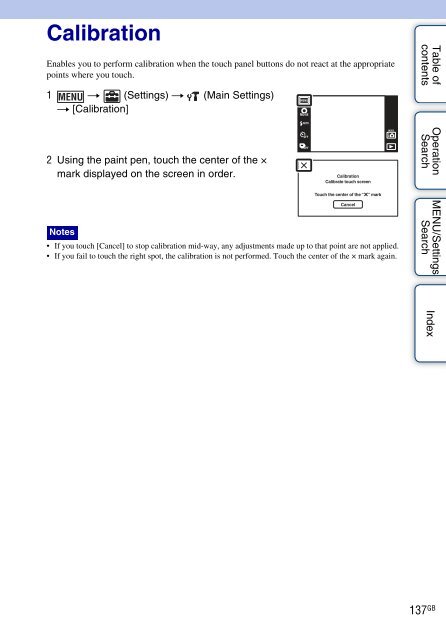Sony DSC-TX9 - DSC-TX9 Istruzioni per l'uso Inglese
Sony DSC-TX9 - DSC-TX9 Istruzioni per l'uso Inglese
Sony DSC-TX9 - DSC-TX9 Istruzioni per l'uso Inglese
You also want an ePaper? Increase the reach of your titles
YUMPU automatically turns print PDFs into web optimized ePapers that Google loves.
Calibration<br />
Enables you to <strong>per</strong>form calibration when the touch panel buttons do not react at the appropriate<br />
points where you touch.<br />
1 t (Settings) t (Main Settings)<br />
t [Calibration]<br />
2 Using the paint pen, touch the center of the ×<br />
mark displayed on the screen in order.<br />
Table of<br />
contents<br />
O<strong>per</strong>ation<br />
Search<br />
Notes<br />
• If you touch [Cancel] to stop calibration mid-way, any adjustments made up to that point are not applied.<br />
• If you fail to touch the right spot, the calibration is not <strong>per</strong>formed. Touch the center of the × mark again.<br />
MENU/Settings<br />
Search<br />
Index<br />
137 GB