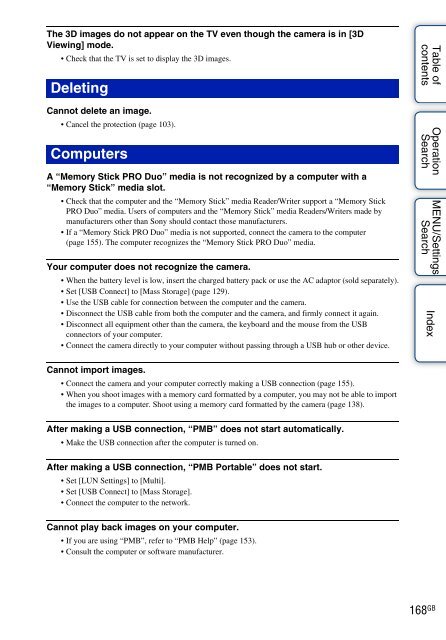Sony DSC-TX9 - DSC-TX9 Istruzioni per l'uso Inglese
Sony DSC-TX9 - DSC-TX9 Istruzioni per l'uso Inglese
Sony DSC-TX9 - DSC-TX9 Istruzioni per l'uso Inglese
Create successful ePaper yourself
Turn your PDF publications into a flip-book with our unique Google optimized e-Paper software.
The 3D images do not appear on the TV even though the camera is in [3D<br />
Viewing] mode.<br />
• Check that the TV is set to display the 3D images.<br />
Deleting<br />
Cannot delete an image.<br />
• Cancel the protection (page 103).<br />
Computers<br />
A “Memory Stick PRO Duo” media is not recognized by a computer with a<br />
“Memory Stick” media slot.<br />
• Check that the computer and the “Memory Stick” media Reader/Writer support a “Memory Stick<br />
PRO Duo” media. Users of computers and the “Memory Stick” media Readers/Writers made by<br />
manufacturers other than <strong>Sony</strong> should contact those manufacturers.<br />
• If a “Memory Stick PRO Duo” media is not supported, connect the camera to the computer<br />
(page 155). The computer recognizes the “Memory Stick PRO Duo” media.<br />
Your computer does not recognize the camera.<br />
• When the battery level is low, insert the charged battery pack or use the AC adaptor (sold separately).<br />
• Set [USB Connect] to [Mass Storage] (page 129).<br />
• Use the USB cable for connection between the computer and the camera.<br />
• Disconnect the USB cable from both the computer and the camera, and firmly connect it again.<br />
• Disconnect all equipment other than the camera, the keyboard and the mouse from the USB<br />
connectors of your computer.<br />
• Connect the camera directly to your computer without passing through a USB hub or other device.<br />
Table of<br />
contents<br />
O<strong>per</strong>ation<br />
Search<br />
MENU/Settings<br />
Search<br />
Index<br />
Cannot import images.<br />
• Connect the camera and your computer correctly making a USB connection (page 155).<br />
• When you shoot images with a memory card formatted by a computer, you may not be able to import<br />
the images to a computer. Shoot using a memory card formatted by the camera (page 138).<br />
After making a USB connection, “PMB” does not start automatically.<br />
• Make the USB connection after the computer is turned on.<br />
After making a USB connection, “PMB Portable” does not start.<br />
• Set [LUN Settings] to [Multi].<br />
• Set [USB Connect] to [Mass Storage].<br />
• Connect the computer to the network.<br />
Cannot play back images on your computer.<br />
• If you are using “PMB”, refer to “PMB Help” (page 153).<br />
• Consult the computer or software manufacturer.<br />
168 GB