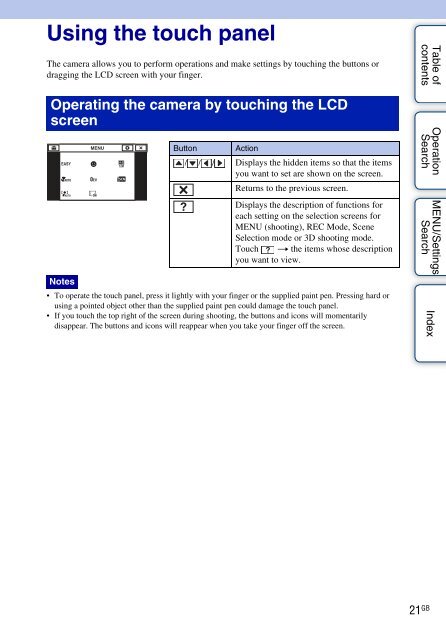Sony DSC-TX9 - DSC-TX9 Istruzioni per l'uso Inglese
Sony DSC-TX9 - DSC-TX9 Istruzioni per l'uso Inglese
Sony DSC-TX9 - DSC-TX9 Istruzioni per l'uso Inglese
You also want an ePaper? Increase the reach of your titles
YUMPU automatically turns print PDFs into web optimized ePapers that Google loves.
Using the touch panel<br />
The camera allows you to <strong>per</strong>form o<strong>per</strong>ations and make settings by touching the buttons or<br />
dragging the LCD screen with your finger.<br />
O<strong>per</strong>ating the camera by touching the LCD<br />
screen<br />
Button<br />
Action<br />
/ / / Displays the hidden items so that the items<br />
you want to set are shown on the screen.<br />
Returns to the previous screen.<br />
Displays the description of functions for<br />
each setting on the selection screens for<br />
MENU (shooting), REC Mode, Scene<br />
Selection mode or 3D shooting mode.<br />
Touch t the items whose description<br />
you want to view.<br />
Notes<br />
• To o<strong>per</strong>ate the touch panel, press it lightly with your finger or the supplied paint pen. Pressing hard or<br />
using a pointed object other than the supplied paint pen could damage the touch panel.<br />
• If you touch the top right of the screen during shooting, the buttons and icons will momentarily<br />
disappear. The buttons and icons will reappear when you take your finger off the screen.<br />
Table of<br />
contents<br />
O<strong>per</strong>ation<br />
Search<br />
MENU/Settings<br />
Search<br />
Index<br />
21 GB