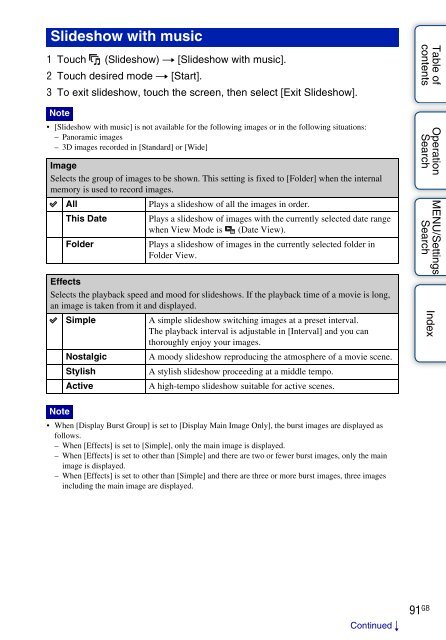Sony DSC-TX9 - DSC-TX9 Istruzioni per l'uso Inglese
Sony DSC-TX9 - DSC-TX9 Istruzioni per l'uso Inglese
Sony DSC-TX9 - DSC-TX9 Istruzioni per l'uso Inglese
Create successful ePaper yourself
Turn your PDF publications into a flip-book with our unique Google optimized e-Paper software.
Slideshow with music<br />
1 Touch (Slideshow) t [Slideshow with music].<br />
2 Touch desired mode t [Start].<br />
3 To exit slideshow, touch the screen, then select [Exit Slideshow].<br />
Note<br />
• [Slideshow with music] is not available for the following images or in the following situations:<br />
– Panoramic images<br />
– 3D images recorded in [Standard] or [Wide]<br />
Image<br />
Selects the group of images to be shown. This setting is fixed to [Folder] when the internal<br />
memory is used to record images.<br />
All<br />
Plays a slideshow of all the images in order.<br />
This Date Plays a slideshow of images with the currently selected date range<br />
when View Mode is (Date View).<br />
Folder<br />
Plays a slideshow of images in the currently selected folder in<br />
Folder View.<br />
Effects<br />
Selects the playback speed and mood for slideshows. If the playback time of a movie is long,<br />
an image is taken from it and displayed.<br />
Simple<br />
A simple slideshow switching images at a preset interval.<br />
The playback interval is adjustable in [Interval] and you can<br />
thoroughly enjoy your images.<br />
Nostalgic A moody slideshow reproducing the atmosphere of a movie scene.<br />
Stylish<br />
A stylish slideshow proceeding at a middle tempo.<br />
Active<br />
A high-tempo slideshow suitable for active scenes.<br />
Table of<br />
contents<br />
O<strong>per</strong>ation<br />
Search<br />
MENU/Settings<br />
Search<br />
Index<br />
Note<br />
• When [Display Burst Group] is set to [Display Main Image Only], the burst images are displayed as<br />
follows.<br />
– When [Effects] is set to [Simple], only the main image is displayed.<br />
– When [Effects] is set to other than [Simple] and there are two or fewer burst images, only the main<br />
image is displayed.<br />
– When [Effects] is set to other than [Simple] and there are three or more burst images, three images<br />
including the main image are displayed.<br />
Continued r<br />
91 GB