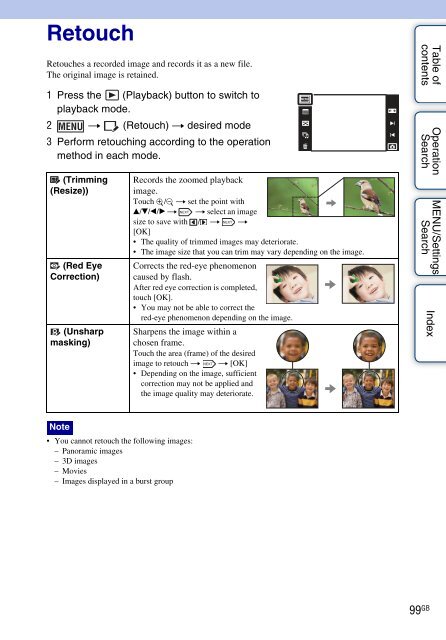Sony DSC-TX9 - DSC-TX9 Istruzioni per l'uso Inglese
Sony DSC-TX9 - DSC-TX9 Istruzioni per l'uso Inglese
Sony DSC-TX9 - DSC-TX9 Istruzioni per l'uso Inglese
You also want an ePaper? Increase the reach of your titles
YUMPU automatically turns print PDFs into web optimized ePapers that Google loves.
Retouch<br />
Retouches a recorded image and records it as a new file.<br />
The original image is retained.<br />
1 Press the (Playback) button to switch to<br />
playback mode.<br />
2 t (Retouch) t desired mode<br />
3 Perform retouching according to the o<strong>per</strong>ation<br />
method in each mode.<br />
(Trimming<br />
(Resize))<br />
(Red Eye<br />
Correction)<br />
(Unsharp<br />
masking)<br />
Records the zoomed playback<br />
image.<br />
Touch / t set the point with<br />
v/V/b/B t t select an image<br />
size to save with / t t<br />
[OK]<br />
• The quality of trimmed images may deteriorate.<br />
• The image size that you can trim may vary depending on the image.<br />
Corrects the red-eye phenomenon<br />
caused by flash.<br />
After red eye correction is completed,<br />
touch [OK].<br />
• You may not be able to correct the<br />
red-eye phenomenon depending on the image.<br />
Sharpens the image within a<br />
chosen frame.<br />
Touch the area (frame) of the desired<br />
image to retouch t t [OK]<br />
• Depending on the image, sufficient<br />
correction may not be applied and<br />
the image quality may deteriorate.<br />
Table of<br />
contents<br />
O<strong>per</strong>ation<br />
Search<br />
MENU/Settings<br />
Search<br />
Index<br />
Note<br />
• You cannot retouch the following images:<br />
– Panoramic images<br />
– 3D images<br />
–Movies<br />
– Images displayed in a burst group<br />
99 GB