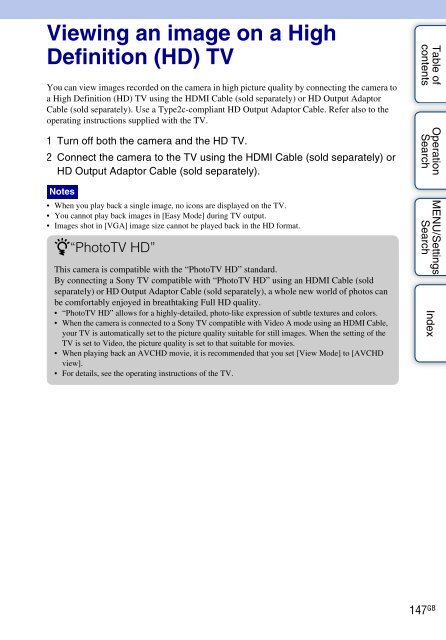Sony DSC-TX9 - DSC-TX9 Istruzioni per l'uso Inglese
Sony DSC-TX9 - DSC-TX9 Istruzioni per l'uso Inglese
Sony DSC-TX9 - DSC-TX9 Istruzioni per l'uso Inglese
Create successful ePaper yourself
Turn your PDF publications into a flip-book with our unique Google optimized e-Paper software.
Viewing an image on a High<br />
Definition (HD) TV<br />
You can view images recorded on the camera in high picture quality by connecting the camera to<br />
a High Definition (HD) TV using the HDMI Cable (sold separately) or HD Output Adaptor<br />
Cable (sold separately). Use a Type2c-compliant HD Output Adaptor Cable. Refer also to the<br />
o<strong>per</strong>ating instructions supplied with the TV.<br />
1 Turn off both the camera and the HD TV.<br />
2 Connect the camera to the TV using the HDMI Cable (sold separately) or<br />
HD Output Adaptor Cable (sold separately).<br />
Notes<br />
• When you play back a single image, no icons are displayed on the TV.<br />
• You cannot play back images in [Easy Mode] during TV output.<br />
• Images shot in [VGA] image size cannot be played back in the HD format.<br />
z“PhotoTV HD”<br />
This camera is compatible with the “PhotoTV HD” standard.<br />
By connecting a <strong>Sony</strong> TV compatible with “PhotoTV HD” using an HDMI Cable (sold<br />
separately) or HD Output Adaptor Cable (sold separately), a whole new world of photos can<br />
be comfortably enjoyed in breathtaking Full HD quality.<br />
• “PhotoTV HD” allows for a highly-detailed, photo-like expression of subtle textures and colors.<br />
• When the camera is connected to a <strong>Sony</strong> TV compatible with Video A mode using an HDMI Cable,<br />
your TV is automatically set to the picture quality suitable for still images. When the setting of the<br />
TV is set to Video, the picture quality is set to that suitable for movies.<br />
• When playing back an AVCHD movie, it is recommended that you set [View Mode] to [AVCHD<br />
view].<br />
• For details, see the o<strong>per</strong>ating instructions of the TV.<br />
Table of<br />
contents<br />
O<strong>per</strong>ation<br />
Search<br />
MENU/Settings<br />
Search<br />
Index<br />
147 GB