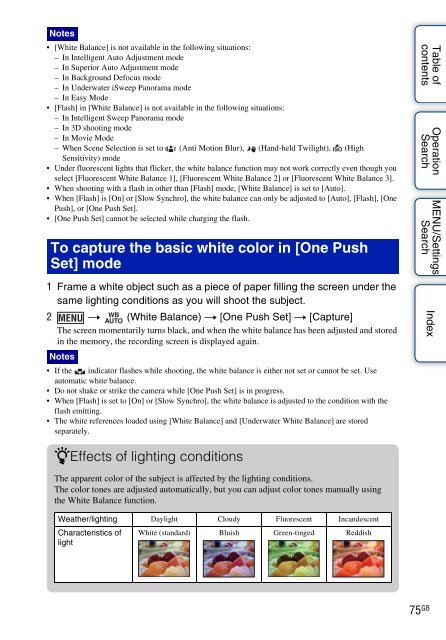Sony DSC-TX9 - DSC-TX9 Istruzioni per l'uso Inglese
Sony DSC-TX9 - DSC-TX9 Istruzioni per l'uso Inglese
Sony DSC-TX9 - DSC-TX9 Istruzioni per l'uso Inglese
You also want an ePaper? Increase the reach of your titles
YUMPU automatically turns print PDFs into web optimized ePapers that Google loves.
Notes<br />
• [White Balance] is not available in the following situations:<br />
– In Intelligent Auto Adjustment mode<br />
– In Su<strong>per</strong>ior Auto Adjustment mode<br />
– In Background Defocus mode<br />
– In Underwater iSweep Panorama mode<br />
–In Easy Mode<br />
• [Flash] in [White Balance] is not available in the following situations:<br />
– In Intelligent Sweep Panorama mode<br />
– In 3D shooting mode<br />
– In Movie Mode<br />
– When Scene Selection is set to (Anti Motion Blur), (Hand-held Twilight), (High<br />
Sensitivity) mode<br />
• Under fluorescent lights that flicker, the white balance function may not work correctly even though you<br />
select [Fluorescent White Balance 1], [Fluorescent White Balance 2] or [Fluorescent White Balance 3].<br />
• When shooting with a flash in other than [Flash] mode, [White Balance] is set to [Auto].<br />
• When [Flash] is [On] or [Slow Synchro], the white balance can only be adjusted to [Auto], [Flash], [One<br />
Push], or [One Push Set].<br />
• [One Push Set] cannot be selected while charging the flash.<br />
To capture the basic white color in [One Push<br />
Set] mode<br />
1 Frame a white object such as a piece of pa<strong>per</strong> filling the screen under the<br />
same lighting conditions as you will shoot the subject.<br />
2 t (White Balance) t [One Push Set] t [Capture]<br />
The screen momentarily turns black, and when the white balance has been adjusted and stored<br />
in the memory, the recording screen is displayed again.<br />
Notes<br />
• If the indicator flashes while shooting, the white balance is either not set or cannot be set. Use<br />
automatic white balance.<br />
• Do not shake or strike the camera while [One Push Set] is in progress.<br />
• When [Flash] is set to [On] or [Slow Synchro], the white balance is adjusted to the condition with the<br />
flash emitting.<br />
• The white references loaded using [White Balance] and [Underwater White Balance] are stored<br />
separately.<br />
Table of<br />
contents<br />
O<strong>per</strong>ation<br />
Search<br />
MENU/Settings<br />
Search<br />
Index<br />
zEffects of lighting conditions<br />
The apparent color of the subject is affected by the lighting conditions.<br />
The color tones are adjusted automatically, but you can adjust color tones manually using<br />
the White Balance function.<br />
Weather/lighting Daylight Cloudy Fluorescent Incandescent<br />
Characteristics of White (standard) Bluish Green-tinged Reddish<br />
light<br />
75 GB