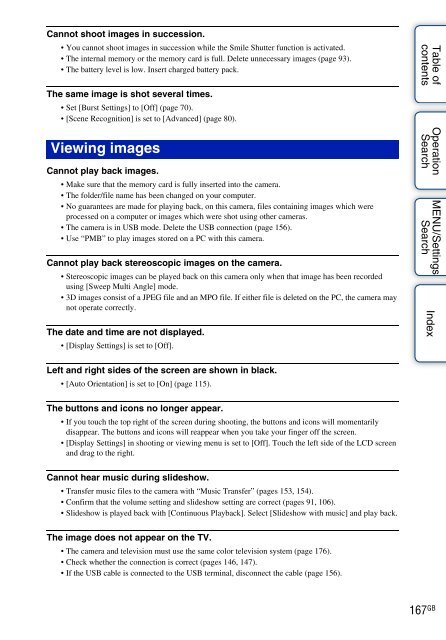Sony DSC-TX9 - DSC-TX9 Istruzioni per l'uso Inglese
Sony DSC-TX9 - DSC-TX9 Istruzioni per l'uso Inglese
Sony DSC-TX9 - DSC-TX9 Istruzioni per l'uso Inglese
Create successful ePaper yourself
Turn your PDF publications into a flip-book with our unique Google optimized e-Paper software.
Cannot shoot images in succession.<br />
• You cannot shoot images in succession while the Smile Shutter function is activated.<br />
• The internal memory or the memory card is full. Delete unnecessary images (page 93).<br />
• The battery level is low. Insert charged battery pack.<br />
The same image is shot several times.<br />
• Set [Burst Settings] to [Off] (page 70).<br />
• [Scene Recognition] is set to [Advanced] (page 80).<br />
Viewing images<br />
Cannot play back images.<br />
• Make sure that the memory card is fully inserted into the camera.<br />
• The folder/file name has been changed on your computer.<br />
• No guarantees are made for playing back, on this camera, files containing images which were<br />
processed on a computer or images which were shot using other cameras.<br />
• The camera is in USB mode. Delete the USB connection (page 156).<br />
• Use “PMB” to play images stored on a PC with this camera.<br />
Cannot play back stereoscopic images on the camera.<br />
• Stereoscopic images can be played back on this camera only when that image has been recorded<br />
using [Sweep Multi Angle] mode.<br />
• 3D images consist of a JPEG file and an MPO file. If either file is deleted on the PC, the camera may<br />
not o<strong>per</strong>ate correctly.<br />
The date and time are not displayed.<br />
• [Display Settings] is set to [Off].<br />
Table of<br />
contents<br />
O<strong>per</strong>ation<br />
Search<br />
MENU/Settings<br />
Search<br />
Index<br />
Left and right sides of the screen are shown in black.<br />
• [Auto Orientation] is set to [On] (page 115).<br />
The buttons and icons no longer appear.<br />
• If you touch the top right of the screen during shooting, the buttons and icons will momentarily<br />
disappear. The buttons and icons will reappear when you take your finger off the screen.<br />
• [Display Settings] in shooting or viewing menu is set to [Off]. Touch the left side of the LCD screen<br />
and drag to the right.<br />
Cannot hear music during slideshow.<br />
• Transfer music files to the camera with “Music Transfer” (pages 153, 154).<br />
• Confirm that the volume setting and slideshow setting are correct (pages 91, 106).<br />
• Slideshow is played back with [Continuous Playback]. Select [Slideshow with music] and play back.<br />
The image does not appear on the TV.<br />
• The camera and television must use the same color television system (page 176).<br />
• Check whether the connection is correct (pages 146, 147).<br />
• If the USB cable is connected to the USB terminal, disconnect the cable (page 156).<br />
167 GB