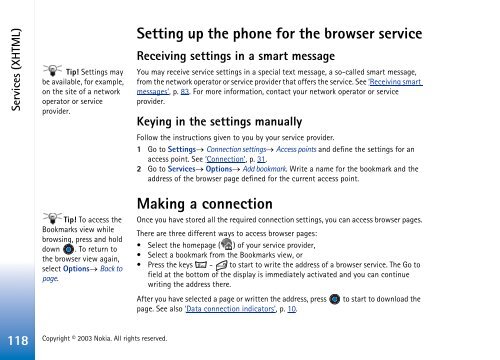Nokia 3660 - Nokia 3660 manuale d'istruzione
Nokia 3660 - Nokia 3660 manuale d'istruzione
Nokia 3660 - Nokia 3660 manuale d'istruzione
Create successful ePaper yourself
Turn your PDF publications into a flip-book with our unique Google optimized e-Paper software.
Services (XHTML)<br />
Tip! Settings may<br />
be available, for example,<br />
on the site of a network<br />
operator or service<br />
provider.<br />
Setting up the phone for the browser service<br />
Receiving settings in a smart message<br />
You may receive service settings in a special text message, a so-called smart message,<br />
from the network operator or service provider that offers the service. See ‘Receiving smart<br />
messages’, p. 83. For more information, contact your network operator or service<br />
provider.<br />
Keying in the settings manually<br />
Follow the instructions given to you by your service provider.<br />
1 Go to Settings→ Connection settings→ Access points and define the settings for an<br />
access point. See ‘Connection’, p. 31.<br />
2 Go to Services→ Options→ Add bookmark. Write a name for the bookmark and the<br />
address of the browser page defined for the current access point.<br />
Tip! To access the<br />
Bookmarks view while<br />
browsing, press and hold<br />
down . To return to<br />
the browser view again,<br />
select Options→ Back to<br />
page.<br />
Making a connection<br />
Once you have stored all the required connection settings, you can access browser pages.<br />
There are three different ways to access browser pages:<br />
• Select the homepage ( ) of your service provider,<br />
• Select a bookmark from the Bookmarks view, or<br />
• Press the keys - to start to write the address of a browser service. The Go to<br />
field at the bottom of the display is immediately activated and you can continue<br />
writing the address there.<br />
After you have selected a page or written the address, press to start to download the<br />
page. See also ‘Data connection indicators’, p. 10.<br />
118<br />
Copyright © 2003 <strong>Nokia</strong>. All rights reserved.