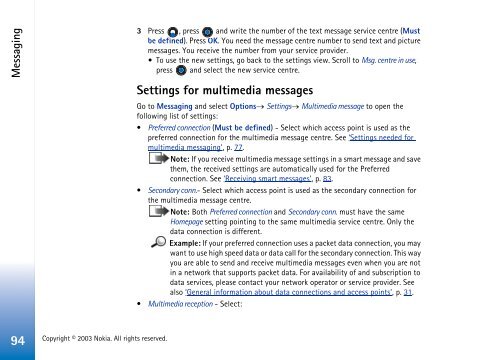Nokia 3660 - Nokia 3660 manuale d'istruzione
Nokia 3660 - Nokia 3660 manuale d'istruzione
Nokia 3660 - Nokia 3660 manuale d'istruzione
You also want an ePaper? Increase the reach of your titles
YUMPU automatically turns print PDFs into web optimized ePapers that Google loves.
Messaging<br />
3 Press , press and write the number of the text message service centre (Must<br />
be defined). Press OK. You need the message centre number to send text and picture<br />
messages. You receive the number from your service provider.<br />
• To use the new settings, go back to the settings view. Scroll to Msg. centre in use,<br />
press and select the new service centre.<br />
Settings for multimedia messages<br />
Go to Messaging and select Options→ Settings→ Multimedia message to open the<br />
following list of settings:<br />
• Preferred connection (Must be defined) - Select which access point is used as the<br />
preferred connection for the multimedia message centre. See ‘Settings needed for<br />
multimedia messaging’, p. 77.<br />
Note: If you receive multimedia message settings in a smart message and save<br />
them, the received settings are automatically used for the Preferred<br />
connection. See ‘Receiving smart messages’, p. 83.<br />
• Secondary conn.- Select which access point is used as the secondary connection for<br />
the multimedia message centre.<br />
Note: Both Preferred connection and Secondary conn. must have the same<br />
Homepage setting pointing to the same multimedia service centre. Only the<br />
data connection is different.<br />
Example: If your preferred connection uses a packet data connection, you may<br />
want to use high speed data or data call for the secondary connection. This way<br />
you are able to send and receive multimedia messages even when you are not<br />
in a network that supports packet data. For availability of and subscription to<br />
data services, please contact your network operator or service provider. See<br />
also ‘General information about data connections and access points’, p. 31.<br />
• Multimedia reception - Select:<br />
94<br />
Copyright © 2003 <strong>Nokia</strong>. All rights reserved.