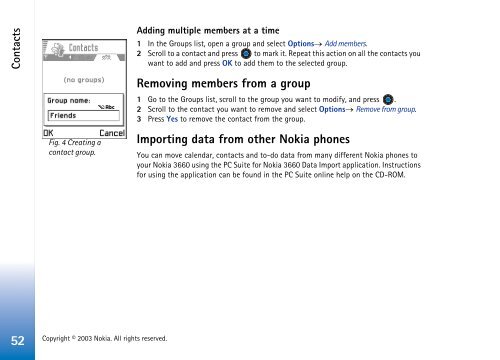Nokia 3660 - Nokia 3660 manuale d'istruzione
Nokia 3660 - Nokia 3660 manuale d'istruzione
Nokia 3660 - Nokia 3660 manuale d'istruzione
You also want an ePaper? Increase the reach of your titles
YUMPU automatically turns print PDFs into web optimized ePapers that Google loves.
Contacts<br />
Adding multiple members at a time<br />
1 In the Groups list, open a group and select Options→ Add members.<br />
2 Scroll to a contact and press to mark it. Repeat this action on all the contacts you<br />
want to add and press OK to add them to the selected group.<br />
Removing members from a group<br />
1 Go to the Groups list, scroll to the group you want to modify, and press .<br />
2 Scroll to the contact you want to remove and select Options→ Remove from group.<br />
3 Press Yes to remove the contact from the group.<br />
Fig. 4 Creating a<br />
contact group.<br />
Importing data from other <strong>Nokia</strong> phones<br />
You can move calendar, contacts and to-do data from many different <strong>Nokia</strong> phones to<br />
your <strong>Nokia</strong> <strong>3660</strong> using the PC Suite for <strong>Nokia</strong> <strong>3660</strong> Data Import application. Instructions<br />
for using the application can be found in the PC Suite online help on the CD-ROM.<br />
52<br />
Copyright © 2003 <strong>Nokia</strong>. All rights reserved.