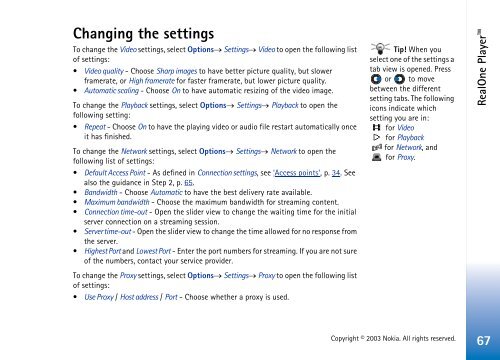Nokia 3660 - Nokia 3660 manuale d'istruzione
Nokia 3660 - Nokia 3660 manuale d'istruzione
Nokia 3660 - Nokia 3660 manuale d'istruzione
Create successful ePaper yourself
Turn your PDF publications into a flip-book with our unique Google optimized e-Paper software.
Changing the settings<br />
To change the Video settings, select Options→ Settings→ Video to open the following list<br />
of settings:<br />
• Video quality - Choose Sharp images to have better picture quality, but slower<br />
framerate, or High framerate for faster framerate, but lower picture quality.<br />
• Automatic scaling - Choose On to have automatic resizing of the video image.<br />
To change the Playback settings, select Options→ Settings→ Playback to open the<br />
following setting:<br />
• Repeat - Choose On to have the playing video or audio file restart automatically once<br />
it has finished.<br />
To change the Network settings, select Options→ Settings→ Network to open the<br />
following list of settings:<br />
• Default Access Point - As defined in Connection settings, see ‘Access points’, p. 34. See<br />
also the guidance in Step 2, p. 65.<br />
• Bandwidth - Choose Automatic to have the best delivery rate available.<br />
• Maximum bandwidth - Choose the maximum bandwidth for streaming content.<br />
• Connection time-out - Open the slider view to change the waiting time for the initial<br />
server connection on a streaming session.<br />
• Server time-out - Open the slider view to change the time allowed for no response from<br />
the server.<br />
• Highest Port and Lowest Port - Enter the port numbers for streaming. If you are not sure<br />
of the numbers, contact your service provider.<br />
To change the Proxy settings, select Options→ Settings→ Proxy to open the following list<br />
of settings:<br />
• Use Proxy / Host address / Port - Choose whether a proxy is used.<br />
Tip! When you<br />
select one of the settings a<br />
tab view is opened. Press<br />
or to move<br />
between the different<br />
setting tabs. The following<br />
icons indicate which<br />
setting you are in:<br />
for Video<br />
for Playback<br />
for Network, and<br />
for Proxy.<br />
RealOne Player<br />
Copyright © 2003 <strong>Nokia</strong>. All rights reserved.<br />
67