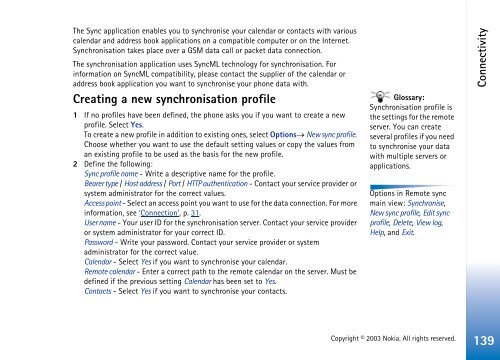Nokia 3660 - Nokia 3660 manuale d'istruzione
Nokia 3660 - Nokia 3660 manuale d'istruzione
Nokia 3660 - Nokia 3660 manuale d'istruzione
Create successful ePaper yourself
Turn your PDF publications into a flip-book with our unique Google optimized e-Paper software.
The Sync application enables you to synchronise your calendar or contacts with various<br />
calendar and address book applications on a compatible computer or on the Internet.<br />
Synchronisation takes place over a GSM data call or packet data connection.<br />
The synchronisation application uses SyncML technology for synchronisation. For<br />
information on SyncML compatibility, please contact the supplier of the calendar or<br />
address book application you want to synchronise your phone data with.<br />
Creating a new synchronisation profile<br />
1 If no profiles have been defined, the phone asks you if you want to create a new<br />
profile. Select Yes.<br />
To create a new profile in addition to existing ones, select Options→ New sync profile.<br />
Choose whether you want to use the default setting values or copy the values from<br />
an existing profile to be used as the basis for the new profile.<br />
2 Define the following:<br />
Sync profile name - Write a descriptive name for the profile.<br />
Bearer type / Host address / Port / HTTP authentication - Contact your service provider or<br />
system administrator for the correct values.<br />
Access point - Select an access point you want to use for the data connection. For more<br />
information, see ‘Connection’, p. 31.<br />
User name - Your user ID for the synchronisation server. Contact your service provider<br />
or system administrator for your correct ID.<br />
Password - Write your password. Contact your service provider or system<br />
administrator for the correct value.<br />
Calendar - Select Yes if you want to synchronise your calendar.<br />
Remote calendar - Enter a correct path to the remote calendar on the server. Must be<br />
defined if the previous setting Calendar has been set to Yes.<br />
Contacts - Select Yes if you want to synchronise your contacts.<br />
Glossary:<br />
Synchronisation profile is<br />
the settings for the remote<br />
server. You can create<br />
several profiles if you need<br />
to synchronise your data<br />
with multiple servers or<br />
applications.<br />
Options in Remote sync<br />
main view: Synchronise,<br />
New sync profile, Edit sync<br />
profile, Delete, View log,<br />
Help, and Exit.<br />
Connectivity<br />
Copyright © 2003 <strong>Nokia</strong>. All rights reserved.<br />
139