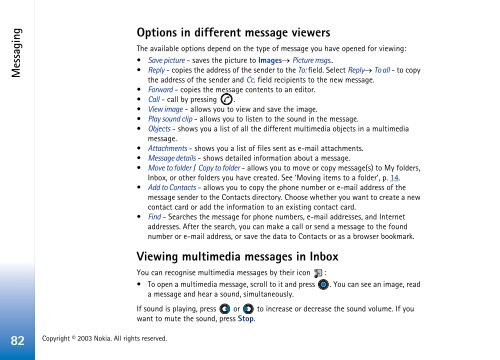Nokia 3660 - Nokia 3660 manuale d'istruzione
Nokia 3660 - Nokia 3660 manuale d'istruzione
Nokia 3660 - Nokia 3660 manuale d'istruzione
Create successful ePaper yourself
Turn your PDF publications into a flip-book with our unique Google optimized e-Paper software.
Messaging<br />
Options in different message viewers<br />
The available options depend on the type of message you have opened for viewing:<br />
• Save picture - saves the picture to Images→ Picture msgs..<br />
• Reply - copies the address of the sender to the To: field. Select Reply→ To all - to copy<br />
the address of the sender and Cc. field recipients to the new message.<br />
• Forward - copies the message contents to an editor.<br />
• Call - call by pressing .<br />
• View image - allows you to view and save the image.<br />
• Play sound clip - allows you to listen to the sound in the message.<br />
• Objects - shows you a list of all the different multimedia objects in a multimedia<br />
message.<br />
• Attachments - shows you a list of files sent as e-mail attachments.<br />
• Message details - shows detailed information about a message.<br />
• Move to folder / Copy to folder - allows you to move or copy message(s) to My folders,<br />
Inbox, or other folders you have created. See ‘Moving items to a folder’, p. 14.<br />
• Add to Contacts - allows you to copy the phone number or e-mail address of the<br />
message sender to the Contacts directory. Choose whether you want to create a new<br />
contact card or add the information to an existing contact card.<br />
• Find - Searches the message for phone numbers, e-mail addresses, and Internet<br />
addresses. After the search, you can make a call or send a message to the found<br />
number or e-mail address, or save the data to Contacts or as a browser bookmark.<br />
Viewing multimedia messages in Inbox<br />
You can recognise multimedia messages by their icon :<br />
• To open a multimedia message, scroll to it and press . You can see an image, read<br />
a message and hear a sound, simultaneously.<br />
If sound is playing, press or to increase or decrease the sound volume. If you<br />
want to mute the sound, press Stop.<br />
82<br />
Copyright © 2003 <strong>Nokia</strong>. All rights reserved.