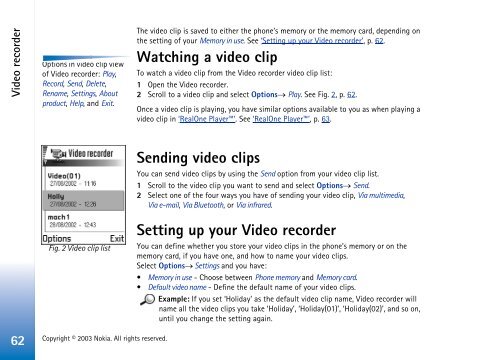Nokia 3660 - Nokia 3660 manuale d'istruzione
Nokia 3660 - Nokia 3660 manuale d'istruzione
Nokia 3660 - Nokia 3660 manuale d'istruzione
Create successful ePaper yourself
Turn your PDF publications into a flip-book with our unique Google optimized e-Paper software.
Video recorder<br />
Options in video clip view<br />
of Video recorder: Play,<br />
Record, Send, Delete,<br />
Rename, Settings, About<br />
product, Help, and Exit.<br />
The video clip is saved to either the phone’s memory or the memory card, depending on<br />
the setting of your Memory in use. See ‘Setting up your Video recorder’, p. 62.<br />
Watching a video clip<br />
To watch a video clip from the Video recorder video clip list:<br />
1 Open the Video recorder.<br />
2 Scroll to a video clip and select Options→ Play. See Fig. 2, p. 62.<br />
Once a video clip is playing, you have similar options available to you as when playing a<br />
video clip in ‘RealOne Player’. See ‘RealOne Player’, p. 63.<br />
Fig. 2 Video clip list<br />
Sending video clips<br />
You can send video clips by using the Send option from your video clip list.<br />
1 Scroll to the video clip you want to send and select Options→ Send.<br />
2 Select one of the four ways you have of sending your video clip, Via multimedia,<br />
Via e-mail, Via Bluetooth, or Via infrared.<br />
Setting up your Video recorder<br />
You can define whether you store your video clips in the phone’s memory or on the<br />
memory card, if you have one, and how to name your video clips.<br />
Select Options→ Settings and you have:<br />
• Memory in use - Choose between Phone memory and Memory card.<br />
• Default video name - Define the default name of your video clips.<br />
Example: If you set ‘Holiday’ as the default video clip name, Video recorder will<br />
name all the video clips you take ‘Holiday’, ‘Holiday(01)’, ‘Holiday(02)’, and so on,<br />
until you change the setting again.<br />
62<br />
Copyright © 2003 <strong>Nokia</strong>. All rights reserved.