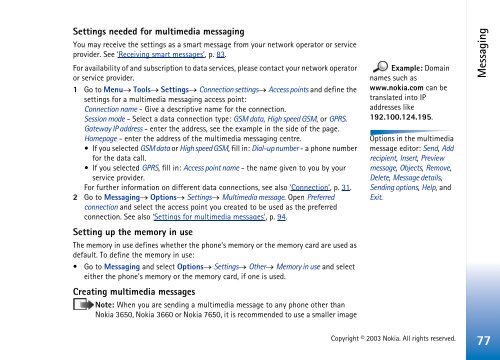Nokia 3660 - Nokia 3660 manuale d'istruzione
Nokia 3660 - Nokia 3660 manuale d'istruzione
Nokia 3660 - Nokia 3660 manuale d'istruzione
Create successful ePaper yourself
Turn your PDF publications into a flip-book with our unique Google optimized e-Paper software.
Settings needed for multimedia messaging<br />
You may receive the settings as a smart message from your network operator or service<br />
provider. See ‘Receiving smart messages’, p. 83.<br />
For availability of and subscription to data services, please contact your network operator<br />
or service provider.<br />
1 Go to Menu→ Tools→ Settings→ Connection settings→ Access points and define the<br />
settings for a multimedia messaging access point:<br />
Connection name - Give a descriptive name for the connection.<br />
Session mode - Select a data connection type: GSM data, High speed GSM, or GPRS.<br />
Gateway IP address - enter the address, see the example in the side of the page.<br />
Homepage - enter the address of the multimedia messaging centre.<br />
• If you selected GSM data or High speed GSM, fill in: Dial-up number - a phone number<br />
for the data call.<br />
• If you selected GPRS, fill in: Access point name - the name given to you by your<br />
service provider.<br />
For further information on different data connections, see also ‘Connection’, p. 31.<br />
2 Go to Messaging→ Options→ Settings→ Multimedia message. Open Preferred<br />
connection and select the access point you created to be used as the preferred<br />
connection. See also ‘Settings for multimedia messages’, p. 94.<br />
Setting up the memory in use<br />
The memory in use defines whether the phone’s memory or the memory card are used as<br />
default. To define the memory in use:<br />
• Go to Messaging and select Options→ Settings→ Other→ Memory in use and select<br />
either the phone’s memory or the memory card, if one is used.<br />
Creating multimedia messages<br />
Note: When you are sending a multimedia message to any phone other than<br />
<strong>Nokia</strong> 3650, <strong>Nokia</strong> <strong>3660</strong> or <strong>Nokia</strong> 7650, it is recommended to use a smaller image<br />
Example: Domain<br />
names such as<br />
www.nokia.com can be<br />
translated into IP<br />
addresses like<br />
192.100.124.195.<br />
Options in the multimedia<br />
message editor: Send, Add<br />
recipient, Insert, Preview<br />
message, Objects, Remove,<br />
Delete, Message details,<br />
Sending options, Help, and<br />
Exit.<br />
Messaging<br />
Copyright © 2003 <strong>Nokia</strong>. All rights reserved.<br />
77